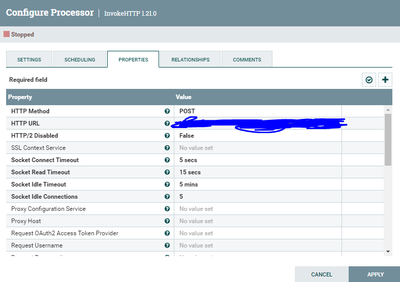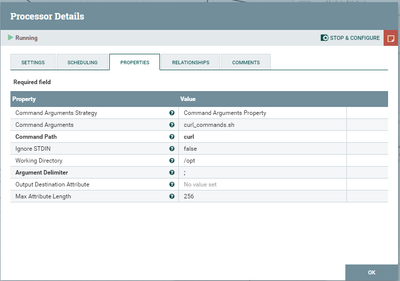Support Questions
- Cloudera Community
- Support
- Support Questions
- Nifi Integration with Microsoft Teams Channel
- Subscribe to RSS Feed
- Mark Question as New
- Mark Question as Read
- Float this Question for Current User
- Bookmark
- Subscribe
- Mute
- Printer Friendly Page
- Subscribe to RSS Feed
- Mark Question as New
- Mark Question as Read
- Float this Question for Current User
- Bookmark
- Subscribe
- Mute
- Printer Friendly Page
Nifi Integration with Microsoft Teams Channel
- Labels:
-
Apache NiFi
Created on
06-19-2023
02:30 AM
- last edited on
06-19-2023
11:58 PM
by
VidyaSargur
- Mark as New
- Bookmark
- Subscribe
- Mute
- Subscribe to RSS Feed
- Permalink
- Report Inappropriate Content
Hello,
I've been stuck on this issue for weeks and am currently on a wit's end.
For the past few weeks, I've been trying to get my Apache Nifi to be able to post messages to a MsTeams channel. I've set up a MsTeams webhook and tried to use the 'InvokeHTTP' Processor to initiate a POST request to the MsTeams webhook.
I've also tried using 'ExecuteStreamCommand' processor to invoke a curl Command to send a message to my Webhook URL, but its not working.
This is what's inside my curl_command.sh,
curl -H "Content-Type: application/json" \ -d "{\"text\": \"Hello World from curl\"}" \ <Webhook URL>
Any help would be greatly appreciated
Created 06-19-2023 02:42 AM
- Mark as New
- Bookmark
- Subscribe
- Mute
- Subscribe to RSS Feed
- Permalink
- Report Inappropriate Content
@eykf, Welcome to our community! To help you get the best possible answer, I have tagged in our NiFi experts @cotopaul @steven-matison who may be able to assist you further.
Please feel free to provide any additional information or details about your query, and we hope that you will find a satisfactory solution to your question.
Regards,
Vidya Sargur,Community Manager
Was your question answered? Make sure to mark the answer as the accepted solution.
If you find a reply useful, say thanks by clicking on the thumbs up button.
Learn more about the Cloudera Community:
Created 06-19-2023 11:44 PM
- Mark as New
- Bookmark
- Subscribe
- Mute
- Subscribe to RSS Feed
- Permalink
- Report Inappropriate Content
@eykf,
I never tried to send messages from NiFi to MS Teams but upon reading the documentation, I am not quite sure you need a Webhook URL at all.
MS Teams provides the Graph API to be able to integrate MS Teams into external application:
https://learn.microsoft.com/en-us/graph/api/resources/teams-api-overview?view=graph-rest-1.0
Now, assuming that you have the channel and the users already created, my first guess is that you would need only to send the message so basically all you have to do is create the API POST as described in the following link:
https://learn.microsoft.com/en-us/graph/api/chatmessage-post?view=graph-rest-1.0&tabs=http
And here are the parameters in case you need a more complex message, than the one described in the above link:
https://learn.microsoft.com/en-us/graph/api/resources/chatmessage?view=graph-rest-1.0