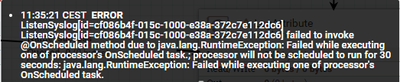Support Questions
- Cloudera Community
- Support
- Support Questions
- Nifi ListenTCP Processor Error
- Subscribe to RSS Feed
- Mark Question as New
- Mark Question as Read
- Float this Question for Current User
- Bookmark
- Subscribe
- Mute
- Printer Friendly Page
- Subscribe to RSS Feed
- Mark Question as New
- Mark Question as Read
- Float this Question for Current User
- Bookmark
- Subscribe
- Mute
- Printer Friendly Page
Nifi ListenTCP Processor Error
- Labels:
-
Apache NiFi
Created on 06-22-2017 09:57 AM - edited 08-17-2019 08:30 PM
- Mark as New
- Bookmark
- Subscribe
- Mute
- Subscribe to RSS Feed
- Permalink
- Report Inappropriate Content
Hi Guys,
I have a log simulator, which is sending 10k events per second on my port 5043.
I used the ListenTCP Processor to fetch the events but im having an error.
1.
2.
So, i tried to lowered the Socket Buffer Size. The first image error was gone, but the second error is still showing.
Am i correct that i can already listen to 5043 port and i'm still getting this error(second pic), because my nifi cannot handle the amount of events?
I'm sorry, newbie here.
Thank you.
Regie
Created 06-22-2017 10:05 AM
- Mark as New
- Bookmark
- Subscribe
- Mute
- Subscribe to RSS Feed
- Permalink
- Report Inappropriate Content
Hi @regie canada,
The second message is probably due to the fact that the processor cannot be started. You should have more details regarding the "why" in nifi-app.log file. I suspect that the port could already be in use on the host. I see you are talking about ListenTCP although your screenshots show ListenSyslog, are you sure you don't have multiple ListenX processors listening on the same port?
10k events seconds should not be an issue at all (it depends of the size of the events obviously but I guess we are talking logs and you should be good).
Hope this helps.
Created 06-22-2017 10:05 AM
- Mark as New
- Bookmark
- Subscribe
- Mute
- Subscribe to RSS Feed
- Permalink
- Report Inappropriate Content
Hi @regie canada,
The second message is probably due to the fact that the processor cannot be started. You should have more details regarding the "why" in nifi-app.log file. I suspect that the port could already be in use on the host. I see you are talking about ListenTCP although your screenshots show ListenSyslog, are you sure you don't have multiple ListenX processors listening on the same port?
10k events seconds should not be an issue at all (it depends of the size of the events obviously but I guess we are talking logs and you should be good).
Hope this helps.
Created 06-22-2017 10:34 AM
- Mark as New
- Bookmark
- Subscribe
- Mute
- Subscribe to RSS Feed
- Permalink
- Report Inappropriate Content
@Pierre Villard Thanks for the response sir, hmm. sorry about the screenshot cause i already tried the listensyslog but they have the same error. But trying to stop the logstash which is also listening to this port made it. Thank you so much!
Created 01-18-2019 05:35 PM
- Mark as New
- Bookmark
- Subscribe
- Mute
- Subscribe to RSS Feed
- Permalink
- Report Inappropriate Content
For first error,try to increase the operation system's buffer size
sysctl -w net.core.rmem_max=2097152
wmem_max