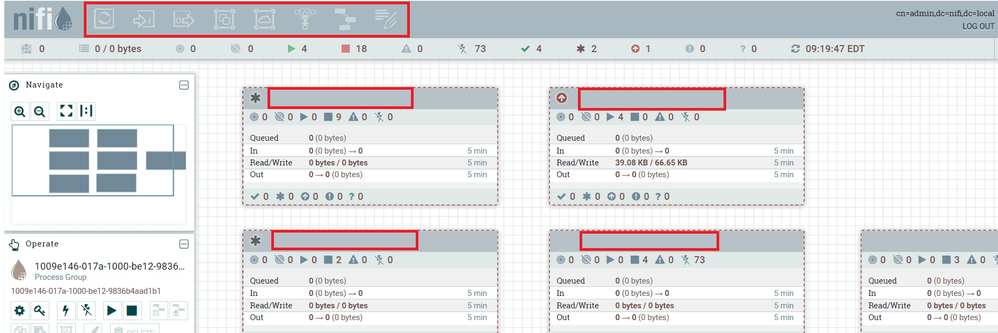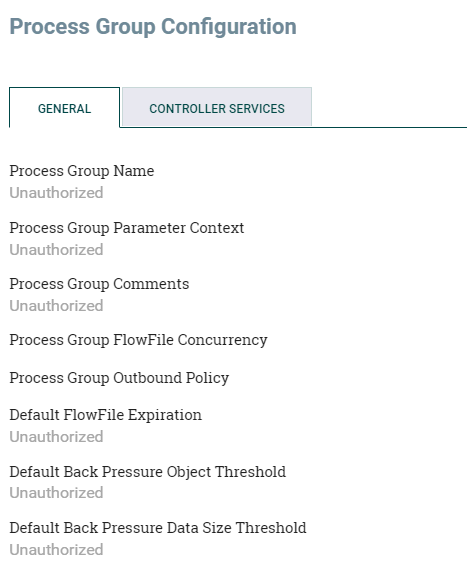Support Questions
- Cloudera Community
- Support
- Support Questions
- Nifi Process Groups and Processors not authorized ...
- Subscribe to RSS Feed
- Mark Question as New
- Mark Question as Read
- Float this Question for Current User
- Bookmark
- Subscribe
- Mute
- Printer Friendly Page
- Subscribe to RSS Feed
- Mark Question as New
- Mark Question as Read
- Float this Question for Current User
- Bookmark
- Subscribe
- Mute
- Printer Friendly Page
Nifi Process Groups and Processors not authorized after migrating flow.xml.gz
- Labels:
-
Apache NiFi
Created 10-15-2021 07:44 AM
- Mark as New
- Bookmark
- Subscribe
- Mute
- Subscribe to RSS Feed
- Permalink
- Report Inappropriate Content
I installed and configured a fresh version of Apache Nifi 1.14.0 and configured security against my LDAP server. Everything looks fine.
Now I copied my flow.xml.gz file from a different directory (also running 1.14) into the new directory. When I login, I can see the outline of all the process groups and processors, but all the names are missing, and I see that all my users are unauthorized to view anything or make any changes.
Even my admin cannot do anything.
What am I missing here?
Created 10-15-2021 10:21 AM
- Mark as New
- Bookmark
- Subscribe
- Mute
- Subscribe to RSS Feed
- Permalink
- Report Inappropriate Content
I found the solution to my problem. After migrating flow.xml.gz, I needed to add a policy to my root component.
This could be accomplished by right-clicking in the Nifi canvas and select 'Manage Access Policies'. Then add one or more users to View the component.
Apparently the admin can login and then grant himself access to view the main Nifi component (process group).
Created 10-15-2021 10:21 AM
- Mark as New
- Bookmark
- Subscribe
- Mute
- Subscribe to RSS Feed
- Permalink
- Report Inappropriate Content
I found the solution to my problem. After migrating flow.xml.gz, I needed to add a policy to my root component.
This could be accomplished by right-clicking in the Nifi canvas and select 'Manage Access Policies'. Then add one or more users to View the component.
Apparently the admin can login and then grant himself access to view the main Nifi component (process group).
Created 10-15-2021 10:45 AM
- Mark as New
- Bookmark
- Subscribe
- Mute
- Subscribe to RSS Feed
- Permalink
- Report Inappropriate Content
Happy to see you resolved your issue @JasonD. Make sure to accept your reply as the solution so others can find it in the future.
Cy Jervis, Manager, Community Program
Was your question answered? Make sure to mark the answer as the accepted solution.
If you find a reply useful, say thanks by clicking on the thumbs up button.