@David Parkins
Your best option for doing this is going to be using the
UpdateAttribute processor and then using a little NiFi Expression Language to
append the date onto your file. From
there you should be able to configure. I
created a sample flow and used the following config and achieved the following
results:
/var/log/log1.log
New filename: log1.log.2016-12-26 15:10:25.966Z
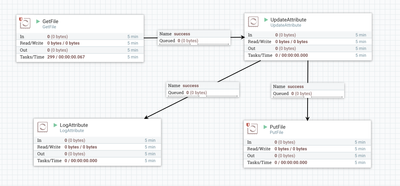
This is the config on the updateAttribute processor:
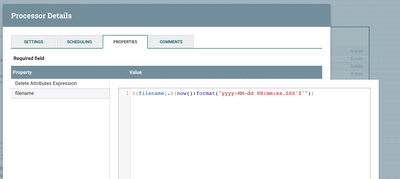
This is just a sample, you could do a lot better using append/prepend with NiFi Expression Language. There is more info here: https://nifi.apache.org/docs/nifi-docs/html/expression-language-guide.html