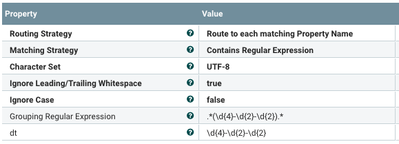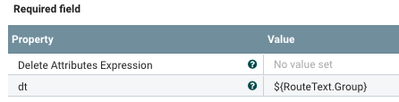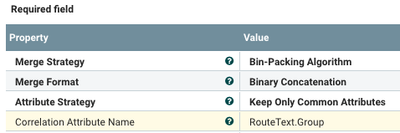Support Questions
- Cloudera Community
- Support
- Support Questions
- Re: Nifi partition file by date
- Subscribe to RSS Feed
- Mark Question as New
- Mark Question as Read
- Float this Question for Current User
- Bookmark
- Subscribe
- Mute
- Printer Friendly Page
- Subscribe to RSS Feed
- Mark Question as New
- Mark Question as Read
- Float this Question for Current User
- Bookmark
- Subscribe
- Mute
- Printer Friendly Page
Nifi partition file by date
- Labels:
-
Apache NiFi
Created 11-02-2016 11:05 PM
- Mark as New
- Bookmark
- Subscribe
- Mute
- Subscribe to RSS Feed
- Permalink
- Report Inappropriate Content
I'm trying to split a FlowFile into multiple different files by date.
So imagine that you are receiving logs and you want to save as a Hive partitioned table so for example all records with date 2016-01-01 into directory dt=2016-01-01.
Created on 11-03-2016 12:59 PM - edited 08-18-2019 04:43 AM
- Mark as New
- Bookmark
- Subscribe
- Mute
- Subscribe to RSS Feed
- Permalink
- Report Inappropriate Content
Do you have any idea how many log lines per FlowFile?
A suggested dataflow may look like this:
The SplitText processor is used to breakup your incoming log files in to many smaller FlowFiles that can more easily be handled by the RouteText processor without running out of heap memory. This is done by setting the line split count property. Depending on how much heap you have configured for your NiFi and size size of each log line really determines how many logs line you can have per split FlowFile.
The RouteText processor evaluates the entire FlowFiles content and routes groups of logs lines to a "dt" relationship:
The UpdateAttribute processor (Optional) will create a "dt" attribute from the "RouteText.Group" attribute. YOu can use thsi attribute later to define the Hive partition table:
The MergeContent processor (Optional) is used to combine FlowFiles with matching values (dates) in the "RouteText.Group" attribute back in to a single FlowFile.
Don't forget to set the number of entries and max bin age properties to maximize this processors usage.
Route the "Merged" relationship from this processor to your Hive based processor.
Thanks,
Matt
Created 11-03-2016 02:02 AM
- Mark as New
- Bookmark
- Subscribe
- Mute
- Subscribe to RSS Feed
- Permalink
- Report Inappropriate Content
If the date is an attribute named 'dt' you can use an attribute variable in the directory path using the syntax ${dt} .
Created on 11-03-2016 12:59 PM - edited 08-18-2019 04:43 AM
- Mark as New
- Bookmark
- Subscribe
- Mute
- Subscribe to RSS Feed
- Permalink
- Report Inappropriate Content
Do you have any idea how many log lines per FlowFile?
A suggested dataflow may look like this:
The SplitText processor is used to breakup your incoming log files in to many smaller FlowFiles that can more easily be handled by the RouteText processor without running out of heap memory. This is done by setting the line split count property. Depending on how much heap you have configured for your NiFi and size size of each log line really determines how many logs line you can have per split FlowFile.
The RouteText processor evaluates the entire FlowFiles content and routes groups of logs lines to a "dt" relationship:
The UpdateAttribute processor (Optional) will create a "dt" attribute from the "RouteText.Group" attribute. YOu can use thsi attribute later to define the Hive partition table:
The MergeContent processor (Optional) is used to combine FlowFiles with matching values (dates) in the "RouteText.Group" attribute back in to a single FlowFile.
Don't forget to set the number of entries and max bin age properties to maximize this processors usage.
Route the "Merged" relationship from this processor to your Hive based processor.
Thanks,
Matt
Created 11-03-2016 01:17 PM
- Mark as New
- Bookmark
- Subscribe
- Mute
- Subscribe to RSS Feed
- Permalink
- Report Inappropriate Content
From the NIFI User Group Mailing List by @jwitt:
Split with Grouping:
Take a look at RouteText. This allows you to efficiently split up
line oriented data into groups based on matching values rather than
spilt text which will be a line for line split.
Merge Grouped Data:
MergeContent processor will do the trick and you can use correlation
feature to align only those which are from the same group/pattern.
Write to destination:
You can write directly to HDFS using PutHDFS or you can prepare the
data and write to Hive.
Created 11-03-2016 03:22 PM
- Mark as New
- Bookmark
- Subscribe
- Mute
- Subscribe to RSS Feed
- Permalink
- Report Inappropriate Content
Hello, thanks everyone for the prompt response.
With some aid I was able to figure it out
Mostly my problem was to understand the difference between the Grouping Regular Expression and extracting the date parameter which in my case are pretty much the same expression.
Also I have to admit that the RouteText.Group attribute was not something easy to find even in the documentation.
I feel that reading a TCP connection with logs and store it partitioned directly to a Hive table should be a fairly common use case, so I'm attaching the template as a grain of sand contribution.
Thanks again