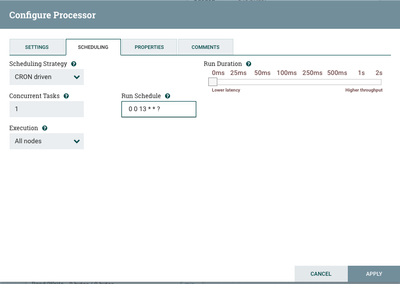Support Questions
- Cloudera Community
- Support
- Support Questions
- Re: Nifi:scheduling processor one day one fl...
- Subscribe to RSS Feed
- Mark Question as New
- Mark Question as Read
- Float this Question for Current User
- Bookmark
- Subscribe
- Mute
- Printer Friendly Page
- Subscribe to RSS Feed
- Mark Question as New
- Mark Question as Read
- Float this Question for Current User
- Bookmark
- Subscribe
- Mute
- Printer Friendly Page
Nifi:scheduling processor one day one flowfile
- Labels:
-
Apache NiFi
Created 09-28-2017 05:39 AM
- Mark as New
- Bookmark
- Subscribe
- Mute
- Subscribe to RSS Feed
- Permalink
- Report Inappropriate Content
I have to fetch online service with user Id-s(for example from 1 to 100) i have put 3 parameters start =1, end=100, parameter= 1, in GenerateFlowFile after that i wrote groovy code in exucutescript processor in a way that it generates 100 flowfile with certain user id-s i want to schedule my processor in a way that it can process only one flowfile in a day and reitreive only one user id in a day,i have workfloe like this GenerateFlowFile->ExecuteScript->InvokeHttp->putFile.I tried to change Back Pressure Object Threshold from 10000 to 1 but it doesn't work properly. What should i change to make this task?
Created on 09-28-2017 01:39 PM - edited 08-17-2019 10:16 PM
- Mark as New
- Bookmark
- Subscribe
- Mute
- Subscribe to RSS Feed
- Permalink
- Report Inappropriate Content
To process only one file per day, just configure your processor to run once a day using a Scheduling Strategy of CRON driven
Here is an example of a processor scheduled to run everyday at 1PM
Created on 09-28-2017 01:39 PM - edited 08-17-2019 10:16 PM
- Mark as New
- Bookmark
- Subscribe
- Mute
- Subscribe to RSS Feed
- Permalink
- Report Inappropriate Content
To process only one file per day, just configure your processor to run once a day using a Scheduling Strategy of CRON driven
Here is an example of a processor scheduled to run everyday at 1PM
Created 10-07-2017 08:57 PM
- Mark as New
- Bookmark
- Subscribe
- Mute
- Subscribe to RSS Feed
- Permalink
- Report Inappropriate Content
Does this answer your question?
Created 10-08-2017 10:41 AM
- Mark as New
- Bookmark
- Subscribe
- Mute
- Subscribe to RSS Feed
- Permalink
- Report Inappropriate Content
Yes it was helpful 😄
Created 10-03-2017 06:51 PM
- Mark as New
- Bookmark
- Subscribe
- Mute
- Subscribe to RSS Feed
- Permalink
- Report Inappropriate Content
Did the answer below help? Please either accept or explain why it didn't answer your question.
Created 01-28-2020 05:16 AM
- Mark as New
- Bookmark
- Subscribe
- Mute
- Subscribe to RSS Feed
- Permalink
- Report Inappropriate Content
Can you please suggest how I schedule a processor so that it runs only when it receives the first flowfile for the day
Created 01-28-2020 05:46 AM
- Mark as New
- Bookmark
- Subscribe
- Mute
- Subscribe to RSS Feed
- Permalink
- Report Inappropriate Content
@mbaid You should consider opening a new thread as this one is quite old. A new thread would also allow you to provide further details that will be unique to your situation.
Cy Jervis, Manager, Community Program
Was your question answered? Make sure to mark the answer as the accepted solution.
If you find a reply useful, say thanks by clicking on the thumbs up button.