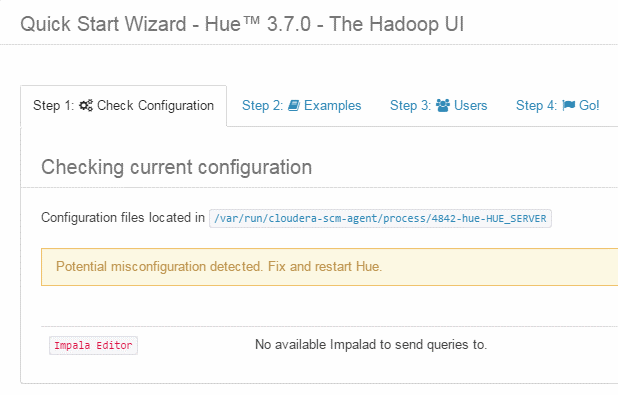Support Questions
- Cloudera Community
- Support
- Support Questions
- Re: No available Impalad to send queries to
- Subscribe to RSS Feed
- Mark Question as New
- Mark Question as Read
- Float this Question for Current User
- Bookmark
- Subscribe
- Mute
- Printer Friendly Page
- Subscribe to RSS Feed
- Mark Question as New
- Mark Question as Read
- Float this Question for Current User
- Bookmark
- Subscribe
- Mute
- Printer Friendly Page
No available Impalad to send queries to
Created on 05-15-2015 07:31 AM - edited 09-16-2022 02:29 AM
- Mark as New
- Bookmark
- Subscribe
- Mute
- Subscribe to RSS Feed
- Permalink
- Report Inappropriate Content
We are running CDH 5.3.3 with Hue 3.7.0, and just added impala via Cloudera Manager. Whenever we log on to Hue, the "No available Impalad to send queries to." appears. Cloudera Manager doesn't report anything wrong with either impala or Hue. The impala and Hue logs don't show any errors.
Any help would be greatly appreciated.
Thanks!
For completeness, I also want to add that the impala-shell works without a problem. The issue seems to be restricted to Hue.
Created 05-16-2015 09:40 AM
- Mark as New
- Bookmark
- Subscribe
- Mute
- Subscribe to RSS Feed
- Permalink
- Report Inappropriate Content
Problem solved. Rebooting the cluster servers didn’t fix the issue. The problem was due to Hue being configured with LDAP. Even though I didn’t find anything that says otherwise, I didn’t think that Having LDAP implemented for Hue required Impala too to be configured for LDAP. After doing that the misconfiguration message disappears, and everything works fine.
Thanks again for your help!
Created 05-15-2015 09:13 AM
- Mark as New
- Bookmark
- Subscribe
- Mute
- Subscribe to RSS Feed
- Permalink
- Report Inappropriate Content
Romain
Created 05-15-2015 09:17 AM
- Mark as New
- Bookmark
- Subscribe
- Mute
- Subscribe to RSS Feed
- Permalink
- Report Inappropriate Content
Created 05-15-2015 09:22 AM
- Mark as New
- Bookmark
- Subscribe
- Mute
- Subscribe to RSS Feed
- Permalink
- Report Inappropriate Content
start-up page?
Did you also check the impalad address on the Hue page /desktop/dump_config
[impala] tab?
Romain
Created 05-15-2015 09:35 AM
- Mark as New
- Bookmark
- Subscribe
- Mute
- Subscribe to RSS Feed
- Permalink
- Report Inappropriate Content
Created 05-15-2015 09:39 AM
- Mark as New
- Bookmark
- Subscribe
- Mute
- Subscribe to RSS Feed
- Permalink
- Report Inappropriate Content
Created 05-15-2015 09:52 AM
- Mark as New
- Bookmark
- Subscribe
- Mute
- Subscribe to RSS Feed
- Permalink
- Report Inappropriate Content
Created 05-15-2015 10:09 AM
- Mark as New
- Bookmark
- Subscribe
- Mute
- Subscribe to RSS Feed
- Permalink
- Report Inappropriate Content
Unless you are talking about the Hue main page. Here is a snapshot that shows what I see after logging on to Hue:
Created 05-15-2015 10:14 AM
- Mark as New
- Bookmark
- Subscribe
- Mute
- Subscribe to RSS Feed
- Permalink
- Report Inappropriate Content
But if you go http://hue-host:8888/desktop/dump_config --> "Configuration
Sections and Variables" --> [impala]
Check server_host and server_port
Romain
Created 05-15-2015 10:25 AM
- Mark as New
- Bookmark
- Subscribe
- Mute
- Subscribe to RSS Feed
- Permalink
- Report Inappropriate Content