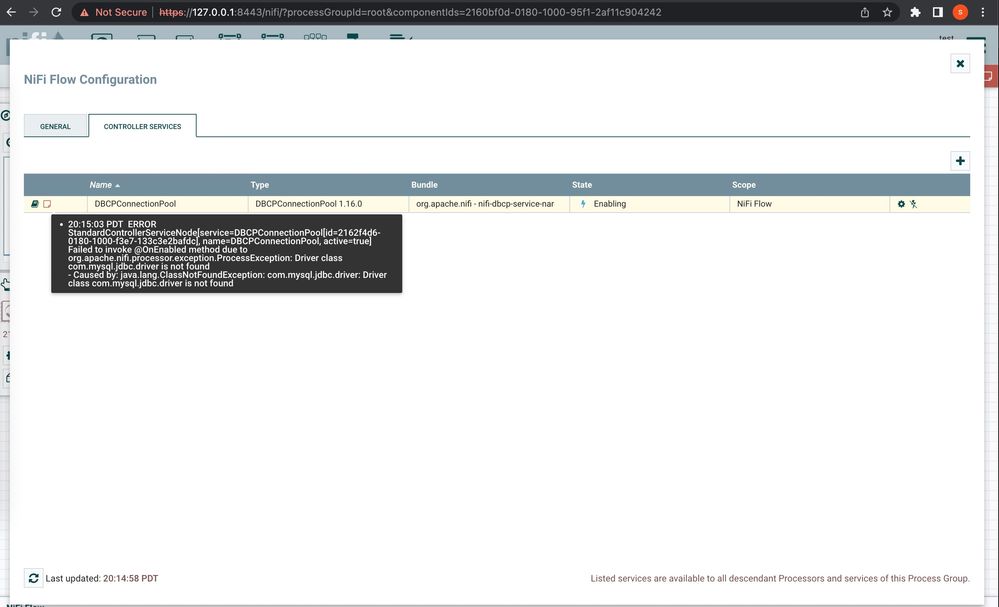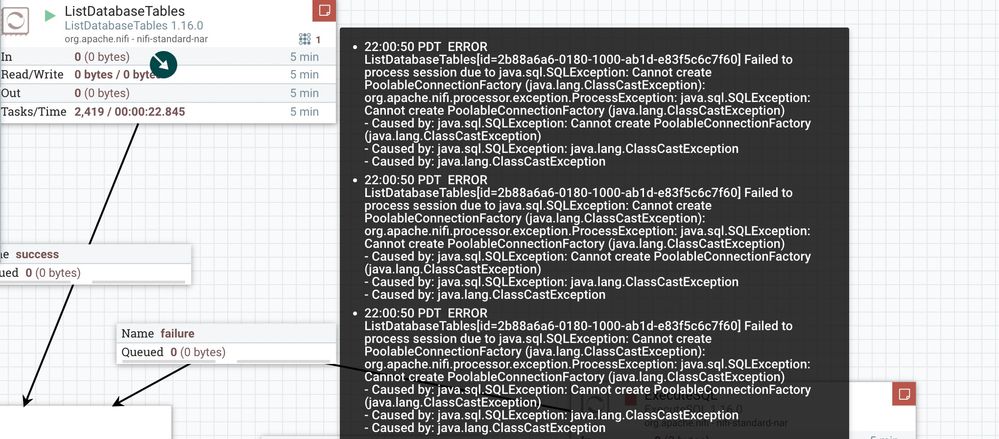Support Questions
- Cloudera Community
- Support
- Support Questions
- Not able to Connect NIFI to mysql through windows
- Subscribe to RSS Feed
- Mark Question as New
- Mark Question as Read
- Float this Question for Current User
- Bookmark
- Subscribe
- Mute
- Printer Friendly Page
- Subscribe to RSS Feed
- Mark Question as New
- Mark Question as Read
- Float this Question for Current User
- Bookmark
- Subscribe
- Mute
- Printer Friendly Page
Not able to Connect NIFI to mysql through windows
- Labels:
-
Apache NiFi
Created 04-13-2022 08:16 PM
- Mark as New
- Bookmark
- Subscribe
- Mute
- Subscribe to RSS Feed
- Permalink
- Report Inappropriate Content
I have tried to connect local NIFI to Local mysql, I have been getting an error on the processor "cannot create poolableconnectionfactory communications link failure nifi". JDBC Url and Driver are correct. i assume there may be an error while connecting with Mysql.
And also i have tried to Connect local NIFI in mac with local Mysql, i am facing an error while i enable the DBCP connection pool the error is mentioned in the image.
Thank you
Created 04-13-2022 11:58 PM
- Mark as New
- Bookmark
- Subscribe
- Mute
- Subscribe to RSS Feed
- Permalink
- Report Inappropriate Content
Hi @san_re
The first error message you included is likely the result of not enabling connection over the network (or locally, as the case may be) to the Mysql server. You have to take some administrative action on a newly-installed Mysql server in order to allow outside applications (in this case, that would be the local NiFi) to connect to the server. It's difficult to troubleshoot that remotely because it could be something else, but in my experience that is the most common root cause.
This error message:
Driver class com.mysql.jdbc.driver is not found - Caused by: java.lang.ClassNotFoundException: com.mysql.jdbc.driver: Driver class com.mysql.jdbc.driver is not found
Typically means that the JDBC driver is not being found on the relevant CLASSPATH, which is in this case is NiFi. After you ensure you haven't mistyped the name of the java Driver class, you need to make sure you installed the appropriate .jar file in the location where NiFi is expecting to find it, and that the file is not corrupted, etc.
Was your question answered? Make sure to mark the answer as the accepted solution.
If you find a reply useful, say thanks by clicking on the thumbs up button.
Created 04-14-2022 06:24 PM
- Mark as New
- Bookmark
- Subscribe
- Mute
- Subscribe to RSS Feed
- Permalink
- Report Inappropriate Content
Hello @ask_bill_brooks
I have tried to enable the connection in windows by making few modificationsin mysql,
I have tried almost all the things in the internet like adding bind-address in my.ini file.
but facing the same error again.
Created on 04-14-2022 08:12 PM - edited 04-14-2022 10:04 PM
- Mark as New
- Bookmark
- Subscribe
- Mute
- Subscribe to RSS Feed
- Permalink
- Report Inappropriate Content
HI @ask_bill_brooks ,
In Mac i have tried few methods and I am facing a new issue now similar to the windows error cannot create poolable connection, attached image for your reference
Created 04-21-2022 09:53 AM
- Mark as New
- Bookmark
- Subscribe
- Mute
- Subscribe to RSS Feed
- Permalink
- Report Inappropriate Content
@san_re What documentation are you following for what you are attempting to do here? You're much better off following a specific set of instructions from the site where you are downloading Mysql and/or NiFi from.
For NiFi, the canonical instructions can be found here:
NiFi System Administrator's Guide
Was your question answered? Make sure to mark the answer as the accepted solution.
If you find a reply useful, say thanks by clicking on the thumbs up button.