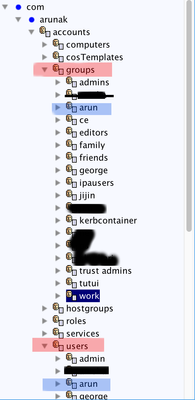Support Questions
- Cloudera Community
- Support
- Support Questions
- Not able to login to Ambari using LDAP User
- Subscribe to RSS Feed
- Mark Question as New
- Mark Question as Read
- Float this Question for Current User
- Bookmark
- Subscribe
- Mute
- Printer Friendly Page
- Subscribe to RSS Feed
- Mark Question as New
- Mark Question as Read
- Float this Question for Current User
- Bookmark
- Subscribe
- Mute
- Printer Friendly Page
Not able to login to Ambari using LDAP User
- Labels:
-
Apache Ambari
Created 08-26-2016 02:55 AM
- Mark as New
- Bookmark
- Subscribe
- Mute
- Subscribe to RSS Feed
- Permalink
- Report Inappropriate Content
Hi All, I synced some users from IPA LDAP to Ambari. However I am not able to login to ambari using any of the LDAP users. On the web UI I get the below error,
Unable to connect to Ambari Server. Confirm Ambari Server is running and you can reach Ambari Server from this machine.
ambari-server.txt Also attached the exception trace.
Created 08-26-2016 06:49 PM
- Mark as New
- Bookmark
- Subscribe
- Mute
- Subscribe to RSS Feed
- Permalink
- Report Inappropriate Content
Started working now. Below are the changes I made
New Values
authentication.ldap.userObjectClass=person authentication.ldap.usernameAttribute=uid
Old Values
authentication.ldap.userObjectClass=mepManagedEntry authentication.ldap.usernameAttribute=cn
Created 08-26-2016 05:36 AM
- Mark as New
- Bookmark
- Subscribe
- Mute
- Subscribe to RSS Feed
- Permalink
- Report Inappropriate Content
It looks like there are 2 users called "arun". Can you try to restart ambari-server, login as admin and check regiestered users.
Created 08-26-2016 05:39 AM
- Mark as New
- Bookmark
- Subscribe
- Mute
- Subscribe to RSS Feed
- Permalink
- Report Inappropriate Content
@Predrag Minovic I did verify that. There is only 1 user arun within the directory. Tried restarting the server, still the same.
Created 08-26-2016 06:50 PM
- Mark as New
- Bookmark
- Subscribe
- Mute
- Subscribe to RSS Feed
- Permalink
- Report Inappropriate Content
Before bringing new user records from LDAP to Ambari, did you have an Ambari user Arun?
Created 08-26-2016 06:51 PM
- Mark as New
- Bookmark
- Subscribe
- Mute
- Subscribe to RSS Feed
- Permalink
- Report Inappropriate Content
Hi @Constantin Stanca, there wasn't multiple user by the name Arun. However after changing the default values for userObjectClass and usernameAttribute, I got it working.
Created 08-26-2016 06:49 PM
- Mark as New
- Bookmark
- Subscribe
- Mute
- Subscribe to RSS Feed
- Permalink
- Report Inappropriate Content
Started working now. Below are the changes I made
New Values
authentication.ldap.userObjectClass=person authentication.ldap.usernameAttribute=uid
Old Values
authentication.ldap.userObjectClass=mepManagedEntry authentication.ldap.usernameAttribute=cn
Created 08-26-2016 06:53 PM
- Mark as New
- Bookmark
- Subscribe
- Mute
- Subscribe to RSS Feed
- Permalink
- Report Inappropriate Content
The only problem here is that the user list specified while sync'ing need to have the uid rather than the user name.
Created on 08-26-2016 07:03 PM - edited 08-19-2019 03:31 AM
- Mark as New
- Bookmark
- Subscribe
- Mute
- Subscribe to RSS Feed
- Permalink
- Report Inappropriate Content
Not Sure why, but when a user "x" was created in IPA, there was an entry for x under users and also under groups. Could be this lead to ambiguity for the search to locate the right user "x" (arun in my case). To resolve the ambiguity, I thought of referring users by their uid rather than the default cn, which could conflict.