Support Questions
- Cloudera Community
- Support
- Support Questions
- Re: PGP Encryption in Apache Nifi using EncryptCon...
- Subscribe to RSS Feed
- Mark Question as New
- Mark Question as Read
- Float this Question for Current User
- Bookmark
- Subscribe
- Mute
- Printer Friendly Page
- Subscribe to RSS Feed
- Mark Question as New
- Mark Question as Read
- Float this Question for Current User
- Bookmark
- Subscribe
- Mute
- Printer Friendly Page
PGP Encryption in Apache Nifi using EncryptContent Processor is throwing error - Public Key ring file is Invalid..PGPException: Could not find a public key with given userId
- Labels:
-
Cloudera Navigator Encrypt
Created 01-25-2019 12:08 AM
- Mark as New
- Bookmark
- Subscribe
- Mute
- Subscribe to RSS Feed
- Permalink
- Report Inappropriate Content
Hi There,
I am trying to Enrypt a file using PGP Encryption but getting error messages:
I am using these commands to generate public key:
gpg --gen-key
gpg --export "fintech" > fintech_public.key
Can you please tell me what I am doing wrong? I tried to look for many posts to resolve this but couldn't get any direction.
I also tried generating a key ring file pubring.kbx and using it but got error of Invalid object in data stream. I also used ascii armor format file but that also didn't work. Any input in appreciated. Anyone who has successfully done PGP Encryption using Nifi please help..
Thanks so much!
Created 08-01-2019 12:26 PM
- Mark as New
- Bookmark
- Subscribe
- Mute
- Subscribe to RSS Feed
- Permalink
- Report Inappropriate Content
Hi There,
I'm facing a similar problem, my error message is the following :Did you manage to solve it ?
Thanks.
Created 10-04-2023 08:15 PM
- Mark as New
- Bookmark
- Subscribe
- Mute
- Subscribe to RSS Feed
- Permalink
- Report Inappropriate Content
Hi There,
You should specify the value of "Public Key User Id" the same as your public key user Id shown by "gpg --list-public-keys". e.g. Test Admin (Tecmint.com) <tadmin@tecmint.com>
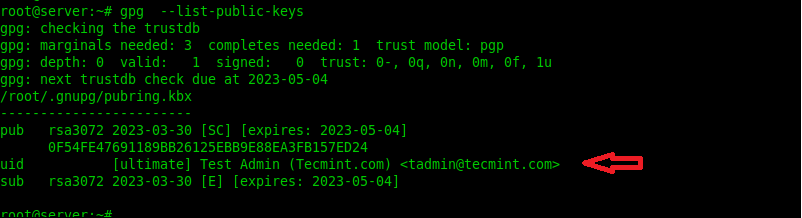
Created 10-04-2023 11:13 PM
- Mark as New
- Bookmark
- Subscribe
- Mute
- Subscribe to RSS Feed
- Permalink
- Report Inappropriate Content
@nathluu Welcome to the Cloudera Community! As this is an older post, you would have a better chance of receiving a resolution by starting a new thread. This will also be an opportunity to provide details specific to your environment that could aid others in assisting you with a more accurate answer to your question. You can link this thread as a reference in your new post.
Regards,
Vidya Sargur,Community Manager
Was your question answered? Make sure to mark the answer as the accepted solution.
If you find a reply useful, say thanks by clicking on the thumbs up button.
Learn more about the Cloudera Community:

