I am trying to access a .py file present in one of the docker container and I am using execute stream command processor for it. However, I am receiving "Permission Denied" error on the .py file.
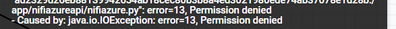
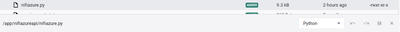
Even though, the file has all the rights given but still facing this issue. Any feedback will be appreciate. Thanks.