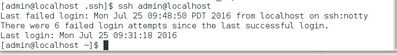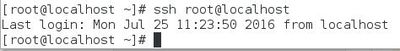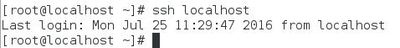Support Questions
- Cloudera Community
- Support
- Support Questions
- Permission denied (publickey,gssapi-keyex,gssapi-w...
- Subscribe to RSS Feed
- Mark Question as New
- Mark Question as Read
- Float this Question for Current User
- Bookmark
- Subscribe
- Mute
- Printer Friendly Page
- Subscribe to RSS Feed
- Mark Question as New
- Mark Question as Read
- Float this Question for Current User
- Bookmark
- Subscribe
- Mute
- Printer Friendly Page
Permission denied (publickey,gssapi-keyex,gssapi-with-mic,password).
- Labels:
-
Apache Ambari
Created 07-25-2016 05:06 PM
- Mark as New
- Bookmark
- Subscribe
- Mute
- Subscribe to RSS Feed
- Permalink
- Report Inappropriate Content
I am setting up Ambari.
After I give localhost.localdomain for FQDN and specify the Key.. I get following error:
~~~~~~~~~~~~~Copy from the screem~~~~~
========================== Creating target directory... ========================== Command start time 2016-07-25 09:58:07 Permission denied (publickey,gssapi-keyex,gssapi-with-mic,password). SSH command execution finished host=localhost.localdomain, exitcode=255 Command end time 2016-07-25 09:58:10 ERROR: Bootstrap of host localhost.localdomain fails because previous action finished with non-zero exit code (255) ERROR MESSAGE: Permission denied (publickey,gssapi-keyex,gssapi-with-mic,password). STDOUT: Permission denied (publickey,gssapi-keyex,gssapi-with-mic,password).
~~~~~~~~~~~~~~~~~~~~~~~~
What I maybe doing wrong?
Created 07-25-2016 05:06 PM
- Mark as New
- Bookmark
- Subscribe
- Mute
- Subscribe to RSS Feed
- Permalink
- Report Inappropriate Content
The issue is with ssh and keygen. Please verify if you are able to login to the machine without password as ssh.
Created 07-25-2016 05:09 PM
- Mark as New
- Bookmark
- Subscribe
- Mute
- Subscribe to RSS Feed
- Permalink
- Report Inappropriate Content
I am able to login "ssh admin@localhost" without giving any password
Created on 07-25-2016 05:14 PM - edited 08-18-2019 06:23 AM
- Mark as New
- Bookmark
- Subscribe
- Mute
- Subscribe to RSS Feed
- Permalink
- Report Inappropriate Content
I am able to login without password, please refer attached image.
Created 07-25-2016 05:15 PM
- Mark as New
- Bookmark
- Subscribe
- Mute
- Subscribe to RSS Feed
- Permalink
- Report Inappropriate Content
Please refer to related post:
https://community.hortonworks.com/questions/18946/problem-during-ambari-confirm-hosts.html
Created on 07-25-2016 06:34 PM - edited 08-18-2019 06:23 AM
- Mark as New
- Bookmark
- Subscribe
- Mute
- Subscribe to RSS Feed
- Permalink
- Report Inappropriate Content
I am able to do everything as per other article but still getting error. Please see attach
ed images.
Created 07-26-2016 04:40 AM
- Mark as New
- Bookmark
- Subscribe
- Mute
- Subscribe to RSS Feed
- Permalink
- Report Inappropriate Content
Is this a single node cluster? I can see that you are getting error related to ssh while bootstrapping ambari agent. Is there any reason why are you using localhost.localdomain? do you have localhost.localdomain entry in your /etc/hosts file which is pointing to 127.0.0.1 ? I would suggest double check your /etc/hosts file.
Created 07-26-2016 01:02 PM
- Mark as New
- Bookmark
- Subscribe
- Mute
- Subscribe to RSS Feed
- Permalink
- Report Inappropriate Content
Yes, I just verified the entry is there.
Created 07-28-2016 09:17 AM
- Mark as New
- Bookmark
- Subscribe
- Mute
- Subscribe to RSS Feed
- Permalink
- Report Inappropriate Content
Is the issue resolved?
Created 07-26-2016 02:01 PM
- Mark as New
- Bookmark
- Subscribe
- Mute
- Subscribe to RSS Feed
- Permalink
- Report Inappropriate Content
Delete the .ssh folder. Create the new key and try it again.
One more suggestion Check the status selinux if it is not disable then you have to disable it or run following command "restorecon -R .ssh" and try to do ssh.