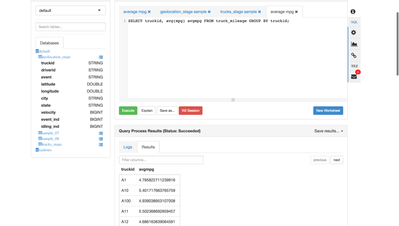Support Questions
- Cloudera Community
- Support
- Support Questions
- Re: Query execution time
- Subscribe to RSS Feed
- Mark Question as New
- Mark Question as Read
- Float this Question for Current User
- Bookmark
- Subscribe
- Mute
- Printer Friendly Page
- Subscribe to RSS Feed
- Mark Question as New
- Mark Question as Read
- Float this Question for Current User
- Bookmark
- Subscribe
- Mute
- Printer Friendly Page
Query execution time
- Labels:
-
Apache Hive
Created 07-21-2016 05:47 PM
- Mark as New
- Bookmark
- Subscribe
- Mute
- Subscribe to RSS Feed
- Permalink
- Report Inappropriate Content
Hi, I am new to Hadoop. I started uisng Ambari. I am following this tutorial : -
in this section : -
2.6.2 LOAD SAMPLE DATA OF TRUCK_MILEAGE
I am at the last step number 8 where it says Execute the “average mpg” query and view its results.
This query is running from last 2 hours. I believe its not normal. Can anyone help me. I can't really move forward.
Created on 07-21-2016 09:53 PM - edited 08-19-2019 01:13 AM
- Mark as New
- Bookmark
- Subscribe
- Mute
- Subscribe to RSS Feed
- Permalink
- Report Inappropriate Content
Hi @Rajinder Kaur,
The step 8 should not take more than 3 seconds. Can you make sure you followed all the steps as instructed.
Also wanted to check if you created sandbox in Azure? If so there are certain configurations that needs to be changed, thats also been instructed as part of the lab.
Please rerun the steps and let me know if that works.
Attached the output screen shots just for reference.
Thanks,
Sujitha
Created on 07-21-2016 09:53 PM - edited 08-19-2019 01:13 AM
- Mark as New
- Bookmark
- Subscribe
- Mute
- Subscribe to RSS Feed
- Permalink
- Report Inappropriate Content
Hi @Rajinder Kaur,
The step 8 should not take more than 3 seconds. Can you make sure you followed all the steps as instructed.
Also wanted to check if you created sandbox in Azure? If so there are certain configurations that needs to be changed, thats also been instructed as part of the lab.
Please rerun the steps and let me know if that works.
Attached the output screen shots just for reference.
Thanks,
Sujitha
Created 07-22-2016 01:00 PM
- Mark as New
- Bookmark
- Subscribe
- Mute
- Subscribe to RSS Feed
- Permalink
- Report Inappropriate Content
No iam not using azure
Created 07-22-2016 01:02 PM
- Mark as New
- Bookmark
- Subscribe
- Mute
- Subscribe to RSS Feed
- Permalink
- Report Inappropriate Content
@s
I skipped the step 4 because i am not in azure. I moved to step 5. @sujitha sanku
Created 07-22-2016 01:18 PM
- Mark as New
- Bookmark
- Subscribe
- Mute
- Subscribe to RSS Feed
- Permalink
- Report Inappropriate Content
I changed the Hive-Tez Java Opts from 200 to 512 and it worked. Thanks