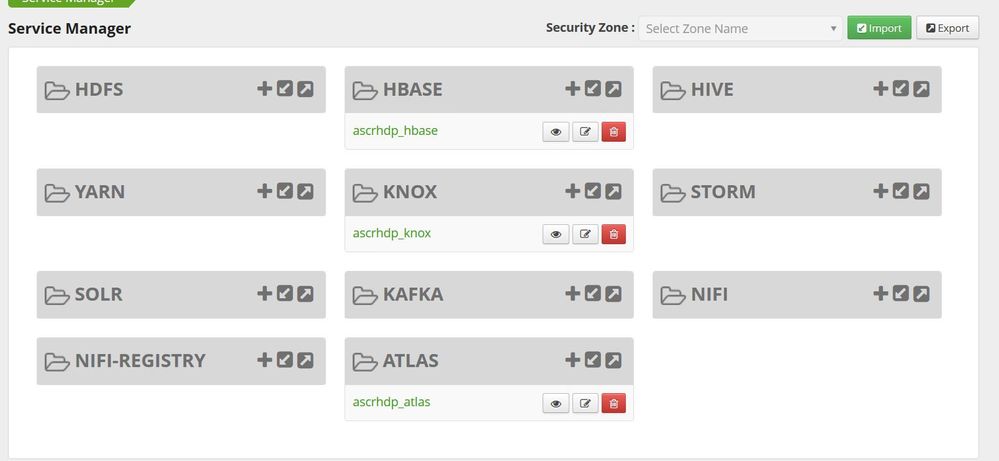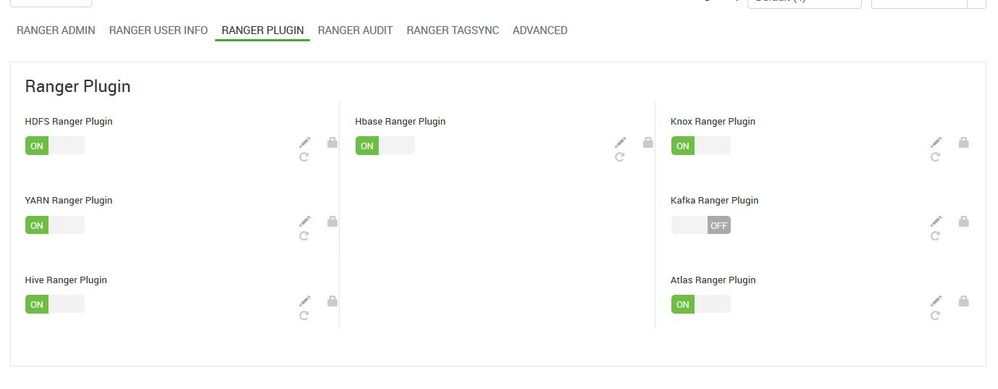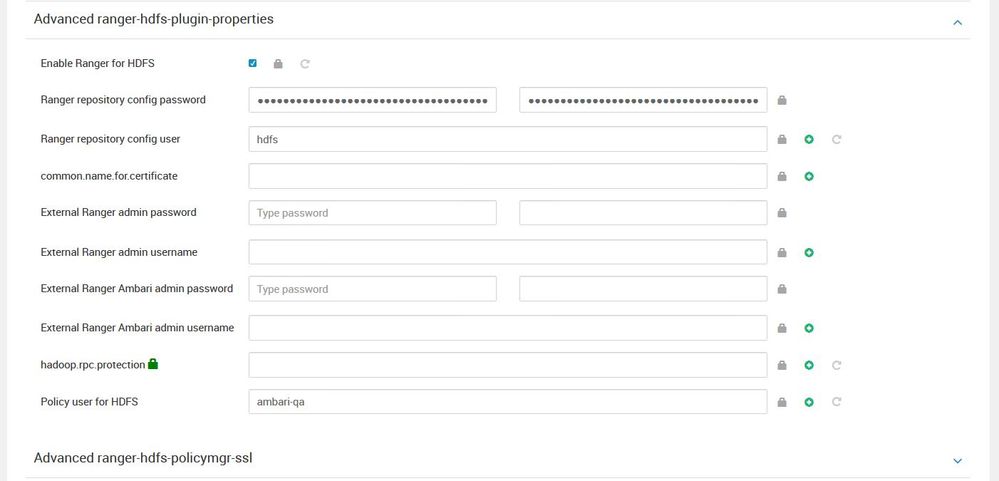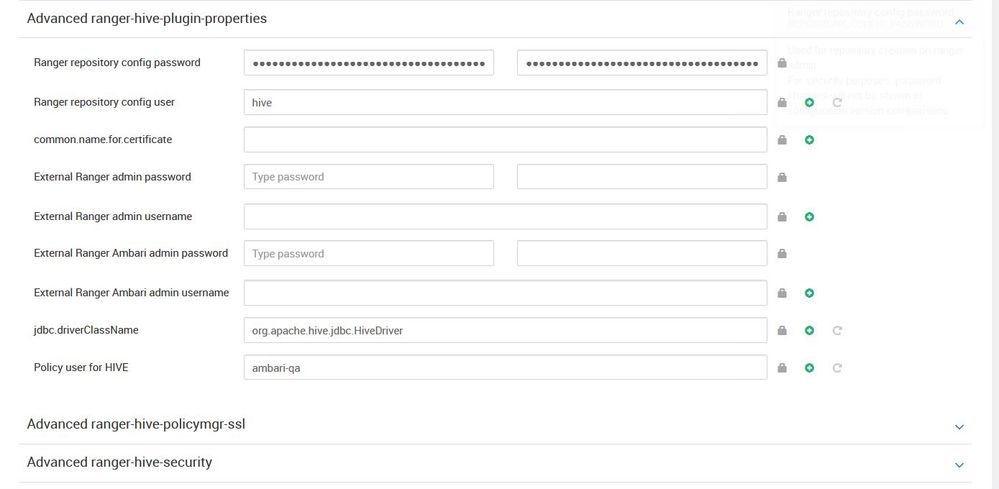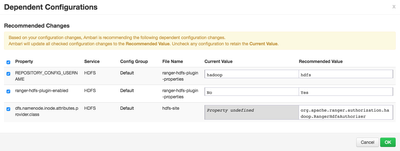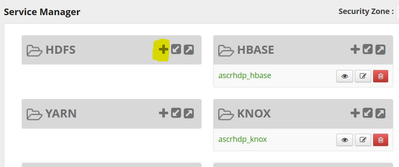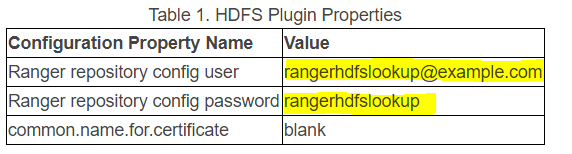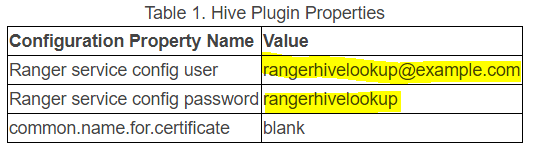Support Questions
- Cloudera Community
- Support
- Support Questions
- Ranger doesn't recognize HDFS and Hive
- Subscribe to RSS Feed
- Mark Question as New
- Mark Question as Read
- Float this Question for Current User
- Bookmark
- Subscribe
- Mute
- Printer Friendly Page
- Subscribe to RSS Feed
- Mark Question as New
- Mark Question as Read
- Float this Question for Current User
- Bookmark
- Subscribe
- Mute
- Printer Friendly Page
Ranger doesn't recognize HDFS and Hive
Created 11-25-2019 05:38 AM
- Mark as New
- Bookmark
- Subscribe
- Mute
- Subscribe to RSS Feed
- Permalink
- Report Inappropriate Content
I am trying to use Ranger for Authorization with Hive and HDFS. But somehow Ranger doesn't recognize Hive or HDFS. I don't see the default policies in Ranger for Hive and HDFS. I activated the Ranger Plugins for Hive and HDFS and checked the Advanced ranger-hive-plugin-properties and Advanced ranger-hdfs-plugin-properties. For me everything seems fine, but the services don't appear in Ranger. I also activated Ranger as authorization method for Hive. But that also didn't help
This is how my configuration looks:
Ranger Services:
Ranger Plugins:
Advanced ranger-hdfs-plugin-properties.
Advanced ranger-hive-plugin-properties
What am I missing here? I would be happy about hints!
Thanks
Created 11-25-2019 07:54 PM
- Mark as New
- Bookmark
- Subscribe
- Mute
- Subscribe to RSS Feed
- Permalink
- Report Inappropriate Content
Hi @Caranthir
- Can you try disabling and enabling the plugin again ? While you enable the plugin it adds/modifies below properties -
Can you check if those properties are set properly after you enable ranger plugin for hdfs again? - Also as already mentioned by @Shelton the repository config user must be configured if you are working in kerberized environment.
- If still you are not able to see the repository in Ranger UI then you can click on add symbol as shown below to add repository manually -
You can specify details of namenode and other and "test connection" - Monitor the logs of ranger and namenode while you test connection. If connection fails you can see errors in logs.
Please post for further updates.
Created 11-25-2019 02:35 PM
- Mark as New
- Bookmark
- Subscribe
- Mute
- Subscribe to RSS Feed
- Permalink
- Report Inappropriate Content
I came across this have you seen this document additional Ranger Plugin Configuration Steps for Kerberos Clusters if you are running HDP 3.1.4 on the same page you will also find some specific configs for hive.
You will need to create a Kerberos principal and the below values are different with your screenshot
Values to Change
- Ranger service config user
- Ranger service config password
For hive
The above steps are for HDP 3.1.4
Hope that helps
Created 11-25-2019 07:54 PM
- Mark as New
- Bookmark
- Subscribe
- Mute
- Subscribe to RSS Feed
- Permalink
- Report Inappropriate Content
Hi @Caranthir
- Can you try disabling and enabling the plugin again ? While you enable the plugin it adds/modifies below properties -
Can you check if those properties are set properly after you enable ranger plugin for hdfs again? - Also as already mentioned by @Shelton the repository config user must be configured if you are working in kerberized environment.
- If still you are not able to see the repository in Ranger UI then you can click on add symbol as shown below to add repository manually -
You can specify details of namenode and other and "test connection" - Monitor the logs of ranger and namenode while you test connection. If connection fails you can see errors in logs.
Please post for further updates.
Created 11-27-2019 03:26 AM
- Mark as New
- Bookmark
- Subscribe
- Mute
- Subscribe to RSS Feed
- Permalink
- Report Inappropriate Content
Thanks for the answers. I don't use Kerberos. Adding the services manually to Ranger worked out. It can connect successfully. I don't know why it didn't add the services automatically to Ranger. Anyway my problem is solved.