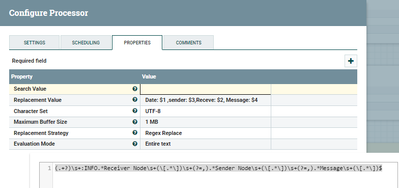Support Questions
- Cloudera Community
- Support
- Support Questions
- Read text file using GetFile Processor and SplitT...
- Subscribe to RSS Feed
- Mark Question as New
- Mark Question as Read
- Float this Question for Current User
- Bookmark
- Subscribe
- Mute
- Printer Friendly Page
- Subscribe to RSS Feed
- Mark Question as New
- Mark Question as Read
- Float this Question for Current User
- Bookmark
- Subscribe
- Mute
- Printer Friendly Page
Read text file using GetFile Processor and SplitText processor to split each line filter out the text.
Created 10-05-2017 01:11 PM
- Mark as New
- Bookmark
- Subscribe
- Mute
- Subscribe to RSS Feed
- Permalink
- Report Inappropriate Content
I have an Text file contain the text like
[16 Aug 2017 12:13:50,665] :INFO :UDPListener : UDP Listener ::: Receiver Node [ 0.0.0.0/3333 ] , Sender Node [ 20f:feb:1:0:0:0:0:10e ] , Message [ <30>Aug 16 12:13:50 as-pp-aa[1761]: %DAEMON-6-SNMP_TRAP_LINK_UP: ifIndex 669, ifAdminStatus up(1)] .
I want to split this line to Date : [16 Aug 2017 12:13:50,665] , Sender: [ 20f:feb:1:0:0:0:0:10e ] , Receve : [ 0.0.0.0/3333 ], and Message: [<30>Aug 16 12:13:50 as-pp-aa[1761]: %DAEMON-6-SNMP_TRAP_LINK_UP: ifIndex 669, ifAdminStatus up(1)] . Further i want to split the message part into some sub filed. Help me out is it possible to do with regular expression or i have to create the custom processor for this. please help me how i can do it ? i also want to save different filed to different text file. for further use of data analysis.
Created on 10-05-2017 03:08 PM - edited 08-17-2019 09:32 PM
- Mark as New
- Bookmark
- Subscribe
- Mute
- Subscribe to RSS Feed
- Permalink
- Report Inappropriate Content
Hi @Sumit Sharma,
you can use replace text processor to extract and replace text as per your requirement.
Change the search value property to:-
(.+?)\s+:INFO.*Receiver Node\s+(\[.*\])\s+(?=,).*Sender Node\s+(\[.*\])\s+(?=,).*Message\s+(\[.*\])$
Change Replacement Value property to:-
Date: $1 ,sender: $3,Receve: $2, Message: $4
ReplaceText processor Configs:-
Input :-
[16 Aug 2017 12:13:50,665] :INFO :UDPListener : UDP Listener ::: Receiver Node [ 0.0.0.0/3333 ] , Sender Node [ 20f:feb:1:0:0:0:0:10e ] , Message [ <30>Aug 16 12:13:50 as-pp-aa[1761]: %DAEMON-6-SNMP_TRAP_LINK_UP: ifIndex 669, ifAdminStatus up(1)]
Output:-
Date: [16 Aug 2017 12:13:50,665] ,sender: [ 20f:feb:1:0:0:0:0:10e ],Receve: [ 0.0.0.0/3333 ], Message: [ <30>Aug 16 12:13:50 as-pp-aa[1761]: %DAEMON-6-SNMP_TRAP_LINK_UP: ifIndex 669, ifAdminStatus up(1)]
So this processor works dynamically according to the ff and replaces the content with your specifications.
Created on 10-11-2017 11:39 PM - edited 08-17-2019 09:31 PM
- Mark as New
- Bookmark
- Subscribe
- Mute
- Subscribe to RSS Feed
- Permalink
- Report Inappropriate Content
Use UpdateAttribute processor before PutFile processor with below configurations.
Add new property to the processor by clicking + sign
filename as ${UUID()}So this will replace the filename of the flowfile to UUID which is unique value all the time, it won't replace the file in your directory.
- « Previous
-
- 1
- 2
- Next »