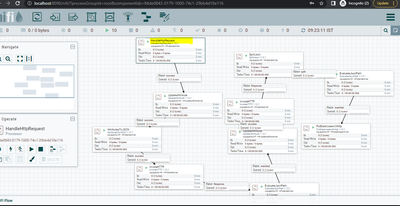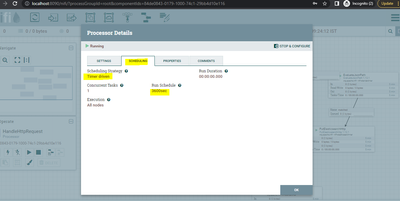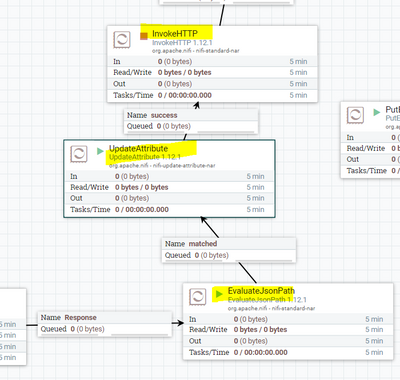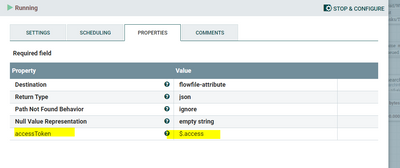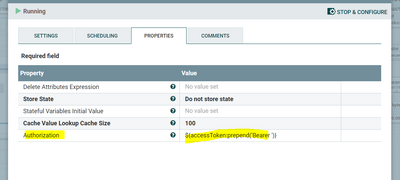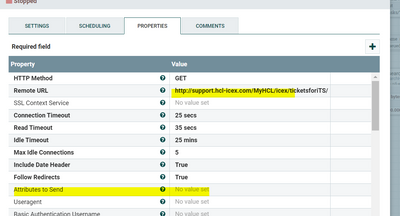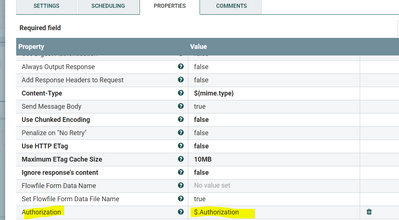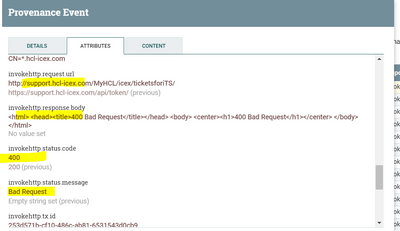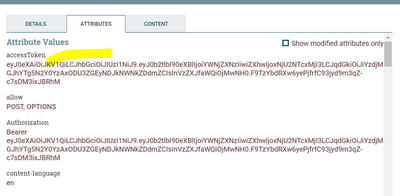Support Questions
- Cloudera Community
- Support
- Support Questions
- Re: Regarding NIFI Timer driven scheduling not wo...
- Subscribe to RSS Feed
- Mark Question as New
- Mark Question as Read
- Float this Question for Current User
- Bookmark
- Subscribe
- Mute
- Printer Friendly Page
- Subscribe to RSS Feed
- Mark Question as New
- Mark Question as Read
- Float this Question for Current User
- Bookmark
- Subscribe
- Mute
- Printer Friendly Page
Regarding NIFI Timer driven scheduling not working
- Labels:
-
Apache NiFi
Created on
07-03-2022
08:56 PM
- last edited on
07-03-2022
11:27 PM
by
VidyaSargur
- Mark as New
- Bookmark
- Subscribe
- Mute
- Subscribe to RSS Feed
- Permalink
- Report Inappropriate Content
Hi Team,
I have the below flow to get the ticket details through Rest Api call i want to execute it will atomatically execute after every 60 min but scheduling not working.Please support how can execute below flow after every 60 min.
Note:API's working fine through postman able to execute flow
I have set below property but flow is not executed after 60 min.
Created 07-03-2022 10:26 PM
- Mark as New
- Bookmark
- Subscribe
- Mute
- Subscribe to RSS Feed
- Permalink
- Report Inappropriate Content
@pk87 ,
The HandleHttpRequest processor will only produce a flowfile when an HTTP call is received on its port. If you want this to be called every 60 minutes you can add an InvokeHTTP processor, scheduled to run every 60 minutes, that will call your API endpoint in the same way that Postman does.
You actually don't need the HandleHttpProcessor to run this on a regular basis. You could possibly replace that with a GenerateFlowFile that executes every 60 minutes and will trigger the process for you.
Cheers,
André
Was your question answered? Please take some time to click on "Accept as Solution" below this post.
If you find a reply useful, say thanks by clicking on the thumbs up button.
Created 07-04-2022 03:50 AM
- Mark as New
- Bookmark
- Subscribe
- Mute
- Subscribe to RSS Feed
- Permalink
- Report Inappropriate Content
Thanks for your quick support....Please support for another issue
Hi Team,
I have the below flow to get the ticket details .getting 400 error and I have provided valid credentials also. Please suggest.
Note:API's working fine in postman.
Evaluation JSON path process contains access token
Update attribute processor contains the authorization
Invoke http processor contains url for ticket details
Here I'm getting issue in invoke http processor
Created 07-04-2022 11:37 PM
- Mark as New
- Bookmark
- Subscribe
- Mute
- Subscribe to RSS Feed
- Permalink
- Report Inappropriate Content
Created 07-05-2022 10:31 AM
- Mark as New
- Bookmark
- Subscribe
- Mute
- Subscribe to RSS Feed
- Permalink
- Report Inappropriate Content
@pk87
Above was discussed in another post here:
https://community.cloudera.com/t5/Support-Questions/NIFI-I-m-getting-issue-like-quot-authentication-...
A configuration change was provided to resolve the http 400 response. The new response was an HTTP 401 so request was good, but a end point did not like the authorization provided in the request.
Thanks
Matt
Created 07-05-2022 11:33 AM
- Mark as New
- Bookmark
- Subscribe
- Mute
- Subscribe to RSS Feed
- Permalink
- Report Inappropriate Content
@pk87
Also consider that using timer driven may not always give you 60 minute scheduling. When using timer driven the component will get scheduled upon start and then again x configured amount of time later. A NiFi restart or stopping and starting the processor will reset this. If you need to make sure that a component is only scheduled every x amount of time consistently, you should be using cron driven scheduling strategy which will allow you to set specific time of schedule.
Thanks,
Matt