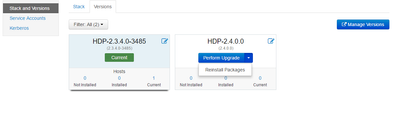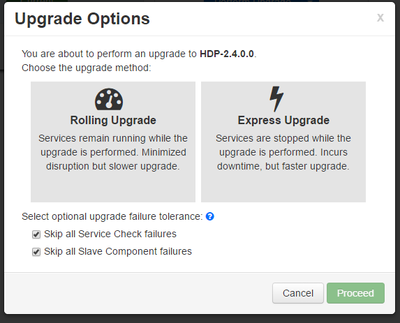Support Questions
- Cloudera Community
- Support
- Support Questions
- Registered version HDP-2.3.4.0 is not listed
- Subscribe to RSS Feed
- Mark Question as New
- Mark Question as Read
- Float this Question for Current User
- Bookmark
- Subscribe
- Mute
- Printer Friendly Page
- Subscribe to RSS Feed
- Mark Question as New
- Mark Question as Read
- Float this Question for Current User
- Bookmark
- Subscribe
- Mute
- Printer Friendly Page
Registered version HDP-2.3.4.0 is not listed
Created 02-16-2016 08:46 AM
- Mark as New
- Bookmark
- Subscribe
- Mute
- Subscribe to RSS Feed
- Permalink
- Report Inappropriate Content
I'm going to update HDP-2.2.8.0 to HDP-2.3.4.0 using Ambari.
After I've registered HDP-2.3.4.0 version, it's not displayed on Versions tab in Ambari.
I'm using Ambari 2.2. What am I missing?
Created 04-27-2016 03:42 PM
- Mark as New
- Bookmark
- Subscribe
- Mute
- Subscribe to RSS Feed
- Permalink
- Report Inappropriate Content
Hi,
I had the same problem and I have tried this and it works!
1 - Access Ambari Database
2 - ambari=> select * from stack;
stack_id | stack_name | stack_version
----------+------------+-----------------
1 | HDP | 2.3
2 | HDP | 2.1.GlusterFS
3 | HDP | 2.2
4 | HDP | 2.1
5 | HDP | 2.0
6 | HDP | 2.0.6
7 | HDP | 2.3.GlusterFS
8 | HDP | 2.0.6.GlusterFS
ambari=> select cluster_id, desired_stack_id from clusters;
cluster_id | desired_stack_id
------------+------------------
4 | 3
Then update table "clusters" to set the correct stack_id (HDP 2.3)
ambari=> update clusters set desired_stack_id = 1 where cluster_id = 4;
Created 02-17-2016 01:12 PM
- Mark as New
- Bookmark
- Subscribe
- Mute
- Subscribe to RSS Feed
- Permalink
- Report Inappropriate Content
well it says it was fixed in 2.1.0 and you're on 2.2.0. Can you confirm all your agents are on 2.2.0.0 as well? @Dennis Fridlyand
Created 02-17-2016 01:17 PM
- Mark as New
- Bookmark
- Subscribe
- Mute
- Subscribe to RSS Feed
- Permalink
- Report Inappropriate Content
Here's output from server and datanodes:
[root@h1 data]# rpm -qa | grep ambari ambari-metrics-hadoop-sink-2.2.0.0-1310.x86_64 ambari-server-2.2.0.0-1310.x86_64 ambari-log4j-1.7.0.169-1.noarch ambari-agent-2.2.0.0-1310.x86_64 ambari-metrics-monitor-2.2.0.0-1310.x86_64 ambari-metrics-collector-2.2.0.0-1310.x86_64 [root@h4 ~]# rpm -qa | grep ambari ambari-metrics-hadoop-sink-2.2.0.0-1310.x86_64 ambari-log4j-1.7.0.169-1.noarch ambari-metrics-monitor-2.2.0.0-1310.x86_64 ambari-agent-2.2.0.0-1310.x86_64
Created 02-17-2016 01:21 PM
- Mark as New
- Bookmark
- Subscribe
- Mute
- Subscribe to RSS Feed
- Permalink
- Report Inappropriate Content
Definitely remove 1.7 log4j and run Ambari agent reinstall. It may not be the issue but we don't know unintended consequences. @Dennis Fridlyand
Created 02-17-2016 01:37 PM
- Mark as New
- Bookmark
- Subscribe
- Mute
- Subscribe to RSS Feed
- Permalink
- Report Inappropriate Content
Also I'd like to mention the following output from API:
curl -i -k -u <user>:<pass> -X GET http://<server>:8080/api/v1/stacks/HDP/versions/2.2/compatible_repository_versions?fields=*,repo_id,...
[root@h1 data]# curl -i -k -u <user>:<pass> -X GET http://<server>:8080/api/v1/stacks/HDP/versions/2.2/compatible_repository_versions?fields=*,repo_id,... { "href" : "http://<server>:8080/api/v1/stacks/HDP/versions/2.2/compatible_repository_versions?fields=*,repo_id,repo_name,stack_version", "items" : [ { "href" : "http://<server>:8080/api/v1/stacks/HDP/versions/2.2/compatible_repository_versions/1", "CompatibleRepositoryVersions" : { "display_name" : "HDP-2.2.0.0-2041", "id" : 1, "repository_version" : "2.2.0.0-2041", "stack_name" : "HDP", "stack_version" : "2.2", "upgrade_types" : [ "ROLLING", "NON_ROLLING" ] }, "operating_systems" : [ { "href" : "http://<server>:8080/api/v1/stacks/HDP/versions/2.2/compatible_repository_versions/1/operating_systems/redhat6", "OperatingSystems" : { "os_type" : "redhat6", "repository_version_id" : 1, "stack_name" : "HDP", "stack_version" : "2.2" } }, { "href" : "http://<server>:8080/api/v1/stacks/HDP/versions/2.2/compatible_repository_versions/1/operating_systems/suse11", "OperatingSystems" : { "os_type" : "suse11", "repository_version_id" : 1, "stack_name" : "HDP", "stack_version" : "2.2" } }, { "href" : "http://<server>:8080/api/v1/stacks/HDP/versions/2.2/compatible_repository_versions/1/operating_systems/ubuntu12", "OperatingSystems" : { "os_type" : "ubuntu12", "repository_version_id" : 1, "stack_name" : "HDP", "stack_version" : "2.2" } } ] }, { "href" : "http://<server>:8080/api/v1/stacks/HDP/versions/2.2/compatible_repository_versions/53", "CompatibleRepositoryVersions" : { "display_name" : "HDP-2.2.8.0", "id" : 53, "repository_version" : "2.2.8.0-3150", "stack_name" : "HDP", "stack_version" : "2.2", "upgrade_types" : [ "ROLLING", "NON_ROLLING" ] }, "operating_systems" : [ { "href" : "http://<server>:8080/api/v1/stacks/HDP/versions/2.2/compatible_repository_versions/53/operating_systems/redhat6", "OperatingSystems" : { "os_type" : "redhat6", "repository_version_id" : 53, "stack_name" : "HDP", "stack_version" : "2.2" } } ] }, { "href" : "http://<server>:8080/api/v1/stacks/HDP/versions/2.2/compatible_repository_versions/102", "CompatibleRepositoryVersions" : { "display_name" : "HDP-2.2.9.0", "id" : 102, "repository_version" : "2.2.9.0-3393", "stack_name" : "HDP", "stack_version" : "2.2", "upgrade_types" : [ "ROLLING", "NON_ROLLING" ] }, "operating_systems" : [ { "href" : "http://<server>:8080/api/v1/stacks/HDP/versions/2.2/compatible_repository_versions/102/operating_systems/redhat6", "OperatingSystems" : { "os_type" : "redhat6", "repository_version_id" : 102, "stack_name" : "HDP", "stack_version" : "2.2" } } ] } ] }
Please note that version 2.3 are not listed in the output.
When changing 2.2 to 2.3 in the request, I'm getting the following output:
[root@h1 data]# curl -i -k -u <user>:<pass> -X GET http://<server>:8080/api/v1/stacks/HDP/versions/2.3/compatible_repository_versions?fields=*,repo_id,... { "href" : "http://<server>:8080/api/v1/stacks/HDP/versions/2.3/compatible_repository_versions?fields=*,repo_id,repo_name,stack_version", "items" : [ { "href" : "http://<server>:8080/api/v1/stacks/HDP/versions/2.3/compatible_repository_versions/151", "CompatibleRepositoryVersions" : { "display_name" : "HDP-2.3.4.0", "id" : 151, "repository_version" : "2.3.4.0", "stack_name" : "HDP", "stack_version" : "2.3", "upgrade_types" : [ "ROLLING", "NON_ROLLING" ] }, "operating_systems" : [ { "href" : "http://<server>:8080/api/v1/stacks/HDP/versions/2.3/compatible_repository_versions/151/operating_systems/redhat6", "OperatingSystems" : { "os_type" : "redhat6", "repository_version_id" : 151, "stack_name" : "HDP", "stack_version" : "2.3" } } ] }, { "href" : "http://<server>:8080/api/v1/stacks/HDP/versions/2.3/compatible_repository_versions/201", "CompatibleRepositoryVersions" : { "display_name" : "HDP-2.3.0.0", "id" : 201, "repository_version" : "2.3.0.0", "stack_name" : "HDP", "stack_version" : "2.3", "upgrade_types" : [ "ROLLING", "NON_ROLLING" ] }, "operating_systems" : [ { "href" : "http://<server>:8080/api/v1/stacks/HDP/versions/2.3/compatible_repository_versions/201/operating_systems/redhat6", "OperatingSystems" : { "os_type" : "redhat6", "repository_version_id" : 201, "stack_name" : "HDP", "stack_version" : "2.3" } } ] } ] }
Created 02-17-2016 01:40 PM
- Mark as New
- Bookmark
- Subscribe
- Mute
- Subscribe to RSS Feed
- Permalink
- Report Inappropriate Content
Some nodes are 2.3.4 and some 2.3.0? I'm on mobile phone hard to see. Try to finalize upgrade with hdp set version. I would also suggest contacting support. @Dennis Fridlyand
Created 03-29-2016 06:18 PM
- Mark as New
- Bookmark
- Subscribe
- Mute
- Subscribe to RSS Feed
- Permalink
- Report Inappropriate Content
Hey,
I'm facing the same issue:
"When I click on the 'Install on...' button for version HDP-2.3.4.0, I'm transferred back to 'Stack and Versions' page, and I don't see previously registered version HDP-2.3.4.0..."
but with upgrading 2.3.4.0 to 2.4.0.0 using Ambari 2.2.1.1! Any hints on how to resolve this problem?
Created 04-12-2016 05:52 PM
- Mark as New
- Bookmark
- Subscribe
- Mute
- Subscribe to RSS Feed
- Permalink
- Report Inappropriate Content
The provided workaround by @Alessio Ubaldi seems to work. But you should also try to first upgrade to 2.3.7.
Created on 04-04-2016 10:39 AM - edited 08-19-2019 01:00 AM
- Mark as New
- Bookmark
- Subscribe
- Mute
- Subscribe to RSS Feed
- Permalink
- Report Inappropriate Content
Hi guys,
I had the same problem with ambari 2.2.1.1 and upgrade from 2.3.4.0 to 2.4.0.0 (equal to @Sebastian Zimmermann), I solved it by going to edit the dabatase of Ambari
First, I added the version 2.4.0.0 via Ambari->stack and version, I follow hortonworks guide at http://docs.hortonworks.com/HDPDocuments/Ambari-2.2.1.0/bk_upgrading_Ambari/content/_upgrading_HDP_r...
Then I analyzed the tables of ambaridb on mysql::
mysql> select * from clusters;
| cluster_id | resource_id | cluster_info | cluster_name | provisioning_state | security_type | desired_cluster_state | desired_stack_id |
| 2 | 4 | | nb_cluster | INSTALLED | NONE | | 4 |
1 row in set (0,00 sec)
mysql> select * from stack;
+----------+------------+-----------------+
| stack_id | stack_name | stack_version |
+----------+------------+-----------------+
| 8 | HDP | 2.0 |
| 2 | HDP | 2.0.6 |
| 1 | HDP | 2.0.6.GlusterFS |
| 7 | HDP | 2.1 |
| 3 | HDP | 2.1.GlusterFS |
| 5 | HDP | 2.2 |
| 4 | HDP | 2.3 |
| 6 | HDP | 2.3.GlusterFS |
| 9 | HDP | 2.4 |
+----------+------------+-----------------+
mysql> select * from repo_version;
| repo_version_id | stack_id | version | display_name | repositories |
| 1 | 4 | 2.3.4.0-3485 | HDP-2.3.4.0-3485 | [{"repositories":[{"Repositories/base_url":"http://public-repo-1.hortonworks.com/HDP/suse11sp3/2.x/updates/2.3.4.0","Repositories/repo_name":"HDP","Repositories/repo_id":"HDP-2.3"},{"Repositories/base_url":"http://public-repo-1.hortonworks.com/HDP-UTILS-1.1.0.20/repos/suse11sp3","Repositories/repo_name":"HDP-UTILS","Repositories/repo_id":"HDP-UTILS-1.1.0.20"}],"OperatingSystems/os_type":"suse11"},{"repositories":[{"Repositories/base_url":"http://public-repo-1.hortonworks.com/HDP/centos7/2.x/updates/2.3.4.0","Repositories/repo_name":"HDP","Repositories/repo_id":"HDP-2.3"},{"Repositories/base_url":"http://public-repo-1.hortonworks.com/HDP-UTILS-1.1.0.20/repos/centos7","Repositories/repo_name":"HDP-UTILS","Repositories/repo_id":"HDP-UTILS-1.1.0.20"}],"OperatingSystems/os_type":"redhat7"},{"repositories":[{"Repositories/base_url":"http://public-repo-1.hortonworks.com/HDP/debian7/2.x/updates/2.3.4.0","Repositories/repo_name":"HDP","Repositories/repo_id":"HDP-2.3"},{"Repositories/base_url":"http://public-repo-1.hortonworks.com/HDP-UTILS-1.1.0.20/repos/debian6","Repositories/repo_name":"HDP-UTILS","Repositories/repo_id":"HDP-UTILS-1.1.0.20"}],"OperatingSystems/os_type":"debian7"},{"repositories":[{"Repositories/base_url":"http://public-repo-1.hortonworks.com/HDP/centos6/2.x/updates/2.3.4.0","Repositories/repo_name":"HDP","Repositories/repo_id":"HDP-2.3"},{"Repositories/base_url":"http://public-repo-1.hortonworks.com/HDP-UTILS-1.1.0.20/repos/centos6","Repositories/repo_name":"HDP-UTILS","Repositories/repo_id":"HDP-UTILS-1.1.0.20"}],"OperatingSystems/os_type":"redhat6"},{"repositories":[{"Repositories/base_url":"http://public-repo-1.hortonworks.com/HDP/ubuntu14/2.x/updates/2.3.4.0","Repositories/repo_name":"HDP","Repositories/repo_id":"HDP-2.3"},{"Repositories/base_url":"http://public-repo-1.hortonworks.com/HDP-UTILS-1.1.0.20/repos/ubuntu12","Repositories/repo_name":"HDP-UTILS","Repositories/repo_id":"HDP-UTILS-1.1.0.20"}],"OperatingSystems/os_type":"ubuntu14"},{"repositories":[{"Repositories/base_url":"http://public-repo-1.hortonworks.com/HDP/ubuntu12/2.x/updates/2.3.4.0","Repositories/repo_name":"HDP","Repositories/repo_id":"HDP-2.3"},{"Repositories/base_url":"http://public-repo-1.hortonworks.com/HDP-UTILS-1.1.0.20/repos/ubuntu12","Repositories/repo_name":"HDP-UTILS","Repositories/repo_id":"HDP-UTILS-1.1.0.20"}],"OperatingSystems/os_type":"ubuntu12"}] |
| 2 | 9 | 2.4.0.0 | HDP-2.4.0.0 | [{"repositories":[{"Repositories/repo_id":"HDP-2.4","Repositories/base_url":"http://public-repo-1.hortonworks.com/HDP/debian7/2.x/updates/2.4.0.0/","Repositories/repo_name":"HDP"},{"Repositories/repo_id":"HDP-UTILS-1.1.0.20","Repositories/base_url":"http://public-repo-1.hortonworks.com/HDP-UTILS-1.1.0.20/repos/debian7","Repositories/repo_name":"HDP-UTILS"}],"OperatingSystems/os_type":"debian7"},{"repositories":[{"Repositories/repo_id":"HDP-2.4","Repositories/base_url":"http://public-repo-1.hortonworks.com/HDP/centos6/2.x/updates/2.4.0.0","Repositories/repo_name":"HDP"},{"Repositories/repo_id":"HDP-UTILS-1.1.0.20","Repositories/base_url":"http://public-repo-1.hortonworks.com/HDP-UTILS-1.1.0.20/repos/centos6","Repositories/repo_name":"HDP-UTILS"}],"OperatingSystems/os_type":"redhat6"},{"repositories":[{"Repositories/repo_id":"HDP-2.4","Repositories/base_url":"http://public-repo-1.hortonworks.com/HDP/centos7/2.x/updates/2.4.0.0","Repositories/repo_name":"HDP"},{"Repositories/repo_id":"HDP-UTILS-1.1.0.20","Repositories/base_url":"http://public-repo-1.hortonworks.com/HDP-UTILS-1.1.0.20/repos/centos7","Repositories/repo_name":"HDP-UTILS"}],"OperatingSystems/os_type":"redhat7"},{"repositories":[{"Repositories/repo_id":"HDP-2.4","Repositories/base_url":"http://public-repo-1.hortonworks.com/HDP/suse11sp3/2.x/updates/2.4.0.0/","Repositories/repo_name":"HDP"},{"Repositories/repo_id":"HDP-UTILS-1.1.0.20","Repositories/base_url":"http://public-repo-1.hortonworks.com/HDP-UTILS-1.1.0.20/repos/suse11sp3","Repositories/repo_name":"HDP-UTILS"}],"OperatingSystems/os_type":"suse11"},{"repositories":[{"Repositories/repo_id":"HDP-2.4","Repositories/base_url":"http://public-repo-1.hortonworks.com/HDP/ubuntu12/2.x/updates/2.4.0.0/","Repositories/repo_name":"HDP"},{"Repositories/repo_id":"HDP-UTILS-1.1.0.20","Repositories/base_url":"http://public-repo-1.hortonworks.com/HDP-UTILS-1.1.0.20/repos/ubuntu12","Repositories/repo_name":"HDP-UTILS"}],"OperatingSystems/os_type":"ubuntu12"},{"repositories":[{"Repositories/repo_id":"HDP-2.4","Repositories/base_url":"http://public-repo-1.hortonworks.com/HDP/ubuntu14/2.x/updates/2.4.0.0/","Repositories/repo_name":"HDP"},{"Repositories/repo_id":"HDP-UTILS-1.1.0.20","Repositories/base_url":"http://public-repo-1.hortonworks.com/HDP-UTILS-1.1.0.20/repos/ubuntu14","Repositories/repo_name":"HDP-UTILS"}],"OperatingSystems/os_type":"ubuntu14"}] |
2 rows in set (0,00 sec)
mysql> select * from cluster_version;
+----+-----------------+------------+---------+---------------+---------------+------------+
| id | repo_version_id | cluster_id | state | start_time | end_time | user_name |
+----+-----------------+------------+---------+---------------+---------------+------------+
| 1 | 1 | 2 | CURRENT | 1452865243126 | 1452865243194 | _anonymous |
+----+-----------------+------------+---------+---------------+---------------+------------+
1 row in set (0,00 sec)So I added the following information for manually add the stack 2.4 (care to use correct value of repo_version_id and cluster_id):
mysql> insert into cluster_version (id,repo_version_id,cluster_id,state,start_time,end_time,user_name) value (2,2,2,'INSTALLED',1452865243126,1459763540455,'xxxxxx'); Query OK, 1 row affected (0,10 sec) mysql> select * from cluster_version; +----+-----------------+------------+-----------+---------------+---------------+------------+ | id | repo_version_id | cluster_id | state | start_time | end_time | user_name | +----+-----------------+------------+-----------+---------------+---------------+------------+ | 1 | 1 | 2 | CURRENT | 1452865243126 | 1452865243194 | _anonymous | | 2 | 2 | 2 | INSTALLED | 1452865243126 | 1459763540455 | xxxxxx | +----+-----------------+------------+-----------+---------------+---------------+------------+ 2 rows in set (0,00 sec)
I think we can put the field were in a state NOT INSTALL, but could not find the correct syntax.
When I refresh page appeared to me the stack:
Because the packages is not installed, i think is MUST click Reinstall Packages before click Perform Upgrade.
The Install Packages took place without problems.
After install packages state of host change in installed, but if try to upgrade I can't select rolling or express upgrade and can't click on proceed.
Any idea for resolve the issue?
Created 07-06-2016 02:41 PM
- Mark as New
- Bookmark
- Subscribe
- Mute
- Subscribe to RSS Feed
- Permalink
- Report Inappropriate Content
I used your solution, but I rebooted my sandbox vm. After that the wizard worked fine. Tks
Created 04-13-2016 06:41 AM
- Mark as New
- Bookmark
- Subscribe
- Mute
- Subscribe to RSS Feed
- Permalink
- Report Inappropriate Content
I upgraded to 2.3.4.7-4 - same behaviour as described :(.
As you can see with @Alessio Ubaldi last screenshot, the workaround is not working properly, as he is unable to start the upgrade process!