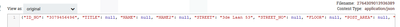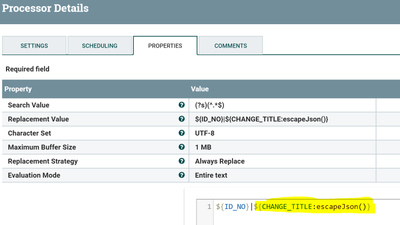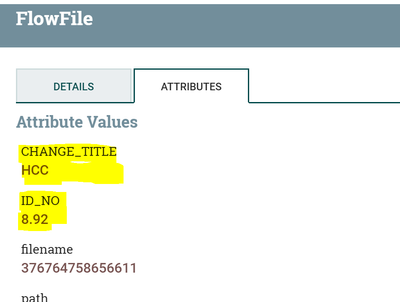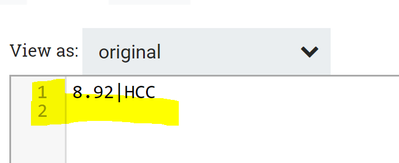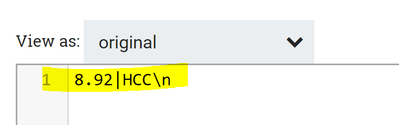Support Questions
- Cloudera Community
- Support
- Support Questions
- Re: Replace Text search with large file in NIFI
- Subscribe to RSS Feed
- Mark Question as New
- Mark Question as Read
- Float this Question for Current User
- Bookmark
- Subscribe
- Mute
- Printer Friendly Page
- Subscribe to RSS Feed
- Mark Question as New
- Mark Question as Read
- Float this Question for Current User
- Bookmark
- Subscribe
- Mute
- Printer Friendly Page
Replace Text search with large file in NIFI
- Labels:
-
Apache NiFi
Created on 12-22-2017 06:45 PM - edited 08-18-2019 02:52 AM
- Mark as New
- Bookmark
- Subscribe
- Mute
- Subscribe to RSS Feed
- Permalink
- Report Inappropriate Content
Hi,
Greetings!
I am using NIFI (1.2.0) & struggling with Replace text processor to bring record in a single line,as for now it split a record in 2 line.
Input record (record-1.png) has Description & filed Value, I want to bring value only in a single line which is replaced by pipe symbol (|). But it split record in 2 lines (split_record.png)
I am using following option for Replace Text ( replace-text.png)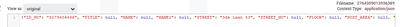
replace-text.png
split-record.png
Created on 12-22-2017 10:45 PM - edited 08-18-2019 02:51 AM
- Mark as New
- Bookmark
- Subscribe
- Mute
- Subscribe to RSS Feed
- Permalink
- Report Inappropriate Content
I suspect in your input record having \n for one of the value, so when we do Replace Text processor the resultant content is writing into 2 line.
To resolve this issue you need to use escape json function in replace text processor.
Replacement Value
${ID_NO}|${CHANGE_TITLE:escapeJson()}Same way as above you need to mention escape json function where you are having \n in json message.
Configs:-
Make sure which json value having \n in it and use escapeJson function for that attribute in Replace Text processor.
Refer below link for more details
https://nifi.apache.org/docs/nifi-docs/html/expression-language-guide.html#escapejson
Here is what i tried:-
Input record:-
{"ID_NO": "8.92" ,"TITLE": "HCC\n"}Evaluate Json Path:-
Destination
flowfile-attribute
Return Type
auto-detect
Path Not Found Behavior
ignore
Null Value Representation
empty string
CHANGE_TITLE
$.TITLE
ID_NO
$.ID_NO
Output of Eval json path processor:-
Even though i'm having \n after HCC for CHANGE_TITLE,\n is not viewed in attributes tab but when we use CHANGE_TITLE in Replace Text processor it will replace the value with new line.
Replace text processor Configs without escapeJson Function:-
Search Value
(?s)(^.*$)
Replacement Value
${ID_NO}|${CHANGE_TITLE}Maximum Buffer Size
10 MB
Replacement Strategy
Always Replace
Evaluation Mode
Entire text
Output of replace Text processor without escapejson function:-
As you can see the new line is appeared after replace text processor.
Replace text processor Configs with escapeJson Function:-
Search Value
(?s)(^.*$)
Replacement Value
${ID_NO}|${CHANGE_TITLE:escapeJson()}Maximum Buffer Size
10 MB
Replacement Strategy
Always Replace
Evaluation Mode
Entire text
Output of replace Text processor with escapejson function:-
as you can see the output is in one line because we have used escapeJson function so the processor escaped the \n and replaced whole content into one line.
Try with escapejson function, if the issue is still not resolved let me know..!!
Created 12-22-2017 07:34 PM
- Mark as New
- Bookmark
- Subscribe
- Mute
- Subscribe to RSS Feed
- Permalink
- Report Inappropriate Content
@Shu: thanks for taking out time. I tired this option, unfortunately it did not work.
Created 12-22-2017 09:44 PM
- Mark as New
- Bookmark
- Subscribe
- Mute
- Subscribe to RSS Feed
- Permalink
- Report Inappropriate Content
@Shu : All attributes are in single line. replacement-value.png
Created on 12-22-2017 10:45 PM - edited 08-18-2019 02:51 AM
- Mark as New
- Bookmark
- Subscribe
- Mute
- Subscribe to RSS Feed
- Permalink
- Report Inappropriate Content
I suspect in your input record having \n for one of the value, so when we do Replace Text processor the resultant content is writing into 2 line.
To resolve this issue you need to use escape json function in replace text processor.
Replacement Value
${ID_NO}|${CHANGE_TITLE:escapeJson()}Same way as above you need to mention escape json function where you are having \n in json message.
Configs:-
Make sure which json value having \n in it and use escapeJson function for that attribute in Replace Text processor.
Refer below link for more details
https://nifi.apache.org/docs/nifi-docs/html/expression-language-guide.html#escapejson
Here is what i tried:-
Input record:-
{"ID_NO": "8.92" ,"TITLE": "HCC\n"}Evaluate Json Path:-
Destination
flowfile-attribute
Return Type
auto-detect
Path Not Found Behavior
ignore
Null Value Representation
empty string
CHANGE_TITLE
$.TITLE
ID_NO
$.ID_NO
Output of Eval json path processor:-
Even though i'm having \n after HCC for CHANGE_TITLE,\n is not viewed in attributes tab but when we use CHANGE_TITLE in Replace Text processor it will replace the value with new line.
Replace text processor Configs without escapeJson Function:-
Search Value
(?s)(^.*$)
Replacement Value
${ID_NO}|${CHANGE_TITLE}Maximum Buffer Size
10 MB
Replacement Strategy
Always Replace
Evaluation Mode
Entire text
Output of replace Text processor without escapejson function:-
As you can see the new line is appeared after replace text processor.
Replace text processor Configs with escapeJson Function:-
Search Value
(?s)(^.*$)
Replacement Value
${ID_NO}|${CHANGE_TITLE:escapeJson()}Maximum Buffer Size
10 MB
Replacement Strategy
Always Replace
Evaluation Mode
Entire text
Output of replace Text processor with escapejson function:-
as you can see the output is in one line because we have used escapeJson function so the processor escaped the \n and replaced whole content into one line.
Try with escapejson function, if the issue is still not resolved let me know..!!
Created 12-25-2017 09:32 PM
- Mark as New
- Bookmark
- Subscribe
- Mute
- Subscribe to RSS Feed
- Permalink
- Report Inappropriate Content
@Shu : There was a culprit record ending up with new line. Thanks for assisting. escapeJson() is working perfect now. thanks.