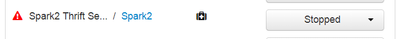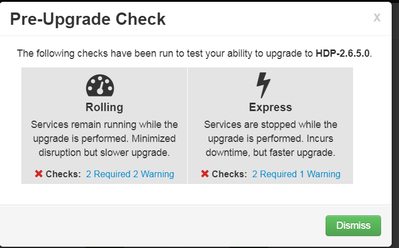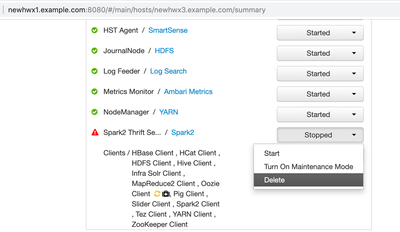Support Questions
- Cloudera Community
- Support
- Support Questions
- Rolling upgrade to 2.6.5
- Subscribe to RSS Feed
- Mark Question as New
- Mark Question as Read
- Float this Question for Current User
- Bookmark
- Subscribe
- Mute
- Printer Friendly Page
- Subscribe to RSS Feed
- Mark Question as New
- Mark Question as Read
- Float this Question for Current User
- Bookmark
- Subscribe
- Mute
- Printer Friendly Page
Rolling upgrade to 2.6.5
Created on 07-04-2019 08:30 PM - edited 08-17-2019 05:01 PM
- Mark as New
- Bookmark
- Subscribe
- Mute
- Subscribe to RSS Feed
- Permalink
- Report Inappropriate Content
hi all
we are in the middle of rolling upgrade
we install the HDP 2.6.5 pkgs from ambari
now we perform rolling upgrade
rolling upgrade window say that spark thrift servers are down and in maintenance mode
this is right we stop the spark thrift services since we are not use the SPARK2_THRIFTSERVER , and not want to do spark upgrade
so only spark clients and spark history are up and running
but rolling upgrade cant continue because ( according to the rolling upgrade message we must to start the spark thrift services and disable the maintenance mode )
so how to continue from this stage?
Reason: The following Service Components should be in a started state. Please invoke a service Stop and full Start and try again. SPARK2: SPARK2_THRIFTSERVER (in INSTALLED on host master01.sys674.com) Failed on: SPARK2
Created 07-04-2019 11:17 PM
- Mark as New
- Bookmark
- Subscribe
- Mute
- Subscribe to RSS Feed
- Permalink
- Report Inappropriate Content
If you are not using Spark2 currently then you should remove the Spark Service prior to starting the HDP upgrade. (one the upgrade is done then you can install it back)
During the upgrade it is not recommended to Add / Remove any service as it can cause severe DB inconsistency.
.
Following link talks about the Prerequisite of HDP upgrade: https://docs.hortonworks.com/HDPDocuments/Ambari-2.6.2.2/bk_ambari-upgrade/content/upgrading_HDP_pre...
Following are the snippet from the above link:
- Service Maintenance Mode
No Services can be in Maintenance Mode.
- Services Started
All Services must be started.
.
Created 07-04-2019 11:17 PM
- Mark as New
- Bookmark
- Subscribe
- Mute
- Subscribe to RSS Feed
- Permalink
- Report Inappropriate Content
If you are not using Spark2 currently then you should remove the Spark Service prior to starting the HDP upgrade. (one the upgrade is done then you can install it back)
During the upgrade it is not recommended to Add / Remove any service as it can cause severe DB inconsistency.
.
Following link talks about the Prerequisite of HDP upgrade: https://docs.hortonworks.com/HDPDocuments/Ambari-2.6.2.2/bk_ambari-upgrade/content/upgrading_HDP_pre...
Following are the snippet from the above link:
- Service Maintenance Mode
No Services can be in Maintenance Mode.
- Services Started
All Services must be started.
.
Created 07-05-2019 05:44 AM
- Mark as New
- Bookmark
- Subscribe
- Mute
- Subscribe to RSS Feed
- Permalink
- Report Inappropriate Content
@Dear Jay , we need the spark2 , what we not need is the spark thrift servers ,
so we have two choice
1.remove the thrift servers
2.start the thrift serves and perform the upgrade
am I correct ?
Created 07-05-2019 06:00 AM
- Mark as New
- Bookmark
- Subscribe
- Mute
- Subscribe to RSS Feed
- Permalink
- Report Inappropriate Content
Yes either option1 or option 2 . If you have not used spark thrift server in your cluster then you can remove it before starting the Upgrade and once the upgrade is done then later whenever you need it then you can just add it by clicking on the individual host page "Add" button.
Created on 07-05-2019 06:31 AM - edited 08-17-2019 05:01 PM
- Mark as New
- Bookmark
- Subscribe
- Mute
- Subscribe to RSS Feed
- Permalink
- Report Inappropriate Content
@Dear jay
what I found in add service is only that: ( no thrift component there )
Created 07-05-2019 06:32 AM
- Mark as New
- Bookmark
- Subscribe
- Mute
- Subscribe to RSS Feed
- Permalink
- Report Inappropriate Content
@jay so in that case after we remove the thrift component
then how we can bring them back ?
Created 07-05-2019 07:03 AM
- Mark as New
- Bookmark
- Subscribe
- Mute
- Subscribe to RSS Feed
- Permalink
- Report Inappropriate Content
@dear jay - I think the only option is to delete the spark2 service and add the spark2 ( by this approach we can create again the thrift component under spark2 )
Created on 07-05-2019 07:16 AM - edited 08-17-2019 05:01 PM
- Mark as New
- Bookmark
- Subscribe
- Mute
- Subscribe to RSS Feed
- Permalink
- Report Inappropriate Content
No, you can do this:
Ambari UI --> Spark2 --> Summary Page (here you will see SparkThrift Server 0/2)
Which means it is already installed on 2 host in your cluster.
Just click on the "SparkThrift Server" 0/2 and then it will show the Hosts where it is installed.
Then in the Hosts page of those host you can click on the "Delete" option.
.
Created 07-05-2019 07:30 AM
- Mark as New
- Bookmark
- Subscribe
- Mute
- Subscribe to RSS Feed
- Permalink
- Report Inappropriate Content
@jay , yes you right , but maybe I not explain well ,
when you delete the thrift servers ,
then you can add them back
the only option is to delete the spark2 and add spark2 again
please tell me please if I am correct ?
Created 07-05-2019 07:35 AM
- Mark as New
- Bookmark
- Subscribe
- Mute
- Subscribe to RSS Feed
- Permalink
- Report Inappropriate Content
You do not need to delete the whole Spark2 Service.
You can delete the "SparkThrift Server" host component which are installed on the two hosts (as per your initial screenshot) and then check if your Spark2 is all working fine ... Prior to the HDP upgrade please check/run the Spark2 service check.
If everything is green and running then you can start upgrading to HDP 2.6.5. Once the upgrade is completed then any time you can click on the
Ambari UI --> Hosts (Tab) --> Specific Host --> "Add" (Button) and then add the "SparkThrift Server" when you need it.