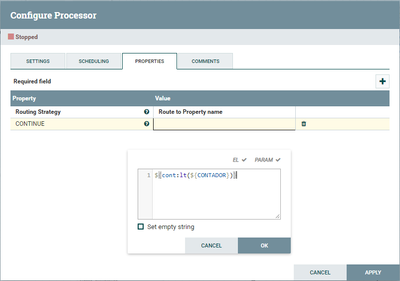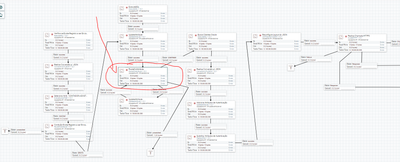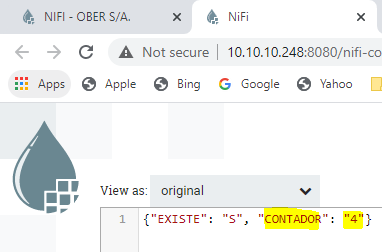Support Questions
- Cloudera Community
- Support
- Support Questions
- RouteOnAttribute - How to capture property in cond...
- Subscribe to RSS Feed
- Mark Question as New
- Mark Question as Read
- Float this Question for Current User
- Bookmark
- Subscribe
- Mute
- Printer Friendly Page
- Subscribe to RSS Feed
- Mark Question as New
- Mark Question as Read
- Float this Question for Current User
- Bookmark
- Subscribe
- Mute
- Printer Friendly Page
RouteOnAttribute - How to capture property in condition
- Labels:
-
Apache NiFi
-
NiFi Registry
Created 05-18-2021 12:04 PM
- Mark as New
- Bookmark
- Subscribe
- Mute
- Subscribe to RSS Feed
- Permalink
- Report Inappropriate Content
Good afternoon,
I am using the "RouteOnAttribute" processor to do a loop validating a condition that is as follows = ${cont:lt(${CONTADOR})}
But I am not able to make the processor understand the property "CONTADOR"
Could you help me please?
Created 05-20-2021 02:48 PM
- Mark as New
- Bookmark
- Subscribe
- Mute
- Subscribe to RSS Feed
- Permalink
- Report Inappropriate Content
NiFi Expression Language (NEL) [1] does not read content of the FlowFile. The RouteOnAttribute processor never looks at the content of a FlowFile. So verify your source FlowFile has attributes set with valid numeric only values.
So your inbound FlowFile would need to have two attributes on it already:
1. cont
2. CONTADOR
Note: NiFi is case sensitive as well.
And both these attributes need to have assigned values to them.
The NEL statement you have will return the value assigned to the FlowFile attribute "cont" and check to see if it is less than the value assigned to the FlowFile attribute "CONTADOR". If that resolves to "True", the FlowFile will be routed to the connection containing the new dynamically created "CONTINUE" relationship. Otherwise, it will route to the "unmatched" relationship which you appear to have auto-terminated.
[1] https://nifi.apache.org/docs/nifi-docs/html/expression-language-guide.html
If you found this addressed your query, please take a moment to login and click accept on this solution.
Thank you,
Matt
Created 05-20-2021 02:48 PM
- Mark as New
- Bookmark
- Subscribe
- Mute
- Subscribe to RSS Feed
- Permalink
- Report Inappropriate Content
NiFi Expression Language (NEL) [1] does not read content of the FlowFile. The RouteOnAttribute processor never looks at the content of a FlowFile. So verify your source FlowFile has attributes set with valid numeric only values.
So your inbound FlowFile would need to have two attributes on it already:
1. cont
2. CONTADOR
Note: NiFi is case sensitive as well.
And both these attributes need to have assigned values to them.
The NEL statement you have will return the value assigned to the FlowFile attribute "cont" and check to see if it is less than the value assigned to the FlowFile attribute "CONTADOR". If that resolves to "True", the FlowFile will be routed to the connection containing the new dynamically created "CONTINUE" relationship. Otherwise, it will route to the "unmatched" relationship which you appear to have auto-terminated.
[1] https://nifi.apache.org/docs/nifi-docs/html/expression-language-guide.html
If you found this addressed your query, please take a moment to login and click accept on this solution.
Thank you,
Matt