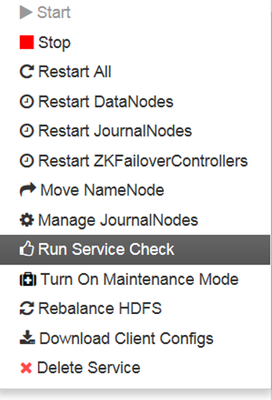Support Questions
- Cloudera Community
- Support
- Support Questions
- Run service checks on each of ambari services
- Subscribe to RSS Feed
- Mark Question as New
- Mark Question as Read
- Float this Question for Current User
- Bookmark
- Subscribe
- Mute
- Printer Friendly Page
- Subscribe to RSS Feed
- Mark Question as New
- Mark Question as Read
- Float this Question for Current User
- Bookmark
- Subscribe
- Mute
- Printer Friendly Page
Run service checks on each of ambari services
- Labels:
-
Apache Ambari
-
Apache Hadoop
Created on 01-04-2018 04:36 PM - edited 08-18-2019 02:12 AM
- Mark as New
- Bookmark
- Subscribe
- Mute
- Subscribe to RSS Feed
- Permalink
- Report Inappropriate Content
need advice about the following:
as all know we can do service check on each of the services in ambari cluster
what we need is a tool or script or API that will perform service check on all ambari services and will print the resulsts as ok or fail
Created 01-04-2018 06:31 PM
- Mark as New
- Bookmark
- Subscribe
- Mute
- Subscribe to RSS Feed
- Permalink
- Report Inappropriate Content
You can use these curl calls to run all the service checks and check the status
To run service checks
curl -ivk -H "X-Requested-By: ambari" -u {ambari-username}:{ambari-password} -X POST -d @payload.txt http://{ambari-server}:{ambari-port}/api/v1/clusters/{cluster-name}/request_schedules
Sample response:
{
"resources": [
{
"href": "http://<ambari-server>:8080/api/v1/clusters/<clustername>/request_schedules/68",
"RequestSchedule": {
"id": 68 // This is the request-schedule-id to be used for second call
}
}
]
}
<br>Note: Download the attached payload.txt to some folder and run the above command from the same folder.
To get status of service checks
curl -ivk -H "X-Requested-By: ambari" -u {ambari-username}:{ambari-password} -X GET http://{ambari-server}:{ambari-port}/api/v1/clusters/{cluster-name}/request_schedules/{request-sched...To get the status of each service, iterate through batch_requests array in the response and look for 'request_status' inside each object.
COMPLETED is for passed, FAILED for failed, ABORTED if service check is aborted.payload.txt
Note: request-schedule-id for the second curl call is obtained from the response of 1st call.
Thanks,
Aditya
Created 01-04-2018 04:51 PM
- Mark as New
- Bookmark
- Subscribe
- Mute
- Subscribe to RSS Feed
- Permalink
- Report Inappropriate Content
This article provides you the necessary steps in detail. Hope this helps
https://community.hortonworks.com/articles/11852/ambari-api-run-all-service-checks-bulk.html
https://gist.github.com/mr-jstraub/0b55de318eeae6695c3f#payload-to-run-all-service-checks
Thanks,
Aditya
Created 01-04-2018 04:54 PM
- Mark as New
- Bookmark
- Subscribe
- Mute
- Subscribe to RSS Feed
- Permalink
- Report Inappropriate Content
@Aditya , yes I already see that , but we want a tool that will do it more simple , because in the article need to make some configuration for each service , and maybe there is some ready tool that do the job without any addtional work
Created 01-04-2018 05:04 PM
- Mark as New
- Bookmark
- Subscribe
- Mute
- Subscribe to RSS Feed
- Permalink
- Report Inappropriate Content
Created 01-04-2018 06:31 PM
- Mark as New
- Bookmark
- Subscribe
- Mute
- Subscribe to RSS Feed
- Permalink
- Report Inappropriate Content
You can use these curl calls to run all the service checks and check the status
To run service checks
curl -ivk -H "X-Requested-By: ambari" -u {ambari-username}:{ambari-password} -X POST -d @payload.txt http://{ambari-server}:{ambari-port}/api/v1/clusters/{cluster-name}/request_schedules
Sample response:
{
"resources": [
{
"href": "http://<ambari-server>:8080/api/v1/clusters/<clustername>/request_schedules/68",
"RequestSchedule": {
"id": 68 // This is the request-schedule-id to be used for second call
}
}
]
}
<br>Note: Download the attached payload.txt to some folder and run the above command from the same folder.
To get status of service checks
curl -ivk -H "X-Requested-By: ambari" -u {ambari-username}:{ambari-password} -X GET http://{ambari-server}:{ambari-port}/api/v1/clusters/{cluster-name}/request_schedules/{request-sched...To get the status of each service, iterate through batch_requests array in the response and look for 'request_status' inside each object.
COMPLETED is for passed, FAILED for failed, ABORTED if service check is aborted.payload.txt
Note: request-schedule-id for the second curl call is obtained from the response of 1st call.
Thanks,
Aditya