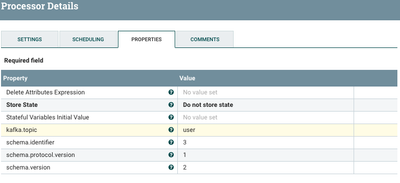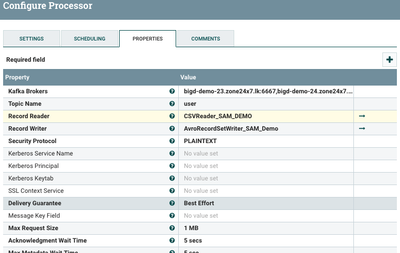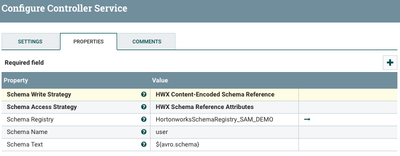Support Questions
- Cloudera Community
- Support
- Support Questions
- Re: SAM error: com.hortonworks.registries.schemare...
- Subscribe to RSS Feed
- Mark Question as New
- Mark Question as Read
- Float this Question for Current User
- Bookmark
- Subscribe
- Mute
- Printer Friendly Page
- Subscribe to RSS Feed
- Mark Question as New
- Mark Question as Read
- Float this Question for Current User
- Bookmark
- Subscribe
- Mute
- Printer Friendly Page
SAM error: com.hortonworks.registries.schemaregistry.serde.SerDesException: Unknown protocol id [123] received while deserializing the payload at com.hortonworks.registries.schemaregistry.serdes.avro.AvroSnapsh
Created 08-10-2017 09:49 PM
- Mark as New
- Bookmark
- Subscribe
- Mute
- Subscribe to RSS Feed
- Permalink
- Report Inappropriate Content
Simple SAM flow: Kafka -> (Storm) filter -> Kafka
Fails at Storm, which reports: com.hortonworks.registries.schemaregistry.serde.SerDesException: Unknown protocol id [123] received while deserializing the payload at com.hortonworks.registries.schemaregistry.serdes.avro.AvroSnapsh
Wondering what could cause this. (Schema seems properly configured)
Created 08-17-2017 05:00 PM
- Mark as New
- Bookmark
- Subscribe
- Mute
- Subscribe to RSS Feed
- Permalink
- Report Inappropriate Content
This is a known issue with HDF-3.0.1 release and we fixed did a release HDF-3.0.1.1. Please find the details here
1. Take a backup of existing SAM app. You can export the app to your local computer.
2. Upgrade the cluster to 3.0.1.1
3. If you have existing data in a Kafka topic that was ingested with the above bug. Make sure you create a new topic or delete the existing topic.
4. Import the SAM topology, make sure you configure the topic and other cluster details in the app.
Created 08-11-2017 01:42 AM
- Mark as New
- Bookmark
- Subscribe
- Mute
- Subscribe to RSS Feed
- Permalink
- Report Inappropriate Content
I'm curious to know how the Avro data was serialized.
I suspect you're experiencing the same issue as me (see https://community.hortonworks.com/questions/114646/sam-application-unknown-protocol-id-12-received-w...) and possibly @Brad Penelli (see https://community.hortonworks.com/questions/114758/sam-application-kafka-source-fails.html).
Created 08-11-2017 12:27 PM
- Mark as New
- Bookmark
- Subscribe
- Mute
- Subscribe to RSS Feed
- Permalink
- Report Inappropriate Content
1. Make sure NiFi and SAM are the same version HDF
2. Make sure kafka message is converted properly to Avro.
3. Restart Kafka, SAM, NiFi
4. Make sure all the settings are proper.
Created 08-15-2017 03:34 PM
- Mark as New
- Bookmark
- Subscribe
- Mute
- Subscribe to RSS Feed
- Permalink
- Report Inappropriate Content
Make sure your queue is empty, old bad messages might be sent.
I would create a new empty queue add one checked valid message (check your avro message with avro tools) and send that.. No nulls!
Created 08-17-2017 05:00 PM
- Mark as New
- Bookmark
- Subscribe
- Mute
- Subscribe to RSS Feed
- Permalink
- Report Inappropriate Content
This is a known issue with HDF-3.0.1 release and we fixed did a release HDF-3.0.1.1. Please find the details here
1. Take a backup of existing SAM app. You can export the app to your local computer.
2. Upgrade the cluster to 3.0.1.1
3. If you have existing data in a Kafka topic that was ingested with the above bug. Make sure you create a new topic or delete the existing topic.
4. Import the SAM topology, make sure you configure the topic and other cluster details in the app.
Created 08-21-2017 08:20 PM
- Mark as New
- Bookmark
- Subscribe
- Mute
- Subscribe to RSS Feed
- Permalink
- Report Inappropriate Content
Followed instructions and it worked. Thanks @Sriharsha Chintalapani
Created 01-28-2019 11:09 AM
- Mark as New
- Bookmark
- Subscribe
- Mute
- Subscribe to RSS Feed
- Permalink
- Report Inappropriate Content
@Greg Keys I am having the same issue with hdf 3.3.1. I have checked the schema file and the input file as well.
I have done what was mentioned by @Sriharsha Chintalapani
Schema
{
"namespace": "hdf.heaptrace.com",
"type": "record",
"name": "PatientField",
"fields": [
{"name": "Patient_name","type": "string"}
]
}JSON data
{"Patient_name":"john"}Please help !!!
I have converted data from json to avro and then back again as well using avro tools.
Created on 09-21-2017 07:22 AM - edited 08-17-2019 08:16 PM
- Mark as New
- Bookmark
- Subscribe
- Mute
- Subscribe to RSS Feed
- Permalink
- Report Inappropriate Content
@Sriharsha Chintalapani I getting the same error, cluster update didn't solve the issue.
I'm trying to consume plain CSV(roshan,22) to Streamline via NIFI(to convert CSV to AVRO). Kafka > NIFI > Kafka. From Storm I'm getting the error similar to above.
com.hortonworks.registries.schemaregistry.serde.SerDesException: Unknown protocol id [114] received while deserializing the payload at com.hortonworks.registries.schemaregistry.serdes.avro.AvroSnapsh
My Flow is as follows, One branch directly to a Kafka topic and other one to serialize and publish to kafka. After running data through the PublishKafkaRecord the output simply removes the "," (roshan,22 turns to roshan22) and the above mentioned error appears in Storm. I'm really new to this stack any help would be appreciated.
Avro schema
{
"type": "record",
"name": "user",
"fields": [
{
"name": "name",
"type": "string",
"default": null
},
{
"name": "age",
"type": "string",
"default": null
}
]
}
Update Attribute Processor
Publish Kafka Record Processor
CSVReader Controller Service
AvroRecordSetWriter Controller Service
Created 01-28-2019 10:26 AM
- Mark as New
- Bookmark
- Subscribe
- Mute
- Subscribe to RSS Feed
- Permalink
- Report Inappropriate Content
Have you resolved your issue ?? How did you do it ??