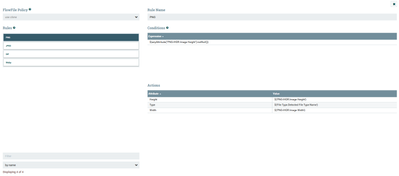Support Questions
- Cloudera Community
- Support
- Support Questions
- Select attribute with wildcard character
- Subscribe to RSS Feed
- Mark Question as New
- Mark Question as Read
- Float this Question for Current User
- Bookmark
- Subscribe
- Mute
- Printer Friendly Page
- Subscribe to RSS Feed
- Mark Question as New
- Mark Question as Read
- Float this Question for Current User
- Bookmark
- Subscribe
- Mute
- Printer Friendly Page
Select attribute with wildcard character
- Labels:
-
Apache NiFi
Created on
12-12-2019
10:18 PM
- last edited on
12-13-2019
02:22 AM
by
VidyaSargur
- Mark as New
- Bookmark
- Subscribe
- Mute
- Subscribe to RSS Feed
- Permalink
- Report Inappropriate Content
Hi,
I am extracting image width and image height using ExtractImageMetadata processor and comparing the Image Width and Image Height with threshold value. If it is greater than the threshold value than I will resize the image. Attribute names, Image Width and Image Height is different for different image formats.
e.g. For .png
PNG-IHDR.Image Height
PNG-IHDR.Image Width
For .jpg
JPEG.Image Height
JPEG.Image Width
I want to have a regular expression something like below. So that irrespective of image format, I will be able to compare the Image Width and Image Height.
${"*Image Width":ge(1000):and(${"*Image Height":ge(1000)})}
Above regular expression is not working as expected. Any input will be helpful.
Thanks and Regards,
Biswa
Created 12-13-2019 06:37 AM
- Mark as New
- Bookmark
- Subscribe
- Mute
- Subscribe to RSS Feed
- Permalink
- Report Inappropriate Content
NiFi's Expression Language (EL) will not support wildcard in attribute subject names.
I suggest you pull height and width in to a set of standardized attribute names:
Use the UpdateAttribute processor advanced UI to create some rules. Fore example:
if "PNG-IHDR.Image Height" attribute exists, create new attribute "image height" with value from "PNG-IHDR.Image Height"
Do the same for the other 3 unique attribute names, thus resulting in a static attribute subject names for height and width for use later in your flow for comparison/routing decisions.
Hope this helps,
Matt
Created 12-13-2019 06:37 AM
- Mark as New
- Bookmark
- Subscribe
- Mute
- Subscribe to RSS Feed
- Permalink
- Report Inappropriate Content
NiFi's Expression Language (EL) will not support wildcard in attribute subject names.
I suggest you pull height and width in to a set of standardized attribute names:
Use the UpdateAttribute processor advanced UI to create some rules. Fore example:
if "PNG-IHDR.Image Height" attribute exists, create new attribute "image height" with value from "PNG-IHDR.Image Height"
Do the same for the other 3 unique attribute names, thus resulting in a static attribute subject names for height and width for use later in your flow for comparison/routing decisions.
Hope this helps,
Matt
Created 05-31-2021 06:12 PM
- Mark as New
- Bookmark
- Subscribe
- Mute
- Subscribe to RSS Feed
- Permalink
- Report Inappropriate Content
@MattWho
would it be possible to share this configuration inside the advanced UI?
I'm having the same problem and I haven't found any way to check if the "Image Height" exists.
Not even a way to get the value.
Created 05-31-2021 08:13 PM
- Mark as New
- Bookmark
- Subscribe
- Mute
- Subscribe to RSS Feed
- Permalink
- Report Inappropriate Content
I managed to solve the problem.
Below is an example of what I used to get the value of the attributes using the advanced part of the "UpdateAttribute".
Hope this helps.