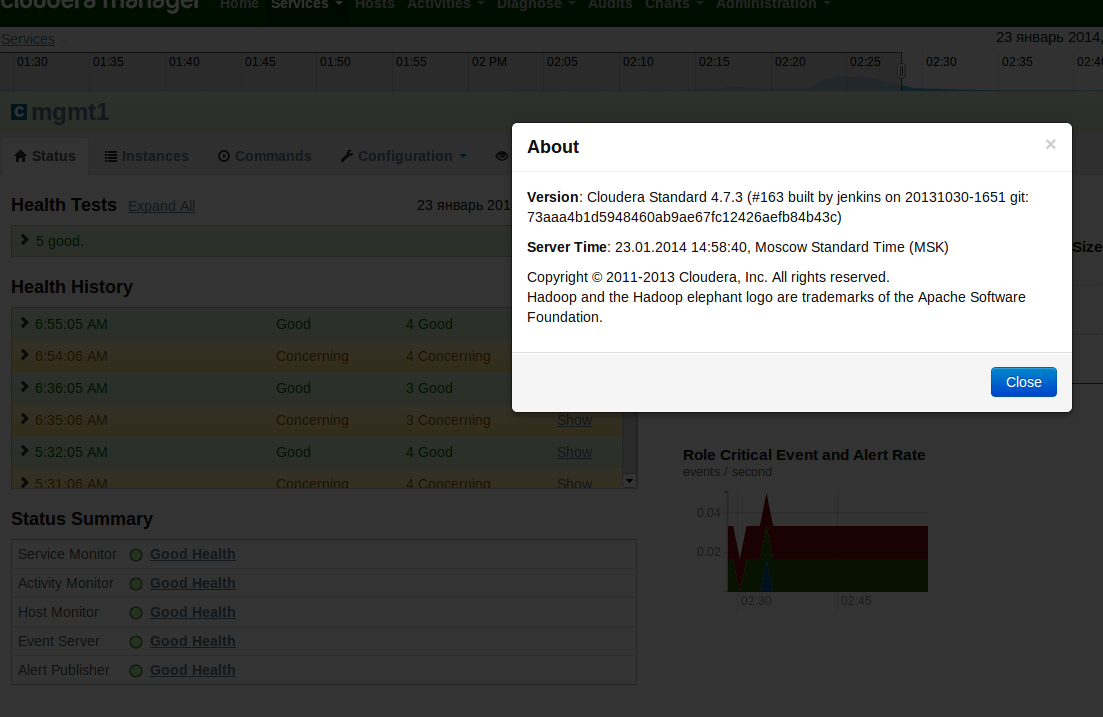Support Questions
- Cloudera Community
- Support
- Support Questions
- Server Error The feature Operational Reports is no...
- Subscribe to RSS Feed
- Mark Question as New
- Mark Question as Read
- Float this Question for Current User
- Bookmark
- Subscribe
- Mute
- Printer Friendly Page
- Subscribe to RSS Feed
- Mark Question as New
- Mark Question as Read
- Float this Question for Current User
- Bookmark
- Subscribe
- Mute
- Printer Friendly Page
Server Error The feature Operational Reports is not available. CM 4.7.3
- Labels:
-
Cloudera Manager
Created on 01-22-2014 04:37 AM - edited 09-16-2022 01:52 AM
- Mark as New
- Bookmark
- Subscribe
- Mute
- Subscribe to RSS Feed
- Permalink
- Report Inappropriate Content
Hi, I'm trying to update property
The feature Operational Reports is not available.
Created 02-04-2014 04:22 PM
- Mark as New
- Bookmark
- Subscribe
- Mute
- Subscribe to RSS Feed
- Permalink
- Report Inappropriate Content
Hi,
We have confirmed that there is a bug in the configuration UI. It incorrectly attempts to update a Reports Manager configuration although it was not modified. For the time being, the recommended workaround is to update the configurations via API. Sorry for the inconvenience.
Herman
Created 01-22-2014 08:25 AM
- Mark as New
- Bookmark
- Subscribe
- Mute
- Subscribe to RSS Feed
- Permalink
- Report Inappropriate Content
Hi Sergey, Is this a free or trial-licensed CM deployment? For some reason does this deployment lack the "Reports Manager" role or any other roles missing from the 'mgmt1' (Management Services) section?
Created 01-22-2014 10:58 AM
- Mark as New
- Bookmark
- Subscribe
- Mute
- Subscribe to RSS Feed
- Permalink
- Report Inappropriate Content
Hi!
It was a tiral licensed. But trial is expired.
"Reports manager" role exists but stopped. All it's settings are marked as ''enterprise only'.
All this stuff worked before, now I need to change password for mail account and can't do it.
Created 01-22-2014 11:10 AM
- Mark as New
- Bookmark
- Subscribe
- Mute
- Subscribe to RSS Feed
- Permalink
- Report Inappropriate Content
Hi, unfortunately I talk about other cluster which is not under Cloudera subscription support, so I can't create support ticket for it. It's a rule violation.
Cluster with support doesn't suffer from such issue and ofcourse it has a license.
I've seen a bug where right after uploading a license, you may hit this error unless you restart CM. You may also be able to just log out and log back in. As mark asked, did you start a trial license?
Does restarting CM help?
Are you modifying any other properties along with the mail server password?
Created 01-22-2014 11:11 AM
- Mark as New
- Bookmark
- Subscribe
- Mute
- Subscribe to RSS Feed
- Permalink
- Report Inappropriate Content
Also try to remove roles for which you don't have licenses, like reports manager.
Created 01-23-2014 03:00 AM
- Mark as New
- Bookmark
- Subscribe
- Mute
- Subscribe to RSS Feed
- Permalink
- Report Inappropriate Content
1. login/logout didn't help
2. restart didn't help
3. Delete "Reports manager" + restart didn't help
You can see the version of CM + list of management Services roles.
what can I try next?
Created 01-23-2014 03:02 AM
- Mark as New
- Bookmark
- Subscribe
- Mute
- Subscribe to RSS Feed
- Permalink
- Report Inappropriate Content
Even Service Monitor -> Service Monitor Data Expiration Period (hours)
Created 01-23-2014 08:00 AM
- Mark as New
- Bookmark
- Subscribe
- Mute
- Subscribe to RSS Feed
- Permalink
- Report Inappropriate Content
Do you have a Navigator role? If so, delete that as well.
Created 01-24-2014 03:36 AM
- Mark as New
- Bookmark
- Subscribe
- Mute
- Subscribe to RSS Feed
- Permalink
- Report Inappropriate Content
Please see previous screenshot.
You can see ManagementServices roles in bottom left angle of an image.
There is no Navigator role
Created 02-01-2014 08:12 AM
- Mark as New
- Bookmark
- Subscribe
- Mute
- Subscribe to RSS Feed
- Permalink
- Report Inappropriate Content
Ping
Are there any other suggestions?
We need to put back cloudera email functionality