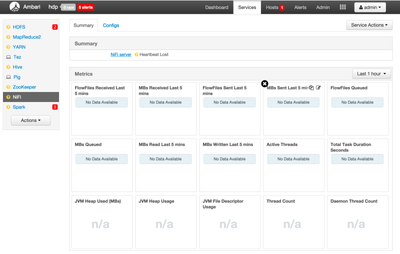Support Questions
- Cloudera Community
- Support
- Support Questions
- Services in unknown state
- Subscribe to RSS Feed
- Mark Question as New
- Mark Question as Read
- Float this Question for Current User
- Bookmark
- Subscribe
- Mute
- Printer Friendly Page
- Subscribe to RSS Feed
- Mark Question as New
- Mark Question as Read
- Float this Question for Current User
- Bookmark
- Subscribe
- Mute
- Printer Friendly Page
Services in unknown state
Created on 12-23-2015 09:40 AM - edited 08-19-2019 05:26 AM
- Mark as New
- Bookmark
- Subscribe
- Mute
- Subscribe to RSS Feed
- Permalink
- Report Inappropriate Content
Setup an HDP 2.3.4 cluster using ambari 2.2 and getting all services in unknown state (yellow question mark).
Usually, restarting ambari-agent resolves this but not here. Log file shows
# tail /var/log/ambari-agent/ambari-agent.log INFO 2015-12-23 01:12:32,165 DataCleaner.py:120 - Data cleanup started INFO 2015-12-23 01:12:32,172 DataCleaner.py:122 - Data cleanup finished INFO 2015-12-23 01:12:32,223 PingPortListener.py:50 - Ping port listener started on port: 8670 INFO 2015-12-23 01:12:32,225 main.py:289 - Connecting to Ambari server at https://sandbox.hortonworks.com:8440 (192.168.191.139) INFO 2015-12-23 01:12:32,225 NetUtil.py:60 - Connecting to https://sandbox.hortonworks.com:8440 ERROR 2015-12-23 01:15:52,344 NetUtil.py:84 - [Errno 8] _ssl.c:492: EOF occurred in violation of protocol ERROR 2015-12-23 01:15:52,344 NetUtil.py:85 - SSLError: Failed to connect. Please check openssl library versions. Refer to: https://sandbox.hortonworks.com:8440 for more details. WARNING 2015-12-23 01:15:52,345 NetUtil.py:112 - Server at https://sandbox.hortonworks.com:8440 is not reachable, sleeping for 10 seconds... INFO 2015-12-23 01:16:02,346 NetUtil.py:60 - Connecting to https://sandbox.hortonworks.com:8440
Initially I thought it was openSSL version issue but that seems to be ok:
# rpm -qa | grep openssl openssl-1.0.1e-42.el6_7.1.x86_64
# yum update openssl Loaded plugins: fastestmirror Loading mirror speeds from cached hostfile * base: mirror.dattobackup.com * epel: linux.mirrors.es.net * extras: dallas.tx.mirror.xygenhosting.com * updates: centos.hostingxtreme.com Setting up Update Process No Packages marked for Update
# cat /etc/ambari-server/conf/ambari.properties | grep java java.home=/usr/java/default java.releases=jdk1.8,jdk1.7
Created 12-23-2015 09:43 AM
- Mark as New
- Bookmark
- Subscribe
- Mute
- Subscribe to RSS Feed
- Permalink
- Report Inappropriate Content
@Ali Bajwa As discussed, We have noticed issues when open jdk 1.7.0 is used with Ambari Server resulted in the ssl issue. Please refer below for the same.
https://community.hortonworks.com/questions/145/op...
Check for the value in ambari.properties file:
java.home=/usr/jdk64/jdk1.8.0_40 (replace with Oracle JDK version setup for your environment)
jdk.name=jdk-8u40-linux-x64.tar.gz (replace with Oracle JDK version setup for your environment)
If there are multiple jdks installed try switching the jdk.
ambari-server setup –j <jdk path>
Created 12-23-2015 09:43 AM
- Mark as New
- Bookmark
- Subscribe
- Mute
- Subscribe to RSS Feed
- Permalink
- Report Inappropriate Content
@Ali Bajwa As discussed, We have noticed issues when open jdk 1.7.0 is used with Ambari Server resulted in the ssl issue. Please refer below for the same.
https://community.hortonworks.com/questions/145/op...
Check for the value in ambari.properties file:
java.home=/usr/jdk64/jdk1.8.0_40 (replace with Oracle JDK version setup for your environment)
jdk.name=jdk-8u40-linux-x64.tar.gz (replace with Oracle JDK version setup for your environment)
If there are multiple jdks installed try switching the jdk.
ambari-server setup –j <jdk path>