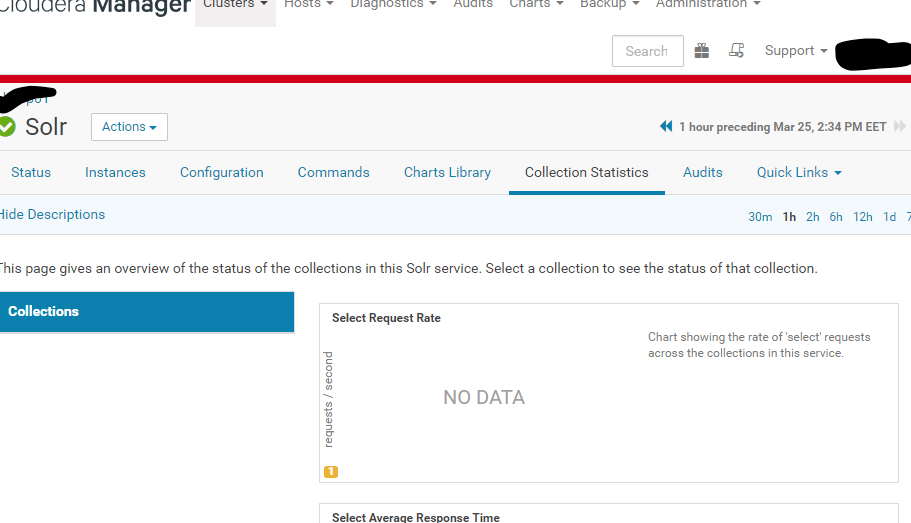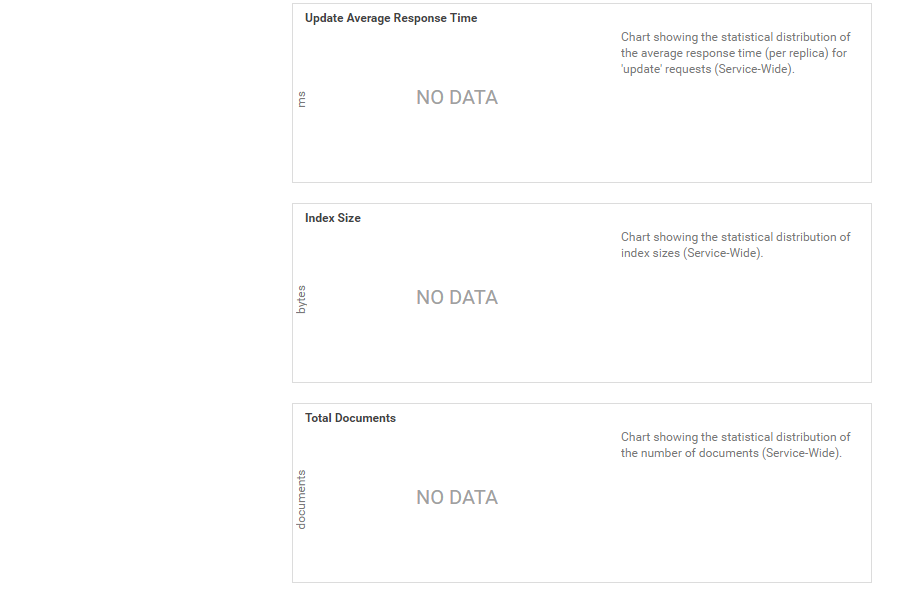Support Questions
- Cloudera Community
- Support
- Support Questions
- Solr metrics do not display any data
- Subscribe to RSS Feed
- Mark Question as New
- Mark Question as Read
- Float this Question for Current User
- Bookmark
- Subscribe
- Mute
- Printer Friendly Page
- Subscribe to RSS Feed
- Mark Question as New
- Mark Question as Read
- Float this Question for Current User
- Bookmark
- Subscribe
- Mute
- Printer Friendly Page
Solr metrics do not display any data
- Labels:
-
Apache Solr
-
Cloudera Manager
-
Kerberos
Created on 03-26-2019 12:11 PM - edited 09-16-2022 07:15 AM
- Mark as New
- Bookmark
- Subscribe
- Mute
- Subscribe to RSS Feed
- Permalink
- Report Inappropriate Content
We have a SolrCloud service in Kerberos security enabled CDH 6 cluster. There a lot of collection in SolrCloud and Metric monitoring configuration is enabled, but there are NO DATA in all charts and collection name is not displaying under Collections dropdown in Collection Statistics tab.
How do we fix this situation?
Created 09-13-2019 02:38 AM
- Mark as New
- Bookmark
- Subscribe
- Mute
- Subscribe to RSS Feed
- Permalink
- Report Inappropriate Content
I found the problem. The problem is about ssl certificates, we use custom ssl certificate and agents couldn't recognize it and fired the exception. I import ssl certicate to keystore and the problem is solved.
Created 05-21-2019 08:39 AM
- Mark as New
- Bookmark
- Subscribe
- Mute
- Subscribe to RSS Feed
- Permalink
- Report Inappropriate Content
Even I have the same issue, I have deployed a few charts for solr replica and solr server metrics from cloudera documentation.
I've opened a ticket to Cloudera and they have asked me to upgrade from 6.1 to 6.2 mentioning the key error as 'gc.ConcurrentMarkSweep.count' and will be fixed in 6.2.
But after the CM upgrade, I still can't see the charts showing the data, and new error started showing in the cloudera-scm agent logs.
here is the error
| [20/May/2019 18:11:54 +0000] 90913 Monitor-HostMonitor throttling_logger ERROR Timed out waiting for worker process collecting filesystem usage to complete. This may occur if the host has an NFS or other remote filesystem that is not responding to requests in a timely fashion. Current nodev filesystems: /dev/shm,/run,/sys/fs/cgroup,/run/cloudera-scm-agent/process,/run/cloudera-scm-agent/process,/run/user/1309,/run/user/5138 |
Created 09-13-2019 02:38 AM
- Mark as New
- Bookmark
- Subscribe
- Mute
- Subscribe to RSS Feed
- Permalink
- Report Inappropriate Content
I found the problem. The problem is about ssl certificates, we use custom ssl certificate and agents couldn't recognize it and fired the exception. I import ssl certicate to keystore and the problem is solved.