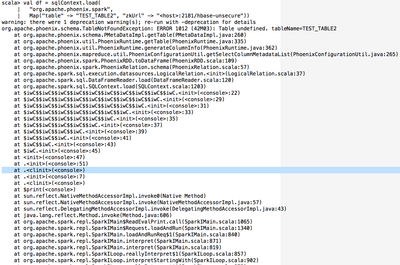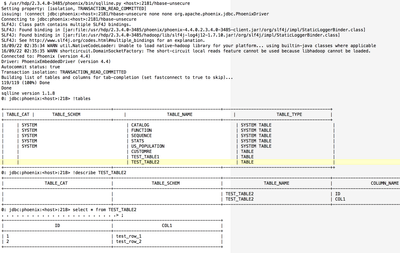Support Questions
- Cloudera Community
- Support
- Support Questions
- Re: Spark is not able to load Phoenix Tables.,Not ...
- Subscribe to RSS Feed
- Mark Question as New
- Mark Question as Read
- Float this Question for Current User
- Bookmark
- Subscribe
- Mute
- Printer Friendly Page
- Subscribe to RSS Feed
- Mark Question as New
- Mark Question as Read
- Float this Question for Current User
- Bookmark
- Subscribe
- Mute
- Printer Friendly Page
Spark is not able to load Phoenix Tables.,Not able to load Phoenix table in spark
- Labels:
-
Apache HBase
-
Apache Phoenix
-
Apache Spark
Created 09-21-2016 11:46 AM
- Mark as New
- Bookmark
- Subscribe
- Mute
- Subscribe to RSS Feed
- Permalink
- Report Inappropriate Content
I have created a table in phoenix and tried to load it using dataframe api in spark-shell.
I am getting error as " org.apache.phoenix.schema.TableNotFoundException: ERROR 1012 (42M03): Table undefined. tableName=TEST"
phoenixtable.pngspark-phoenix-tableread2.png
Note :
1. I checked in Hbase shell, and table which I created using Phoenix shell exists in Hbase too.
2. I am launching the spark shell as below :
spark-shell --master yarn-client \ --jars /usr/hdp/current/phoenix-client/phoenix-4.4.0.2.3.4.0-3485-client.jar,/usr/hdp/current/phoenix-client/lib/phoenix-spark-4.4.0.2.3.4.0-3485.jar \ --conf "spark.executor.extraClassPath=/usr/hdp/current/phoenix-client/phoenix-4.4.0.2.3.4.0-3485-client.jar"
- Attached the snapshots.
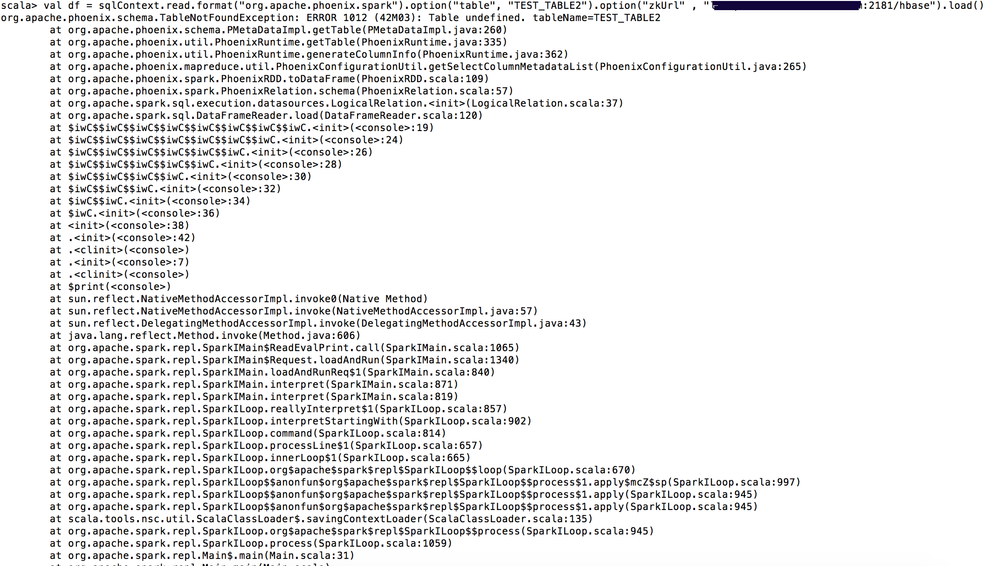
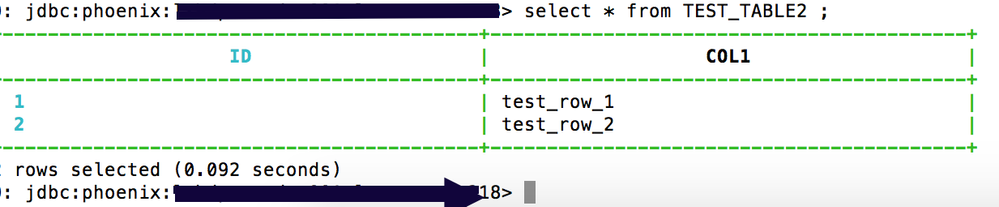
Created 09-21-2016 04:25 PM
- Mark as New
- Bookmark
- Subscribe
- Mute
- Subscribe to RSS Feed
- Permalink
- Report Inappropriate Content
try
/usr/hdp/current/phoenix-client/bin/sqlline.py myserver:2181:/hbase-unsecure
check your table and table space.
make sure the table is there. is there a schema?
and try the same query
0: jdbc:phoenix:coolserverhortonworks> !tables +------------+--------------+--------------+---------------+----------+------------+----------------------------+-----------------+--------------+-----------------+---------------+---+ | TABLE_CAT | TABLE_SCHEM | TABLE_NAME | TABLE_TYPE | REMARKS | TYPE_NAME | SELF_REFERENCING_COL_NAME | REF_GENERATION | INDEX_STATE | IMMUTABLE_ROWS | SALT_BUCKETS | M | +------------+--------------+--------------+---------------+----------+------------+----------------------------+-----------------+--------------+-----------------+---------------+---+ | | SYSTEM | CATALOG | SYSTEM TABLE | | | | | | false | null | f | | | SYSTEM | FUNCTION | SYSTEM TABLE | | | | | | false | null | f | | | SYSTEM | SEQUENCE | SYSTEM TABLE | | | | | | false | null | f | | | SYSTEM | STATS | SYSTEM TABLE | | | | | | false | null | f | | | | PHILLYCRIME | TABLE | | | | | | false | null | f | | | | PRICES | TABLE | | | | | | false | null | f | | | | TABLE1 | TABLE | | | | | | false | null | f | +------------+--------------+--------------+---------------+----------+------------+----------------------------+-----------------+--------------+-----------------+---------------+---+ 0: jdbc:phoenix:coolhortonworks>
Created 09-21-2016 03:28 PM
- Mark as New
- Bookmark
- Subscribe
- Mute
- Subscribe to RSS Feed
- Permalink
- Report Inappropriate Content
It is actually weird, if table is not found in MeteData cache , it should catch the exception and try to update the cache with the server. Not sure, why the exception is propagated out so early.
Created 09-21-2016 04:12 PM
- Mark as New
- Bookmark
- Subscribe
- Mute
- Subscribe to RSS Feed
- Permalink
- Report Inappropriate Content
have you tried changing the hbase tablespace into '<host>:2181/hbase-unsecure' in stead of /hbase ?
Created on 09-22-2016 08:36 AM - edited 08-18-2019 04:35 AM
- Mark as New
- Bookmark
- Subscribe
- Mute
- Subscribe to RSS Feed
- Permalink
- Report Inappropriate Content
I tried with <host>:2181/hbase-unsecure, but still same issue.
Created 09-21-2016 04:25 PM
- Mark as New
- Bookmark
- Subscribe
- Mute
- Subscribe to RSS Feed
- Permalink
- Report Inappropriate Content
try
/usr/hdp/current/phoenix-client/bin/sqlline.py myserver:2181:/hbase-unsecure
check your table and table space.
make sure the table is there. is there a schema?
and try the same query
0: jdbc:phoenix:coolserverhortonworks> !tables +------------+--------------+--------------+---------------+----------+------------+----------------------------+-----------------+--------------+-----------------+---------------+---+ | TABLE_CAT | TABLE_SCHEM | TABLE_NAME | TABLE_TYPE | REMARKS | TYPE_NAME | SELF_REFERENCING_COL_NAME | REF_GENERATION | INDEX_STATE | IMMUTABLE_ROWS | SALT_BUCKETS | M | +------------+--------------+--------------+---------------+----------+------------+----------------------------+-----------------+--------------+-----------------+---------------+---+ | | SYSTEM | CATALOG | SYSTEM TABLE | | | | | | false | null | f | | | SYSTEM | FUNCTION | SYSTEM TABLE | | | | | | false | null | f | | | SYSTEM | SEQUENCE | SYSTEM TABLE | | | | | | false | null | f | | | SYSTEM | STATS | SYSTEM TABLE | | | | | | false | null | f | | | | PHILLYCRIME | TABLE | | | | | | false | null | f | | | | PRICES | TABLE | | | | | | false | null | f | | | | TABLE1 | TABLE | | | | | | false | null | f | +------------+--------------+--------------+---------------+----------+------------+----------------------------+-----------------+--------------+-----------------+---------------+---+ 0: jdbc:phoenix:coolhortonworks>
Created 09-22-2016 09:42 AM
- Mark as New
- Bookmark
- Subscribe
- Mute
- Subscribe to RSS Feed
- Permalink
- Report Inappropriate Content
Thanks a lot @Timothy Spann for your help. Now I am able to load the phoenix table in spark. I was missing a colon ( : ) between port(2181) number and hbase tablespace (hbase-unsecure) while loading the table in spark.
Now after correcting the issue, spark is loading the phoenix table.
Created 09-22-2016 09:45 AM
- Mark as New
- Bookmark
- Subscribe
- Mute
- Subscribe to RSS Feed
- Permalink
- Report Inappropriate Content
Hi @Timothy Spann and @Jasper , I found the cause of issue now.
The issue was I was not putting colon (: ) between port(2181) and hbase tablespace(hbase-unsecure) in spark-shell properly while loading the table.
- Earlier I was loading the table in spark-shell as below, which was giving me no Table found error.
val jdbcDF = sqlContext.read.format("jdbc").options(
Map(
"driver" -> "org.apache.phoenix.jdbc.PhoenixDriver",
"url" -> "jdbc:phoenix:<host>:2181/hbase-unsecure",
"dbtable" -> "TEST_TABLE2")
).load()
- But now after putting colon ( : ) between port(2181) number andhbase tablespace (hbase-unsecure). I am able to load table.
val jdbcDF = sqlContext.read.format("jdbc").options(
Map(
"driver" -> "org.apache.phoenix.jdbc.PhoenixDriver",
"url" -> "jdbc:phoenix:<host>:2181:/hbase-unsecure",
"dbtable" -> "TEST_TABLE2")
).load()