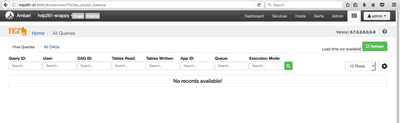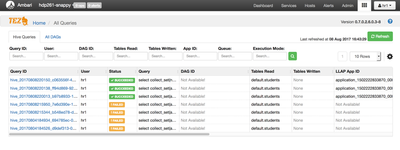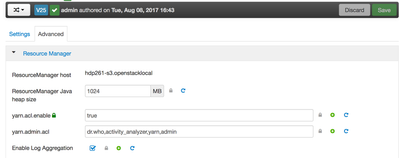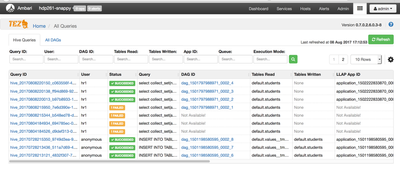Support Questions
- Cloudera Community
- Support
- Support Questions
- Re: TEZ View- Queries tab doesn't show any query, ...
- Subscribe to RSS Feed
- Mark Question as New
- Mark Question as Read
- Float this Question for Current User
- Bookmark
- Subscribe
- Mute
- Printer Friendly Page
- Subscribe to RSS Feed
- Mark Question as New
- Mark Question as Read
- Float this Question for Current User
- Bookmark
- Subscribe
- Mute
- Printer Friendly Page
TEZ View- Queries tab doesn't show any query, though DAG is available. (After configuring http authentication with SPNEGO/Kerberos)
- Labels:
-
Apache Hive
-
Apache Tez
Created 08-11-2017 11:31 AM
- Mark as New
- Bookmark
- Subscribe
- Mute
- Subscribe to RSS Feed
- Permalink
- Report Inappropriate Content
Hi,
I set up Ambari-server security https://docs.hortonworks.com/HDPDocuments/Ambari-2.1.2.1/bk_Ambari_Security_Guide/content/_configuri...
And followed https://docs.hortonworks.com/HDPDocuments/Ambari-2.1.2.1/bk_ambari_views_guide/content/section_kerbe... for setting up Tez view with Kerberos.
However, I'm not seeing any data in query tab anymore, though the same query gets listed in DAGs and all information is available there.
Before setting up my cluster for Kerberos, I saw the query tab populated with old/new queries.
Does someone know why this may be happening?
Thanks
screen-shot-2017-08-11-at-45052-pm.png
Created on 08-11-2017 05:27 PM - edited 08-17-2019 08:16 PM
- Mark as New
- Bookmark
- Subscribe
- Mute
- Subscribe to RSS Feed
- Permalink
- Report Inappropriate Content
@tsharma Please check this:
This is the default ACL:
This right now has only 3 users
dr.who,activity_analyzer,yarn.
And user logged in to Ambari is “admin”. Now it says “No records available!”
This is because, there are no jobs which are run by ‘admin’ user yet.
Say you have a user hr1, who also runs the job in the cluster. When I log into Ambari as hr1 user, I can see the jobs only for hr1:
Now I added “admin” user into yarn.admin.acl:
Then I can see all the jobs run by all the users:
If you want the users who login into Ambari but do not run any jobs in the cluster to see the queries here, either add that user in “yarn.admin.acl” or set it to “*”
Created on 08-11-2017 05:27 PM - edited 08-17-2019 08:16 PM
- Mark as New
- Bookmark
- Subscribe
- Mute
- Subscribe to RSS Feed
- Permalink
- Report Inappropriate Content
@tsharma Please check this:
This is the default ACL:
This right now has only 3 users
dr.who,activity_analyzer,yarn.
And user logged in to Ambari is “admin”. Now it says “No records available!”
This is because, there are no jobs which are run by ‘admin’ user yet.
Say you have a user hr1, who also runs the job in the cluster. When I log into Ambari as hr1 user, I can see the jobs only for hr1:
Now I added “admin” user into yarn.admin.acl:
Then I can see all the jobs run by all the users:
If you want the users who login into Ambari but do not run any jobs in the cluster to see the queries here, either add that user in “yarn.admin.acl” or set it to “*”
Created 08-12-2017 02:20 AM
- Mark as New
- Bookmark
- Subscribe
- Mute
- Subscribe to RSS Feed
- Permalink
- Report Inappropriate Content
One more thing, I was seeing the config versions for YARN, and in v1 (just after installation), yarn.acl.enable is set to false.
Is this property set to true while Kerberizing?
Created 08-17-2017 12:12 AM
- Mark as New
- Bookmark
- Subscribe
- Mute
- Subscribe to RSS Feed
- Permalink
- Report Inappropriate Content
@tsharma In my cluster I do see that after enabling Kerberos yarn.acl.enable was set to true. I am not sure though..