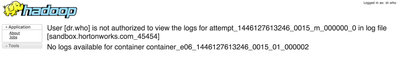Support Questions
- Cloudera Community
- Support
- Support Questions
- Re: TIP: when you get a message in job log user [D...
- Subscribe to RSS Feed
- Mark Question as New
- Mark Question as Read
- Float this Question for Current User
- Bookmark
- Subscribe
- Mute
- Printer Friendly Page
- Subscribe to RSS Feed
- Mark Question as New
- Mark Question as Read
- Float this Question for Current User
- Bookmark
- Subscribe
- Mute
- Printer Friendly Page
TIP: when you get a message in job log user [Dr. Who] is not authorized to view the log
- Labels:
-
Hortonworks Data Platform (HDP)
- Mark as New
- Bookmark
- Subscribe
- Mute
- Subscribe to RSS Feed
- Permalink
- Report Inappropriate Content
here's the message
here's a quick fix, replace root with the user executing the job
Created 11-25-2015 01:23 AM
- Mark as New
- Bookmark
- Subscribe
- Mute
- Subscribe to RSS Feed
- Permalink
- Report Inappropriate Content
This should help:
PROBLEM Customer unable to see logs via Resource Manager UI due to incorrect permissions for the default user dr.who.
RESOLUTION Customer changed the following property in core-site.xml to resolve the issue. Other values such as hdfs or mapred also resolve the issue. If the cluster is managed by Ambari, this should be added in Ambari > HDFS > Configurations >Advanced core-site > Add Property
hadoop.http.staticuser.user=yarn
Created 10-17-2016 08:56 AM
- Mark as New
- Bookmark
- Subscribe
- Mute
- Subscribe to RSS Feed
- Permalink
- Report Inappropriate Content
@rmolina, Just a note on the Section to add the property.
It is Ambari > HDFS > Configurations >Custom core-site > Add Property
I believe, Adding properties under Advanced Core site is not possible.
Created 12-01-2015 12:05 AM
- Mark as New
- Bookmark
- Subscribe
- Mute
- Subscribe to RSS Feed
- Permalink
- Report Inappropriate Content
Just want to add to this post, there is actually lots of ways to fix this issue, but the root cause of the issue on Sandbox is that setting "yarn.acl.enable" to true. It should be set to false since, which is what Ambari does by default for non secure clusters. The Sandbox team is looking into this and probably fix in the next update sometime in January. Bug reference is BUG-48765
Created 04-14-2016 01:44 PM
- Mark as New
- Bookmark
- Subscribe
- Mute
- Subscribe to RSS Feed
- Permalink
- Report Inappropriate Content
Thanks it worked for me !
Created 12-17-2016 05:12 PM
- Mark as New
- Bookmark
- Subscribe
- Mute
- Subscribe to RSS Feed
- Permalink
- Report Inappropriate Content
what is dr.who ? Can some one explain me
I saw in my environment for yarn.admin.acl - yarn, dr.who
Created 06-15-2017 07:10 AM
- Mark as New
- Bookmark
- Subscribe
- Mute
- Subscribe to RSS Feed
- Permalink
- Report Inappropriate Content
Dr.who is the default username/static for hadoop core property : "hadoop.htttp.staticuser.user"
The description say's : The user name to filter as, on static web filters while rendering content. An example use is the HDFS web UI (user to be used for browsing files) See this: [1] http://hadoop.apache.org/docs/r2.8.0/hadoop-project-dist/hadoop-common/core-default.xml
Hope this answered your question.
- « Previous
-
- 1
- 2
- Next »