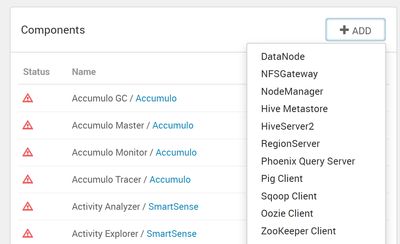Support Questions
- Cloudera Community
- Support
- Support Questions
- Re: Timeline Service V2.0 Reader not starting
- Subscribe to RSS Feed
- Mark Question as New
- Mark Question as Read
- Float this Question for Current User
- Bookmark
- Subscribe
- Mute
- Printer Friendly Page
- Subscribe to RSS Feed
- Mark Question as New
- Mark Question as Read
- Float this Question for Current User
- Bookmark
- Subscribe
- Mute
- Printer Friendly Page
Timeline Service V2.0 Reader not starting
- Labels:
-
Apache Tez
-
Apache YARN
Created 08-11-2018 12:08 AM
- Mark as New
- Bookmark
- Subscribe
- Mute
- Subscribe to RSS Feed
- Permalink
- Report Inappropriate Content
Everything in my HDP is working except Timeline Service V2.0 Reader. When I try to start it I get the following error log:
Traceback (most recent call last):
File "/var/lib/ambari-agent/cache/stacks/HDP/3.0/services/YARN/package/scripts/timelinereader.py", line 108, in <module>
ApplicationTimelineReader().execute()
File "/usr/lib/ambari-agent/lib/resource_management/libraries/script/script.py", line 353, in execute
method(env)
File "/var/lib/ambari-agent/cache/stacks/HDP/3.0/services/YARN/package/scripts/timelinereader.py", line 51, in start
hbase(action='start')
File "/var/lib/ambari-agent/cache/stacks/HDP/3.0/services/YARN/package/scripts/hbase_service.py", line 80, in hbase
createTables()
File "/var/lib/ambari-agent/cache/stacks/HDP/3.0/services/YARN/package/scripts/hbase_service.py", line 147, in createTables
logoutput=True)
File "/usr/lib/ambari-agent/lib/resource_management/core/base.py", line 166, in __init__
self.env.run()
File "/usr/lib/ambari-agent/lib/resource_management/core/environment.py", line 160, in run
self.run_action(resource, action)
File "/usr/lib/ambari-agent/lib/resource_management/core/environment.py", line 124, in run_action
provider_action()
File "/usr/lib/ambari-agent/lib/resource_management/core/providers/system.py", line 263, in action_run
returns=self.resource.returns)
File "/usr/lib/ambari-agent/lib/resource_management/core/shell.py", line 72, in inner
result = function(command, **kwargs)
File "/usr/lib/ambari-agent/lib/resource_management/core/shell.py", line 102, in checked_call
tries=tries, try_sleep=try_sleep, timeout_kill_strategy=timeout_kill_strategy, returns=returns)
File "/usr/lib/ambari-agent/lib/resource_management/core/shell.py", line 150, in _call_wrapper
result = _call(command, **kwargs_copy)
File "/usr/lib/ambari-agent/lib/resource_management/core/shell.py", line 308, in _call
raise ExecuteTimeoutException(err_msg)
resource_management.core.exceptions.ExecuteTimeoutException: Execution of 'ambari-sudo.sh su yarn-ats -l -s /bin/bash -c 'export PATH='"'"'/usr/sbin:/sbin:/usr/lib/ambari-server/*:/usr/local/texlive/2016/bin/x86_64-linux:/usr/local/texlive/2016/bin/x86_64-linux:/usr/local/texlive/2016/bin/x86_64-linux:/usr/lib64/qt-3.3/bin:/usr/local/texlive/2016/bin/x86_64-linux:/usr/local/sbin:/usr/local/bin:/usr/sbin:/usr/bin:/opt/maven/bin:/root/bin:/opt/maven/bin:/opt/maven/bin:/var/lib/ambari-agent'"'"' ; sleep 10;export HBASE_CLASSPATH_PREFIX=/usr/hdp/3.0.0.0-1634/hadoop-yarn/timelineservice/*; /usr/hdp/3.0.0.0-1634/hbase/bin/hbase --config /usr/hdp/3.0.0.0-1634/hadoop/conf/embedded-yarn-ats-hbase org.apache.hadoop.yarn.server.timelineservice.storage.TimelineSchemaCreator -Dhbase.client.retries.number=35 -create -s'' was killed due timeout after 300 seconds
Created 08-13-2018 05:12 PM
- Mark as New
- Bookmark
- Subscribe
- Mute
- Subscribe to RSS Feed
- Permalink
- Report Inappropriate Content
Hi @Daniel Zafar,
Can you please navigate to the host where Timeline Reader is installed and Install Hbase Client in that host and let me know the result.
Seeing the code base(the missing file is in hadoop-yarn-server-timelineservice-hbase-client) I have strong feeling this can fix the issue.
Code reference : https://github.com/hortonworks/hadoop-release/blob/HDP-3.0.0.0-1634-tag/hadoop-yarn-project/hadoop-y...
Please log in and accept the answer if you find it helpful 🙂
Created 08-13-2018 05:51 PM
- Mark as New
- Bookmark
- Subscribe
- Mute
- Subscribe to RSS Feed
- Permalink
- Report Inappropriate Content
@Akhil S Naik That worked! Nice job!
Created 10-01-2018 04:40 PM
- Mark as New
- Bookmark
- Subscribe
- Mute
- Subscribe to RSS Feed
- Permalink
- Report Inappropriate Content
Hello @Akhil S Naik, @Daniel Zafar
I am running on HDP-3.0.1 and Yarn 3.1.0 and ran into the same issue which says resource_management.core.exceptions.ExecuteTimeoutException: Execution of 'ambari-sudo.sh su yarn-ats -l -s /bin/bash -c 'export PATH='"'"'/usr/sbin:/sbin:/usr/lib/ambari-server/*:/usr/sbin:/sbin:/usr/lib/ambari-server/*:/usr/local/sbin:/usr/local/bin:/sbin:/bin:/usr/sbin:/usr/bin:/root/bin:/var/lib/ambari-agent:/var/lib/ambari-agent'"'"' ; sleep 10;export HBASE_CLASSPATH_PREFIX=/usr/hdp/3.0.1.0-187/hadoop-yarn/timelineservice/*; /usr/hdp/3.0.1.0-187/hbase/bin/hbase --config /usr/hdp/3.0.1.0-187/hadoop/conf/embedded-yarn-ats-hbase org.apache.hadoop.yarn.server.timelineservice.storage.TimelineSchemaCreator -Dhbase.client.retries.number=35 -create -s'' was killed due timeout after 300 seconds
Also can you please specify how to install hbase client here? Is it as a part of hbase service through ambari or just the hbase client using the cli? Any guidance here please.
Created on 07-26-2019 09:59 PM - edited 08-17-2019 07:43 PM
- Mark as New
- Bookmark
- Subscribe
- Mute
- Subscribe to RSS Feed
- Permalink
- Report Inappropriate Content
Was running into this exact same problem. Here is how I installed HBase Client from via the Ambari UI...
1. In the Ambari UI, go to Hosts then click the host you want to install the hbase client component on
2. In the list on components, you will have option to add more, see...
3. From here I installed the HBase client
4. Then stopped and restarted the cluster via Ambari UI (got notification of stale configs (though not sure if this was my problem all along))
One thing that was weird is that I did not change any configs or install anything new on the host nodes between trying to restart and running into this error and up until now everything appeared to be working fine. @Akhil S Naik, is there any reason that you could think of why this would only be happening now?
Created 10-20-2018 01:52 AM
- Mark as New
- Bookmark
- Subscribe
- Mute
- Subscribe to RSS Feed
- Permalink
- Report Inappropriate Content
Myself I do not have any issues with class not found but:
client.ConnectionImplementation: Retrieve cluster id failed
may be any related so posting
018-10-19 22:48:33,152 INFO [ReadOnlyZKClient-emltgh01.emtst.lpemrz.com:2181@0x38102d01] zookeeper.ZooKeeper: Client environment:java.library.path=:/usr/hdp/3.0.1.0-187/hadoop/lib/native/Linux-amd64-64:/usr/hdp/3.0.1.0-187/hadoop/lib/native 2018-10-19 22:48:33,152 INFO [ReadOnlyZKClient-emltgh01.emtst.lpemrz.com:2181@0x38102d01] zookeeper.ZooKeeper: Client environment:java.io.tmpdir=/tmp 2018-10-19 22:48:33,152 INFO [ReadOnlyZKClient-emltgh01.emtst.lpemrz.com:2181@0x38102d01] zookeeper.ZooKeeper: Client environment:java.compiler=<NA> 2018-10-19 22:48:33,152 INFO [ReadOnlyZKClient-emltgh01.emtst.lpemrz.com:2181@0x38102d01] zookeeper.ZooKeeper: Client environment:os.name=Linux 2018-10-19 22:48:33,152 INFO [ReadOnlyZKClient-emltgh01.emtst.lpemrz.com:2181@0x38102d01] zookeeper.ZooKeeper: Client environment:os.arch=amd64 2018-10-19 22:48:33,152 INFO [ReadOnlyZKClient-emltgh01.emtst.lpemrz.com:2181@0x38102d01] zookeeper.ZooKeeper: Client environment:os.version=3.10.0-514.21.1.el7.x86_64 2018-10-19 22:48:33,152 INFO [ReadOnlyZKClient-emltgh01.emtst.lpemrz.com:2181@0x38102d01] zookeeper.ZooKeeper: Client environment:user.name=yarn-ats 2018-10-19 22:48:33,152 INFO [ReadOnlyZKClient-emltgh01.emtst.lpemrz.com:2181@0x38102d01] zookeeper.ZooKeeper: Client environment:user.home=/home/yarn-ats 2018-10-19 22:48:33,152 INFO [ReadOnlyZKClient-emltgh01.emtst.lpemrz.com:2181@0x38102d01] zookeeper.ZooKeeper: Client environment:user.dir=/home/yarn-ats 2018-10-19 22:48:33,154 INFO [ReadOnlyZKClient-emltgh01.emtst.lpemrz.com:2181@0x38102d01] zookeeper.ZooKeeper: Initiating client connection, connectString=emltgh01.emtst.lpemrz.com:2181 sessionTimeout=90000 watcher=org.apache.hadoop.hbase.zookeeper.ReadOnlyZKClient$$Lambda$13/966280619@62068d2d 2018-10-19 22:48:33,171 INFO [ReadOnlyZKClient-emltgh01.emtst.lpemrz.com:2181@0x38102d01-SendThread(emltgh01.emtst.lpemrz.com:2181)] zookeeper.ClientCnxn: Opening socket connection to server emltgh01.emtst.lpemrz.com/10.10.13.100:2181. Will not attempt to authenticate using SASL (unknown error) 2018-10-19 22:48:33,174 INFO [ReadOnlyZKClient-emltgh01.emtst.lpemrz.com:2181@0x38102d01-SendThread(emltgh01.emtst.lpemrz.com:2181)] zookeeper.ClientCnxn: Socket connection established, initiating session, client: /10.10.13.100:38167, server: emltgh01.emtst.lpemrz.com/10.10.13.100:2181 2018-10-19 22:48:33,179 INFO [ReadOnlyZKClient-emltgh01.emtst.lpemrz.com:2181@0x38102d01-SendThread(emltgh01.emtst.lpemrz.com:2181)] zookeeper.ClientCnxn: Session establishment complete on server emltgh01.emtst.lpemrz.com/10.10.13.100:2181, sessionid = 0x1668d9e70b70055, negotiated timeout = 40000 2018-10-19 22:48:33,188 WARN [main] client.ConnectionImplementation: Retrieve cluster id failed java.util.concurrent.ExecutionException: org.apache.zookeeper.KeeperException$NoNodeException: KeeperErrorCode = NoNode for /atsv2-hbase-unsecure/hbaseid at java.util.concurrent.CompletableFuture.reportGet(CompletableFuture.java:357) at java.util.concurrent.CompletableFuture.get(CompletableFuture.java:1895) at org.apache.hadoop.hbase.client.ConnectionImplementation.retrieveClusterId(ConnectionImplementation.java:527) at org.apache.hadoop.hbase.client.ConnectionImplementation.<init>(ConnectionImplementation.java:287) at sun.reflect.NativeConstructorAccessorImpl.newInstance0(Native Method) at sun.reflect.NativeConstructorAccessorImpl.newInstance(NativeConstructorAccessorImpl.java:62) at sun.reflect.DelegatingConstructorAccessorImpl.newInstance(DelegatingConstructorAccessorImpl.java:45) at java.lang.reflect.Constructor.newInstance(Constructor.java:423) at org.apache.hadoop.hbase.client.ConnectionFactory.createConnection(ConnectionFactory.java:219) at org.apache.hadoop.hbase.client.ConnectionFactory.createConnection(ConnectionFactory.java:114) at org.apache.hadoop.yarn.server.timelineservice.storage.TimelineSchemaCreator.createAllTables(TimelineSchemaCreator.java:301) at org.apache.hadoop.yarn.server.timelineservice.storage.TimelineSchemaCreator.createAllSchemas(TimelineSchemaCreator.java:277) at org.apache.hadoop.yarn.server.timelineservice.storage.TimelineSchemaCreator.main(TimelineSchemaCreator.java:146) Caused by: org.apache.zookeeper.KeeperException$NoNodeException: KeeperErrorCode = NoNode for /atsv2-hbase-unsecure/hbaseid at org.apache.zookeeper.KeeperException.create(KeeperException.java:111) at org.apache.zookeeper.KeeperException.create(KeeperException.java:51) at org.apache.hadoop.hbase.zookeeper.ReadOnlyZKClient$ZKTask$1.exec(ReadOnlyZKClient.java:168) at org.apache.hadoop.hbase.zookeeper.ReadOnlyZKClient.run(ReadOnlyZKClient.java:323) at java.lang.Thread.run(Thread.java:745)
Created 10-22-2018 07:24 AM
- Mark as New
- Bookmark
- Subscribe
- Mute
- Subscribe to RSS Feed
- Permalink
- Report Inappropriate Content
@Marek Martofel Following the steps in below link fixed this issue:
Created 02-20-2019 07:31 PM
- Mark as New
- Bookmark
- Subscribe
- Mute
- Subscribe to RSS Feed
- Permalink
- Report Inappropriate Content
Created 05-31-2020 11:57 PM
- Mark as New
- Bookmark
- Subscribe
- Mute
- Subscribe to RSS Feed
- Permalink
- Report Inappropriate Content
@ccibi75Thanks for the solution to resolve timeline server v2.0 start issue in HDP3.x. It worked!!!
Created 06-24-2021 12:39 AM
- Mark as New
- Bookmark
- Subscribe
- Mute
- Subscribe to RSS Feed
- Permalink
- Report Inappropriate Content
Thanks, ccibi75
This worked for me.
Created 10-22-2018 01:34 PM
- Mark as New
- Bookmark
- Subscribe
- Mute
- Subscribe to RSS Feed
- Permalink
- Report Inappropriate Content
Many thanks Cibi! It works now. Indeed yarn-system queue was with 0% capacity and is_hbase_system_service_launch was false.
- « Previous
-
- 1
- 2
- Next »