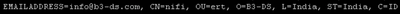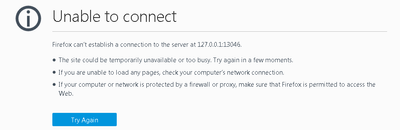Support Questions
- Cloudera Community
- Support
- Support Questions
- Re: Unable to check access status in Apache Nifi(N...
- Subscribe to RSS Feed
- Mark Question as New
- Mark Question as Read
- Float this Question for Current User
- Bookmark
- Subscribe
- Mute
- Printer Friendly Page
- Subscribe to RSS Feed
- Mark Question as New
- Mark Question as Read
- Float this Question for Current User
- Bookmark
- Subscribe
- Mute
- Printer Friendly Page
Unable to check access status in Apache Nifi(Nifi not running on browser)
- Labels:
-
Apache NiFi
Created 03-03-2017 06:02 PM
- Mark as New
- Bookmark
- Subscribe
- Mute
- Subscribe to RSS Feed
- Permalink
- Report Inappropriate Content
Hi All,
Our Nifi is running in the unix when we are checking the status it is saying that Nifi is running. But we are unable t open it in the browser. SO someone can help us on this issue. Thanks in advance.
Created on 03-06-2017 10:07 PM - edited 08-19-2019 01:41 AM
- Mark as New
- Bookmark
- Subscribe
- Mute
- Subscribe to RSS Feed
- Permalink
- Report Inappropriate Content
Based on the output from the nifi-user.log, the following user successfully authenticated to NiFi but was not authorized view the NiFi UI.
Did you configure this user as your "Initial Admin Identity"?
The "Initial Admin Identity" is configured in the authorizers.xml file and is used to initially create both the users.xml and authorizations.xml files. It is case sensitive and white spaces do count.
If you NiFi had previously been started with an incorrect value for "Initial Admin Identity" you will need to correct the authorizers.xml with the correct value, delete both users.xml and authorizations.xml files, and restart NiFi so that these files are created again.
Thanks, Matt
Created 03-03-2017 07:45 PM
- Mark as New
- Bookmark
- Subscribe
- Mute
- Subscribe to RSS Feed
- Permalink
- Report Inappropriate Content
Hi Matt,
We have configured the SSL certificate and configured the keystore and trustore as well. Also we have imported the certificate into the web browser but still we are unable to open the browser.
thanks
Created 03-03-2017 07:51 PM
- Mark as New
- Bookmark
- Subscribe
- Mute
- Subscribe to RSS Feed
- Permalink
- Report Inappropriate Content
Is there anything in the nifi-user.log when you try to access the https web address? I also noticed the URLs are for 10.x.x.x web addresses. Are these address reachable from the system where you have your web browser loaded? Can you post a screenshot of your browser when you try to access the https web address?
Matt
Created on 03-03-2017 08:10 PM - edited 08-19-2019 01:42 AM
- Mark as New
- Bookmark
- Subscribe
- Mute
- Subscribe to RSS Feed
- Permalink
- Report Inappropriate Content
Please find the screen shot the web browser issue :
Also please find the user log :
Thanks
Created 03-04-2017 02:26 PM
- Mark as New
- Bookmark
- Subscribe
- Mute
- Subscribe to RSS Feed
- Permalink
- Report Inappropriate Content
Hi Matt,
Still not able to log in through web server and getting the same error.
Thanks
Created on 03-06-2017 10:07 PM - edited 08-19-2019 01:41 AM
- Mark as New
- Bookmark
- Subscribe
- Mute
- Subscribe to RSS Feed
- Permalink
- Report Inappropriate Content
Based on the output from the nifi-user.log, the following user successfully authenticated to NiFi but was not authorized view the NiFi UI.
Did you configure this user as your "Initial Admin Identity"?
The "Initial Admin Identity" is configured in the authorizers.xml file and is used to initially create both the users.xml and authorizations.xml files. It is case sensitive and white spaces do count.
If you NiFi had previously been started with an incorrect value for "Initial Admin Identity" you will need to correct the authorizers.xml with the correct value, delete both users.xml and authorizations.xml files, and restart NiFi so that these files are created again.
Thanks, Matt
Created 05-05-2017 12:22 PM
- Mark as New
- Bookmark
- Subscribe
- Mute
- Subscribe to RSS Feed
- Permalink
- Report Inappropriate Content
Just wondering if the above was able to resolve your issue. The nifi-user.log screenshot you provided clearly shows that you have reached NiFi and successfully authenticated with the above user DN; however, the user is not authorized to access the nifi /flow resource.
Thank you,
Matt
In order for users to get notifications of a comment to a post you must tag them in teh response using the @<username> (example: @Matt Clarke )
- « Previous
-
- 1
- 2
- Next »