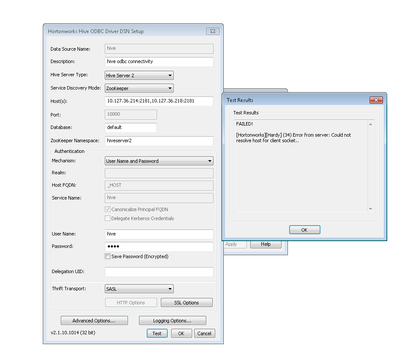Support Questions
- Cloudera Community
- Support
- Support Questions
- Unable to connect hive via ODBC zookeeper
- Subscribe to RSS Feed
- Mark Question as New
- Mark Question as Read
- Float this Question for Current User
- Bookmark
- Subscribe
- Mute
- Printer Friendly Page
- Subscribe to RSS Feed
- Mark Question as New
- Mark Question as Read
- Float this Question for Current User
- Bookmark
- Subscribe
- Mute
- Printer Friendly Page
Unable to connect hive via ODBC zookeeper
- Labels:
-
Apache Hive
Created on 09-06-2017 06:52 AM - edited 08-18-2019 02:47 AM
- Mark as New
- Bookmark
- Subscribe
- Mute
- Subscribe to RSS Feed
- Permalink
- Report Inappropriate Content
Hi hortonworks Community,
I am facing some issues while connecting hive via ODBC using zookeeper.
HDP version: 2.6
Zookeeper:3.4.6
Created 09-06-2017 07:43 PM
- Mark as New
- Bookmark
- Subscribe
- Mute
- Subscribe to RSS Feed
- Permalink
- Report Inappropriate Content
HDP 2.3
Ambari 2.1.2
Non kerberized.
Installed HortonworksHiveODBC32 and HortonworksHiveODBC64 bit
Laptop C:\Windows\System32\drivers\etc\hosts entry
# localhost name resolution is handled within DNS itself. #127.0.0.1 localhost #::1 localhost 192.168.0.80 gulu.uganda.com gulu 192.168.0.157 bombo.uganda.com bombo 192.168.0.213 sandbox.hortonworks.com sandbox
Logged to my I node cluster using putty
[hive@bombo ~]$ hive WARNING: Use "yarn jar" to launch YARN applications. Logging initialized using configuration in file:/etc/hive/2.3.6.0-3796/0/hive-log4j.properties hive> show databases; OK default Time taken: 4.796 seconds, Fetched: 1 row(s) hive> SET hive.cli.print.header=true; hive> create database amin; OK Time taken: 1.79 seconds
hive> use amin; OK Time taken: 0.355 seconds
Created a table
hive>CREATE TABLE amin.orders_hive ( Order_ID string , Customer_ID int , Store_ID int -- , Order_Datetime_Orig timestamp , Order_Datetime timestamp , Ship_Completion_Datetime timestamp , Return_Datetime timestamp , Refund_Datetime timestamp , Payment_Method_Code string ) -- PARTITIONED BY (Order_Datetime timestamp) ROW FORMAT DELIMITED FIELDS TERMINATED BY '\t' STORED AS TEXTFILE LOCATION '/apps/hive/warehouse/';
I choose 2 types of connection with and without zookeeper and my connection was successful. I then created a third connection with my user/password and that too was successful using option.
See attached screenshots
Hope that helps
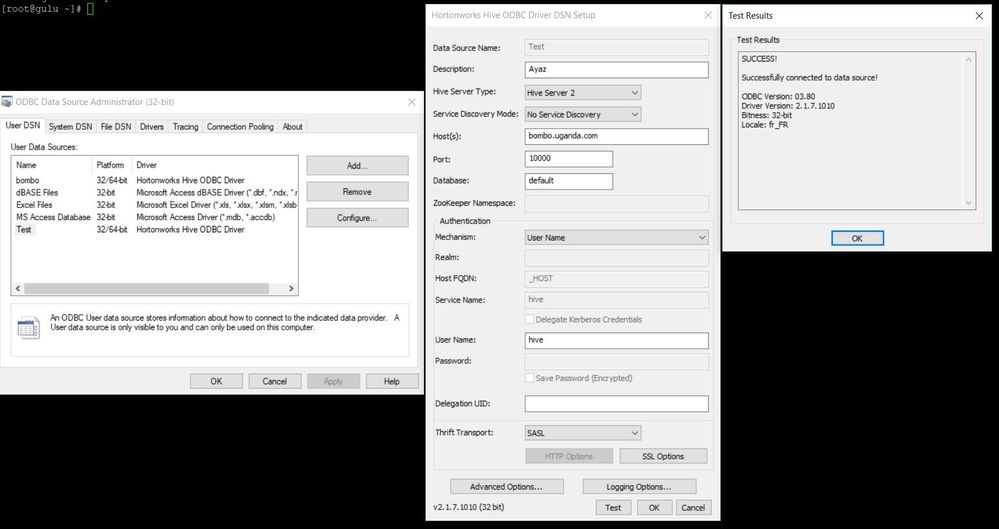
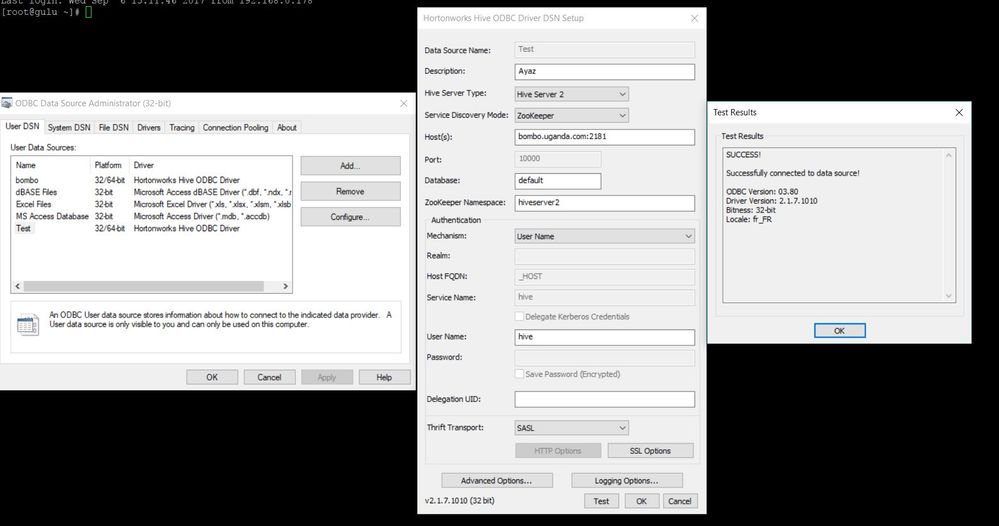
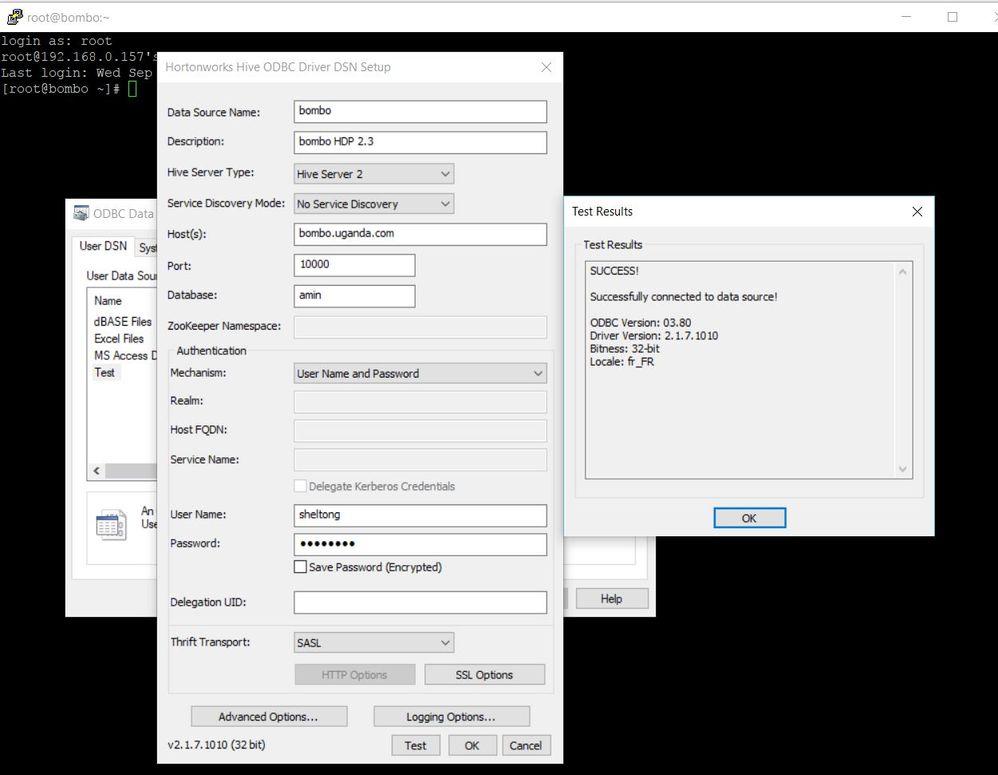
Created 09-06-2017 11:00 AM
- Mark as New
- Bookmark
- Subscribe
- Mute
- Subscribe to RSS Feed
- Permalink
- Report Inappropriate Content
Can you paste here your hosts entry ?
Created 09-06-2017 01:12 PM
- Mark as New
- Bookmark
- Subscribe
- Mute
- Subscribe to RSS Feed
- Permalink
- Report Inappropriate Content
10.127.36.221 ambari.hdp.local hdpc
10.127.36.214 hadoopmaster.hdp.local hdpm
10.127.36.217 hadoopslave1.hdp.local hdps1
10.127.36.218 hadoopslave2.hdp.local hdps2
Created 09-06-2017 07:43 PM
- Mark as New
- Bookmark
- Subscribe
- Mute
- Subscribe to RSS Feed
- Permalink
- Report Inappropriate Content
HDP 2.3
Ambari 2.1.2
Non kerberized.
Installed HortonworksHiveODBC32 and HortonworksHiveODBC64 bit
Laptop C:\Windows\System32\drivers\etc\hosts entry
# localhost name resolution is handled within DNS itself. #127.0.0.1 localhost #::1 localhost 192.168.0.80 gulu.uganda.com gulu 192.168.0.157 bombo.uganda.com bombo 192.168.0.213 sandbox.hortonworks.com sandbox
Logged to my I node cluster using putty
[hive@bombo ~]$ hive WARNING: Use "yarn jar" to launch YARN applications. Logging initialized using configuration in file:/etc/hive/2.3.6.0-3796/0/hive-log4j.properties hive> show databases; OK default Time taken: 4.796 seconds, Fetched: 1 row(s) hive> SET hive.cli.print.header=true; hive> create database amin; OK Time taken: 1.79 seconds
hive> use amin; OK Time taken: 0.355 seconds
Created a table
hive>CREATE TABLE amin.orders_hive ( Order_ID string , Customer_ID int , Store_ID int -- , Order_Datetime_Orig timestamp , Order_Datetime timestamp , Ship_Completion_Datetime timestamp , Return_Datetime timestamp , Refund_Datetime timestamp , Payment_Method_Code string ) -- PARTITIONED BY (Order_Datetime timestamp) ROW FORMAT DELIMITED FIELDS TERMINATED BY '\t' STORED AS TEXTFILE LOCATION '/apps/hive/warehouse/';
I choose 2 types of connection with and without zookeeper and my connection was successful. I then created a third connection with my user/password and that too was successful using option.
See attached screenshots
Hope that helps
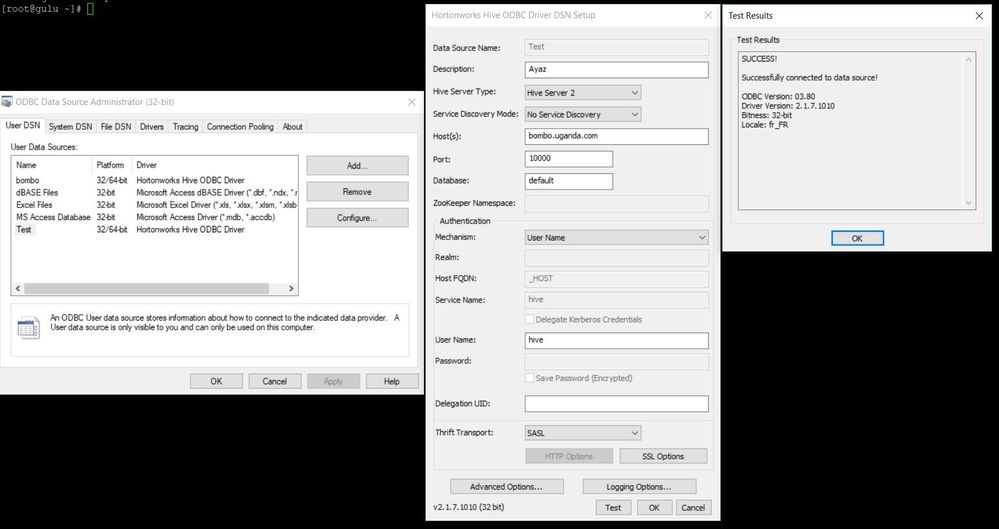
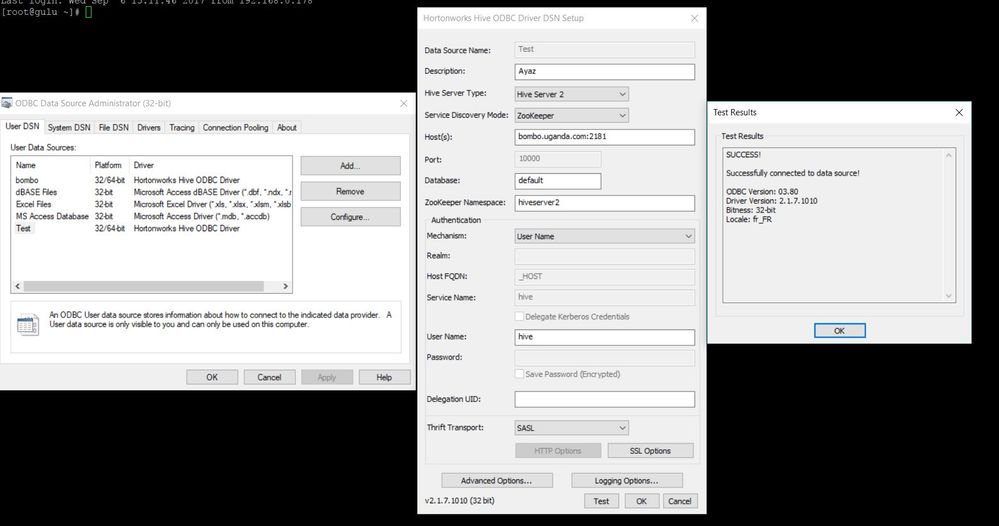
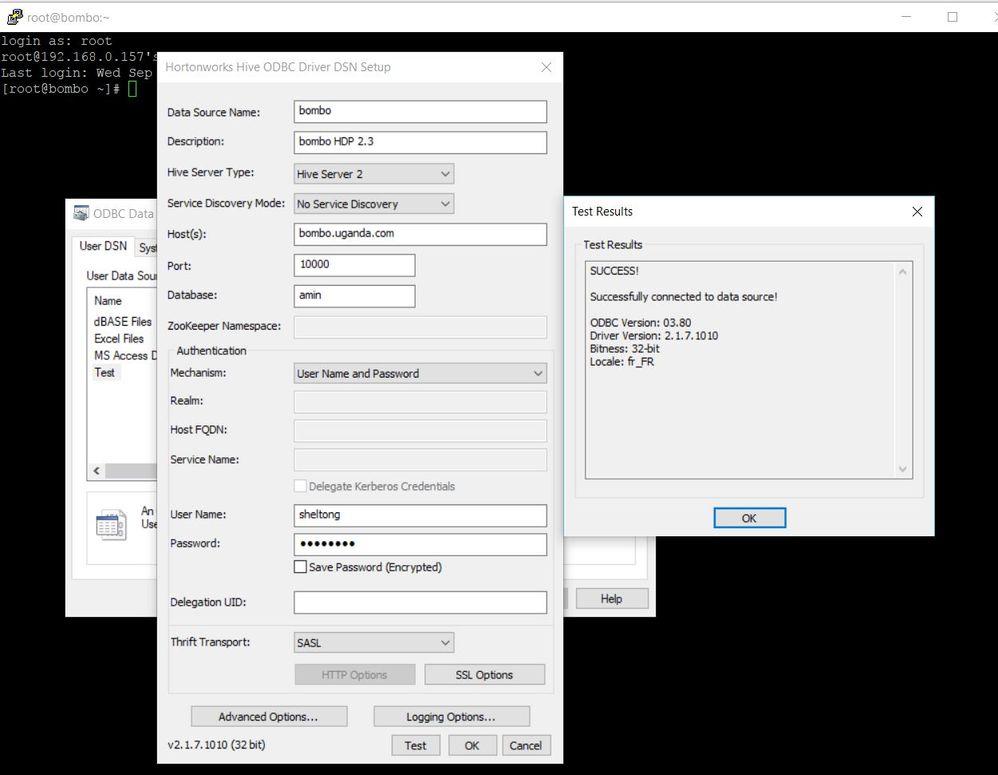
Created 09-07-2017 05:51 AM
- Mark as New
- Bookmark
- Subscribe
- Mute
- Subscribe to RSS Feed
- Permalink
- Report Inappropriate Content
Thank you @Geoffrey Shelton Okot,
I have added hosts in client machine, it works like charm.