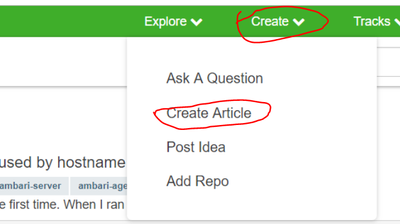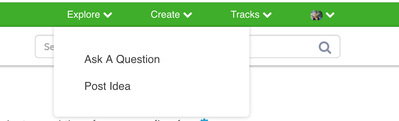Support Questions
- Cloudera Community
- Support
- Support Questions
- Re: Unable to lookup the cluster by ID; assuming t...
- Subscribe to RSS Feed
- Mark Question as New
- Mark Question as Read
- Float this Question for Current User
- Bookmark
- Subscribe
- Mute
- Printer Friendly Page
- Subscribe to RSS Feed
- Mark Question as New
- Mark Question as Read
- Float this Question for Current User
- Bookmark
- Subscribe
- Mute
- Printer Friendly Page
Unable to lookup the cluster by ID; assuming that there is no cluster and therefore no configs for this execution command: Cluster not found, clusterName=clusterID=-1
Created 05-08-2019 05:38 AM
- Mark as New
- Bookmark
- Subscribe
- Mute
- Subscribe to RSS Feed
- Permalink
- Report Inappropriate Content
My cluster was hung. Was unable to add hosts or perform any basic activities in Ambari like restart of a service.
Was constantly seeing the WARN snippet in Ambari Server logs:
Unable to lookup the cluster by ID; assuming that there is no cluster and therefore no configs for this execution command: Cluster not found, clusterName=clusterID=-1
Here's a small hack to resolve the issue:
1. Check the cluster id in your backend Ambari DB. Mine is MySQL.
select * from clusterstate;
2. The same value found in step 1 should be there in Stage table's "cluster_id" columns
select stage_id, request_id, cluster_id from stage;
3. If there are values as -1 please update it to the correct value found in step 1. Example:
UPDATE stage SET cluster_id='2' WHERE request_id IN (383,384,388,389);
4. Restart Ambari-Server
ambari-server restart
5. Post this check by restarting any service like Grafana or any small service which not does impact the Hadoop service. If it proceeds, the cluster is now stable and you will be able to add nodes.
6. If issue persists, the perform the following in your backend Ambari DB.
SELECT * FROM host_role_command WHERE status='PENDING';
7. If you get any output, you need to update the status to "ABORTED".
UPDATE host_role_command SET status='ABORTED' WHERE status='PENDING';
8. Restart Ambari-Server
ambari-server restart
Validate the health of Ambari by restarting Grafana or any small service which not does impact the Hadoop service.
If everything is good, proceed by adding the nodes.
Created on 05-08-2019 07:04 PM - edited 08-17-2019 03:33 PM
- Mark as New
- Bookmark
- Subscribe
- Mute
- Subscribe to RSS Feed
- Permalink
- Report Inappropriate Content
Created on 05-27-2019 05:24 PM - edited 08-17-2019 03:33 PM
- Mark as New
- Bookmark
- Subscribe
- Mute
- Subscribe to RSS Feed
- Permalink
- Report Inappropriate Content
Created 05-27-2019 06:01 PM
- Mark as New
- Bookmark
- Subscribe
- Mute
- Subscribe to RSS Feed
- Permalink
- Report Inappropriate Content
Sorry for that I think the option is only when you have attained a certain level of mastery Guru about 600 points I see you have 63 points
Post it as an idea then a moderator might promote it to a KB or HCC reference and give you points for that unfortunately I am not a HWX employee.
HTH
Created 05-29-2019 01:14 AM
- Mark as New
- Bookmark
- Subscribe
- Mute
- Subscribe to RSS Feed
- Permalink
- Report Inappropriate Content
While it is true that one must "…be logged in and have sufficient reputation points to post a repo or an article", an HCC member does not have to be at the Guru level to create an Article. A member in good standing who has accumulated enough reputation points to reach the Rookie level should be able to submit an article to moderation. Your HCC moderation staff is looking into why @Shesh Kumar does not have access to the Create Article menu option.
In the meantime, as of Wed May 29 01:13 UTC 2019 the original question and this thread has been moved to the Cloud & Operations track. The Community Help Track is intended for questions about using the HCC site itself.
Was your question answered? Make sure to mark the answer as the accepted solution.
If you find a reply useful, say thanks by clicking on the thumbs up button.