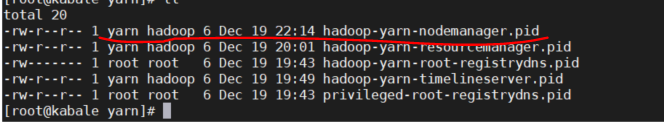Support Questions
- Cloudera Community
- Support
- Support Questions
- Unable to start the node manager
- Subscribe to RSS Feed
- Mark Question as New
- Mark Question as Read
- Float this Question for Current User
- Bookmark
- Subscribe
- Mute
- Printer Friendly Page
- Subscribe to RSS Feed
- Mark Question as New
- Mark Question as Read
- Float this Question for Current User
- Bookmark
- Subscribe
- Mute
- Printer Friendly Page
Unable to start the node manager
- Labels:
-
Apache YARN
Created on
12-19-2019
05:16 AM
- last edited on
12-19-2019
05:23 AM
by
VidyaSargur
- Mark as New
- Bookmark
- Subscribe
- Mute
- Subscribe to RSS Feed
- Permalink
- Report Inappropriate Content
Traceback (most recent call last):
File "/var/lib/ambari-agent/cache/stacks/HDP/3.0/services/YARN/package/scripts/nodemanager.py", line 102, in <module>
Nodemanager().execute()
File "/usr/lib/ambari-agent/lib/resource_management/libraries/script/script.py", line 351, in execute
method(env)
File "/var/lib/ambari-agent/cache/stacks/HDP/3.0/services/YARN/package/scripts/nodemanager.py", line 53, in start
service('nodemanager',action='start')
File "/usr/lib/ambari-agent/lib/ambari_commons/os_family_impl.py", line 89, in thunk
return fn(*args, **kwargs)
File "/var/lib/ambari-agent/cache/stacks/HDP/3.0/services/YARN/package/scripts/service.py", line 93, in service
Execute(daemon_cmd, user = usr, not_if = check_process)
File "/usr/lib/ambari-agent/lib/resource_management/core/base.py", line 166, in __init__
self.env.run()
File "/usr/lib/ambari-agent/lib/resource_management/core/environment.py", line 160, in run
self.run_action(resource, action)
File "/usr/lib/ambari-agent/lib/resource_management/core/environment.py", line 124, in run_action
provider_action()
File "/usr/lib/ambari-agent/lib/resource_management/core/providers/system.py", line 263, in action_run
returns=self.resource.returns)
File "/usr/lib/ambari-agent/lib/resource_management/core/shell.py", line 72, in inner
result = function(command, **kwargs)
File "/usr/lib/ambari-agent/lib/resource_management/core/shell.py", line 102, in checked_call
tries=tries, try_sleep=try_sleep, timeout_kill_strategy=timeout_kill_strategy, returns=returns)
File "/usr/lib/ambari-agent/lib/resource_management/core/shell.py", line 150, in _call_wrapper
result = _call(command, **kwargs_copy)
File "/usr/lib/ambari-agent/lib/resource_management/core/shell.py", line 314, in _call
raise ExecutionFailed(err_msg, code, out, err)
resource_management.core.exceptions.ExecutionFailed: Execution of 'ulimit -c unlimited; export HADOOP_LIBEXEC_DIR=/usr/hdp/3.0.1.0-187/hadoop/libexec && /usr/hdp/3.0.1.0-187/hadoop-yarn/bin/yarn --config /usr/hdp/3.0.1.0-187/hadoop/conf --daemon start nodemanager' returned 1. -bash: line 0: ulimit: core file size: cannot modify limit: Operation not permitted
/usr/hdp/3.0.1.0-187/hadoop/libexec/hadoop-functions.sh: line 1847: /var/run/hadoop-yarn/yarn/hadoop-yarn-nodemanager.pid: Permission denied
ERROR: Cannot write nodemanager pid /var/run/hadoop-yarn/yarn/hadoop-yarn-nodemanager.pid.
/usr/hdp/3.0.1.0-187/hadoop/libexec/hadoop-functions.sh: line 1866: /var/log/hadoop-yarn/yarn/hadoop-yarn-nodemanager
Created 12-19-2019 05:17 AM
- Mark as New
- Bookmark
- Subscribe
- Mute
- Subscribe to RSS Feed
- Permalink
- Report Inappropriate Content
@jsensharma Please look into this issue
Created 12-19-2019 06:26 AM
- Mark as New
- Bookmark
- Subscribe
- Mute
- Subscribe to RSS Feed
- Permalink
- Report Inappropriate Content
Please check if this file exists /var/run/hadoop-yarn/yarn/hadoop-yarn-nodemanager.pid . If not create the directory
mkdir /var/run/hadoop-yarn/yarn/
chown -R yarn:hadoop /var/run/hadoop-yarn/yarn/
touch hadoop-yarn-nodemanager.pid
chown yarn:hadoop /var/run/hadoop-yarn/yarn/hadoop-yarn-nodemanager.pid
This will work.
Created 12-19-2019 01:55 PM
- Mark as New
- Bookmark
- Subscribe
- Mute
- Subscribe to RSS Feed
- Permalink
- Report Inappropriate Content
I think there is a permission issue with the pid file
Can you check the permissions, if for any reason the are not as shown in the screenshot please run the chown as root to rectify that
# chown yarn:hadoop /var/run/hadoop-yarn/yarn/hadoop-yarn-nodemanager.pid
Do that for all files in the directory whose permissions are not correct.
HTH
Created 12-20-2019 02:07 AM
- Mark as New
- Bookmark
- Subscribe
- Mute
- Subscribe to RSS Feed
- Permalink
- Report Inappropriate Content
@Shelton I tried the below solution even though the pid file created with 444 permission upon multiple restarts.
-r--r--r-- 1 yarn hadoop 6 Dec 20 05:00 hadoop-yarn-nodemanager.pid
Still the above issue is persisting
resource_management.core.exceptions.ExecutionFailed: Execution of 'ulimit -c unlimited; export HADOOP_LIBEXEC_DIR=/usr/hdp/3.0.1.0-187/hadoop/libexec && /usr/hdp/3.0.1.0-187/hadoop-yarn/bin/yarn --config /usr/hdp/3.0.1.0-187/hadoop/conf --daemon start nodemanager' returned 1. -bash: line 0: ulimit: core file size: cannot modify limit: Operation not permitted
/usr/hdp/3.0.1.0-187/hadoop/libexec/hadoop-functions.sh: line 1847: /var/run/hadoop-yarn/yarn/hadoop-yarn-nodemanager.pid: Permission denied
ERROR: Cannot write nodemanager pid /var/run/hadoop-yarn/yarn/hadoop-yarn-nodemanager.pid.
/usr/hdp/3.0.1.0-187/hadoop/libexec/hadoop-functions.sh: line 1866: /var/log/hadoop-yarn/yarn/hadoop-yarn-nodemanager-Hostname.org.out: Permission denied
Created 12-20-2019 03:13 AM
- Mark as New
- Bookmark
- Subscribe
- Mute
- Subscribe to RSS Feed
- Permalink
- Report Inappropriate Content
The file permission should be 644 not 444
# chmod 644 /var/run/hadoop-yarn/yarn/hadoop-yarn-nodemanager.pid
Do that and revert please
Created on 12-20-2019 03:53 AM - edited 12-20-2019 03:54 AM
- Mark as New
- Bookmark
- Subscribe
- Mute
- Subscribe to RSS Feed
- Permalink
- Report Inappropriate Content
@Shelton I have changed it to 644 but however after starting node manager it remains the same 444.
Before:
-rw-r--r-- 1 yarn hadoop 6 Dec 20 05:00 hadoop-yarn-nodemanager.pid
After
-r--r--r-- 1 yarn hadoop 6 Dec 20 05:00 hadoop-yarn-nodemanager.pid
Not able to find the exact cause why it is changing again to 444 though i did the permission manually.
Created 12-23-2019 02:12 AM
- Mark as New
- Bookmark
- Subscribe
- Mute
- Subscribe to RSS Feed
- Permalink
- Report Inappropriate Content
@Shelton Any update on the above
Created 12-24-2019 01:06 AM
- Mark as New
- Bookmark
- Subscribe
- Mute
- Subscribe to RSS Feed
- Permalink
- Report Inappropriate Content
I have tried to analyze your situation but with access to the Linux box it rather difficult,but I think there is a workaround.
The chattr linux command makes important files IMMUTABLE (Unchangeable).
The immutable bit [ +i ] can only be set by superuser (i.e root) user or a user with sudo privileges can be able to set. This will prevent the file from being deleted forcefully, renamed or change the permissions, but it won’t be allowed says 'Operation not permitted“'
# ls -al /var/run/hadoop-yarn/yarn/
total 8
.
..
-rw-r--r-- 1 yarn hadoop 0 Dec 24 09:34 hadoop-yarn-nodemanager.pid
Set immutable bit
# chattr +i hadoop-yarn-nodemanager.pid
Verify the attribute with command the below command
# lsattr
----i--------e-- ./hadoop-yarn-nodemanager.pid
The normal ls command shows no difference
# ls -al /var/run/hadoop-yarn/yarn/
total 8
drwxr-xr-x 2 root root 4096 Dec 24 09:34 .
drwxr-xr-x 3 root root 4096 Dec 24 09:34 ..
-rw-r--r-- 1 yarn hadoop 0 Dec 24 09:34 hadoop-yarn-nodemanager.pid
Deletion protection
# rm -rf /var/run/hadoop-yarn/yarn/hadoop-yarn-nodemanager.pid
rm: cannot remove ‘/var/run/hadoop-yarn/yarn/hadoop-yarn-nodemanager.pid’: Operation not permitted
Permission change protected
# chmod 755 /var/run/hadoop-yarn/yarn/hadoop-yarn-nodemanager.pid
chmod: changing permissions of ‘/var/run/hadoop-yarn/yarn/hadoop-yarn-nodemanager.pid’: Operation not permitted
How to unset attribute on Files
# chattr -i /var/run/hadoop-yarn/yarn/hadoop-yarn-nodemanager.pid
After resetting permissions, verify the immutable status of files using lsattr command
# lsattr
---------------- ./var/run/hadoop-yarn/yarn/hadoop-yarn-nodemanager.pid
Please do that and revert
Created 12-24-2019 03:15 AM
- Mark as New
- Bookmark
- Subscribe
- Mute
- Subscribe to RSS Feed
- Permalink
- Report Inappropriate Content
I have tried to set the attribute for the file hadoop-yarn-nodemanager.pid
however, the file system /var/run seems to be XFS file system. The chattr commad does not work with xfs FS as per redhat. Please provide an alternate solution for this issue.
[root@w0lxdhdp05 yarn]# lsattr
lsattr: Inappropriate ioctl for device While reading flags on ./hadoop-yarn-nodemanager.pid
chattr: Inappropriate ioctl for device while reading flags on hadoop-yarn-nodemanager.pid
Please refer this -> https://access.redhat.com/solutions/184693