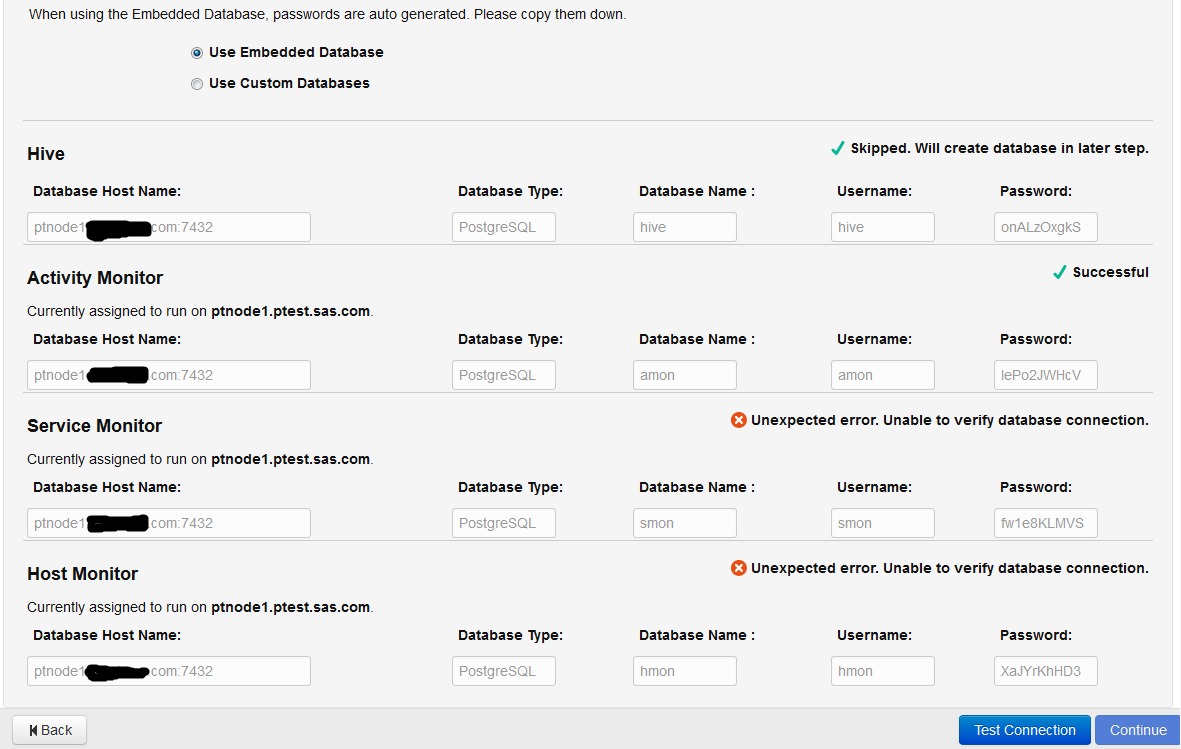Support Questions
- Cloudera Community
- Support
- Support Questions
- Unable to verify database connection
- Subscribe to RSS Feed
- Mark Question as New
- Mark Question as Read
- Float this Question for Current User
- Bookmark
- Subscribe
- Mute
- Printer Friendly Page
- Subscribe to RSS Feed
- Mark Question as New
- Mark Question as Read
- Float this Question for Current User
- Bookmark
- Subscribe
- Mute
- Printer Friendly Page
Unable to verify database connection
Created 09-30-2013 08:06 AM
- Mark as New
- Bookmark
- Subscribe
- Mute
- Subscribe to RSS Feed
- Permalink
- Report Inappropriate Content
trying to install for the 1st time, cloudera-manager-installer.bin runs without issue
i go to the web interface & get through several pages taking all the defaults, & then reach database-setup where i'm stuck
the activity/service/host monitors are all checked & a random 1 always works, but the other 2 complain with:
"Unexpected error. Unable to verify database connection"
if i back up a page a change my role assignments to move the major functions to a different server than the 1 i'm instlaling from i can get 2 of the montiors to work with only 1 failure, again a the failure is from a random monitor
i've uninstalled/reinstalled multiple times trying various perturbations prior to the database-setup
my hostname is the FQDN & /etc/hosts is in the formant of: IP FQDM HOSTNAME
/etc/cloudera-scm-server/db.mgmt.properties uses FQDM for the 3 monitors
my OS is rhel6.4 with all latest updates
lsof shows postgres listening to port 7432 on all interfaces
Created 10-02-2013 05:21 AM
- Mark as New
- Bookmark
- Subscribe
- Mute
- Subscribe to RSS Feed
- Permalink
- Report Inappropriate Content
resolved by changing the default of placing all 3 monitors on the install server to placing them on 3 separate servers in the cluster other than the install server
Created 09-30-2013 08:13 AM
- Mark as New
- Bookmark
- Subscribe
- Mute
- Subscribe to RSS Feed
- Permalink
- Report Inappropriate Content
Created 10-02-2013 05:21 AM
- Mark as New
- Bookmark
- Subscribe
- Mute
- Subscribe to RSS Feed
- Permalink
- Report Inappropriate Content
resolved by changing the default of placing all 3 monitors on the install server to placing them on 3 separate servers in the cluster other than the install server
Created 01-26-2017 11:35 AM
- Mark as New
- Bookmark
- Subscribe
- Mute
- Subscribe to RSS Feed
- Permalink
- Report Inappropriate Content
I'm facing these exact problem, however placing the servers in diferent nodes didn't solve the problem.
I can spot on the cloudera-scm-agent.log the following error:
[26/Jan/2017 19:29:53 +0000] 6579 MainThread agent ERROR Failed to activate {u'refresh_files': [], u'config_generation': 0, u'auto_restart': False, u'running': True, u'required_tags': [], u'one_off': True, u'special_file_info': [], u'group': u'root', u'id': 31, u'status_links': {}, u'name': u'MGMT.REPORTSMANAGER-test-db-connection', u'extra_groups': [], u'run_generation': 1, u'start_timeout_seconds': None, u'environment': {}, u'optional_tags': [], u'program': u'dbconnection/test_db_connection.sh', u'arguments': [u'db.properties'], u'parcels': {}, u'resources': [], u'user': u'root'}
Traceback (most recent call last):
File "/usr/lib64/cmf/agent/build/env/lib/python2.6/site-packages/cmf-5.9.1-py2.6.egg/cmf/agent.py", line 1682, in handle_heartbeat_processes
new_process.update_heartbeat(raw, True)
File "/usr/lib64/cmf/agent/build/env/lib/python2.6/site-packages/cmf-5.9.1-py2.6.egg/cmf/process.py", line 282, in update_heartbeat
self.fs_update()
File "/usr/lib64/cmf/agent/build/env/lib/python2.6/site-packages/cmf-5.9.1-py2.6.egg/cmf/process.py", line 383, in fs_update
raise Exception("Non-root agent cannot execute process as user '%s'" % user)
Exception: Non-root agent cannot execute process as user 'root'
Any change that someone knows how to solve it?
Created 03-25-2017 06:40 PM
- Mark as New
- Bookmark
- Subscribe
- Mute
- Subscribe to RSS Feed
- Permalink
- Report Inappropriate Content
same issue facing any solution found