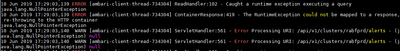Support Questions
- Cloudera Community
- Support
- Support Questions
- Re: Unable to view Ambari Alerts page content
- Subscribe to RSS Feed
- Mark Question as New
- Mark Question as Read
- Float this Question for Current User
- Bookmark
- Subscribe
- Mute
- Printer Friendly Page
- Subscribe to RSS Feed
- Mark Question as New
- Mark Question as Read
- Float this Question for Current User
- Bookmark
- Subscribe
- Mute
- Printer Friendly Page
Unable to view Ambari Alerts page content
- Labels:
-
Apache Ambari
Created on 05-31-2019 08:45 AM - edited 08-17-2019 03:13 PM
- Mark as New
- Bookmark
- Subscribe
- Mute
- Subscribe to RSS Feed
- Permalink
- Report Inappropriate Content
Hi All,
The configured HDP 2.6.3 cluster with Ambari 2.6 is unable to show contents inside the Alerts page.
Can anyone help me, how to find the RCA for the same?
Attaching screenshot of the Ambari Alerts Page:
How to monitor log ? for this Alert page.
Created 06-03-2019 05:16 AM
- Mark as New
- Bookmark
- Subscribe
- Mute
- Subscribe to RSS Feed
- Permalink
- Report Inappropriate Content
I suspect your ambari-server is overwhelmed. How long has your installation been in use? You should think of purging some old data.
SELECT table_schema "Database Name", SUM( data_length + index_length)/1024/1024 "Database Size (MB)" FROM information_schema.TABLES where table_schema = 'mydb';
The solution of purge ambari history by hortonworks
You should be able to load your page after the above action. use the below statement to get the size of the ambari database
HTH
Created 06-03-2019 05:16 AM
- Mark as New
- Bookmark
- Subscribe
- Mute
- Subscribe to RSS Feed
- Permalink
- Report Inappropriate Content
I suspect your ambari-server is overwhelmed. How long has your installation been in use? You should think of purging some old data.
SELECT table_schema "Database Name", SUM( data_length + index_length)/1024/1024 "Database Size (MB)" FROM information_schema.TABLES where table_schema = 'mydb';
The solution of purge ambari history by hortonworks
You should be able to load your page after the above action. use the below statement to get the size of the ambari database
HTH
Created 06-10-2019 01:06 PM
- Mark as New
- Bookmark
- Subscribe
- Mute
- Subscribe to RSS Feed
- Permalink
- Report Inappropriate Content
The ambari-server DB was created on 2018-09-04 20:10:19.
The size of table schema ambari which belongs to ambari-server is 294 MB. Do you really think I need to purge the schema?
Should the ambari-server schema size have a limit? If it is so How to limit it? OR automate purging?
Created 06-11-2019 11:28 AM
- Mark as New
- Bookmark
- Subscribe
- Mute
- Subscribe to RSS Feed
- Permalink
- Report Inappropriate Content
The purging saved me.
Thanks a lot for the support.
It would be great if I can automate purging every 6 months, please let me know if there is any way to do it.
Created 06-04-2019 03:39 AM
- Mark as New
- Bookmark
- Subscribe
- Mute
- Subscribe to RSS Feed
- Permalink
- Report Inappropriate Content
The above was originally posted in the Community Help Track. On Tue Jun 4 03:36 UTC 2019, a member of the HCC moderation staff moved it to the Cloud & Operations track. The Community Help Track is intended for questions about using the HCC site itself.
Was your question answered? Make sure to mark the answer as the accepted solution.
If you find a reply useful, say thanks by clicking on the thumbs up button.
Created 06-04-2019 03:55 AM
- Mark as New
- Bookmark
- Subscribe
- Mute
- Subscribe to RSS Feed
- Permalink
- Report Inappropriate Content
In addition to Geoffrey's comment, Can you also tail the "/var/log/ambari-server/ambari-server.log" and then try to hit the Ambari UI Alert page again and then see if it shows any WARNING / Error there?
When you hit the Alert page in Ambari UI then do you see any error/failure in the Browser debugger console?
Chrome Browser Menu --> More Tools --> Developer Tools --> Console (Tab)
Also please try to open browser in Incognito mode in order to isolate if it has any Browser caching issue?
Also it will be good to see if your Ambari Server is having enough resources like it has sufficient menory..etc. You can refer to the following doc to find out how to check the AmbariServer memory settings and see the current memory usage: https://community.hortonworks.com/articles/131670/ambari-server-performance-tuning-troubleshooting-c...
/usr/jdk64/jdk1.8.0_112/bin/jmap -heap $AMBARI_SERVER_PID
.
Created on 06-10-2019 12:20 PM - edited 08-17-2019 03:12 PM
- Mark as New
- Bookmark
- Subscribe
- Mute
- Subscribe to RSS Feed
- Permalink
- Report Inappropriate Content
1st Point ambari-server.log : Error Processing URI: /api/v1/clusters/cluster-name/alerts - (java.lang.NullPointerException) null
2nd Incognito Browser- Console (Tab)
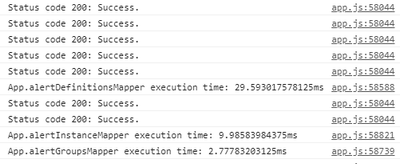
4th With the help of your link above there is no log in ambari server saying exceeded Java Heap Size.
The error in ambari-server is Java Null Pointer Exception null running alerts tab.
Please Suggest.
Created 06-10-2019 01:50 PM
- Mark as New
- Bookmark
- Subscribe
- Mute
- Subscribe to RSS Feed
- Permalink
- Report Inappropriate Content
Your recent error indicates that there is some inconsistency in your Ambari DB. Due to this inconsistency the Ambari UI for Alerts page is not showing any alert details.
Error Processing URI: /api/v1/clusters/cluster-name/alerts - (java.lang.NullPointerException) null
.
You can follow the below article to get this issue fixed.
Please make sure to take a fresh Amabri DB dump for backup purpose before following the below article.
After performing the steps mentioned in the above article please do not forget to restart Ambari Server.
Created 06-11-2019 04:21 AM
- Mark as New
- Bookmark
- Subscribe
- Mute
- Subscribe to RSS Feed
- Permalink
- Report Inappropriate Content
Did you find that the below query returned any record in your Ambari DB ? If, yes then that explains about the issue and the above shared article should help in getting it fixed.
select * from alert_current where history_id not in (select alert_id from alert_history);
.
Created 06-11-2019 11:37 AM
- Mark as New
- Bookmark
- Subscribe
- Mute
- Subscribe to RSS Feed
- Permalink
- Report Inappropriate Content
Thanks for the support!!!
Yeah, there was inconsistency in Ambari-Server DB which was not allowing Alert to function on Ambari-UI.
The Ambari-server DB size was grown to 294 MB. By purging the last 6 months from DB and restarting the ambari functioned the Alerts back on Ambari-UI.
Would like to know in detail if this happens on PROD env what measures should be taken as an admin.