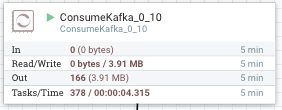Support Questions
- Cloudera Community
- Support
- Support Questions
- Understanding Nifi Processors fields
- Subscribe to RSS Feed
- Mark Question as New
- Mark Question as Read
- Float this Question for Current User
- Bookmark
- Subscribe
- Mute
- Printer Friendly Page
- Subscribe to RSS Feed
- Mark Question as New
- Mark Question as Read
- Float this Question for Current User
- Bookmark
- Subscribe
- Mute
- Printer Friendly Page
Understanding Nifi Processors fields
- Labels:
-
Apache NiFi
Created on 04-24-2017 05:39 PM - edited 08-17-2019 09:11 PM
- Mark as New
- Bookmark
- Subscribe
- Mute
- Subscribe to RSS Feed
- Permalink
- Report Inappropriate Content
I know this may seem like a newbie question but I would like some understanding exactly of the fields on the Nifi processors.
The reason I want to know is because often times I have a large number sitting in the OUT field and I suspect that means its queued but then what is the purpose of the queue in the transfer between the processors if that is the case? Often times my data will stop being produced and I will have to refresh refresh refresh waiting for the OUT fields and queues to finally "unclog"
See screenshot
Created 04-24-2017 05:44 PM
- Mark as New
- Bookmark
- Subscribe
- Mute
- Subscribe to RSS Feed
- Permalink
- Report Inappropriate Content
The "Out" number is the (5 minute rolling window) amount of data (count of flow files / size of flow files) that the processor has transferred (not that is queued). Check the Anatomy of a Processor section of the NiFi User's Guide, it has explanations of the statistics and other indicators on a processor.
Created 04-24-2017 05:44 PM
- Mark as New
- Bookmark
- Subscribe
- Mute
- Subscribe to RSS Feed
- Permalink
- Report Inappropriate Content
The "Out" number is the (5 minute rolling window) amount of data (count of flow files / size of flow files) that the processor has transferred (not that is queued). Check the Anatomy of a Processor section of the NiFi User's Guide, it has explanations of the statistics and other indicators on a processor.
Created 04-24-2017 05:52 PM
- Mark as New
- Bookmark
- Subscribe
- Mute
- Subscribe to RSS Feed
- Permalink
- Report Inappropriate Content
That Matt. Im having a data loss issue I cannot figure out and this clarified that thinking they weren't in the "queue of the processor" isn't the culprit...