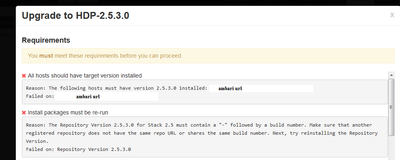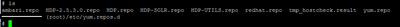Support Questions
- Cloudera Community
- Support
- Support Questions
- Upgrade HDP 2.5.0 to 2.5.3
- Subscribe to RSS Feed
- Mark Question as New
- Mark Question as Read
- Float this Question for Current User
- Bookmark
- Subscribe
- Mute
- Printer Friendly Page
- Subscribe to RSS Feed
- Mark Question as New
- Mark Question as Read
- Float this Question for Current User
- Bookmark
- Subscribe
- Mute
- Printer Friendly Page
Upgrade HDP 2.5.0 to 2.5.3
Created on 01-23-2017 04:41 PM - edited 08-19-2019 01:11 AM
- Mark as New
- Bookmark
- Subscribe
- Mute
- Subscribe to RSS Feed
- Permalink
- Report Inappropriate Content
Hello Everyone,
I starded this morning, upgraded HDP 2.5.0 to 2.5.3 with ambari 2.4 but i have 2 errors when i begin install new repository. I want to do Express Upgrade and i resgister new version with ambari. this is picture describe my error run.
Can you help me please?
What is the best way to ugrade HDP with ambari?
Thanks
Created 01-23-2017 05:09 PM
- Mark as New
- Bookmark
- Subscribe
- Mute
- Subscribe to RSS Feed
- Permalink
- Report Inappropriate Content
In addition to previous comments, When you are registering a new HDP version then at that time are you specifying the "Build Version" for the HDP 2.5.3 ?
Example: 2.5.3.0-37
The Version Definition file has this info: http://public-repo-1.hortonworks.com/HDP/centos6/2.x/updates/2.5.3.0/HDP-2.5.3.0-37.xml
- Also regarding one of your query "i don't understand very well HDP-major.minor concept" ... the following links provides this information in very detail:
https://community.hortonworks.com/questions/41422/question-on-hdp-versioning.html
.
Created 01-24-2017 01:16 PM
- Mark as New
- Bookmark
- Subscribe
- Mute
- Subscribe to RSS Feed
- Permalink
- Report Inappropriate Content
As you do not have internet connectivity in that case you should configure HDP Offline Local repository.
You can get more detailed information about it in:
AND
.
Created 01-24-2017 01:33 PM
- Mark as New
- Bookmark
- Subscribe
- Mute
- Subscribe to RSS Feed
- Permalink
- Report Inappropriate Content
I check it! 😉
Created 01-23-2017 09:35 PM
- Mark as New
- Bookmark
- Subscribe
- Mute
- Subscribe to RSS Feed
- Permalink
- Report Inappropriate Content
can you list what do you have under /etc/yum.repos.d/ ?
Created on 01-24-2017 01:08 PM - edited 08-19-2019 01:10 AM
- Mark as New
- Bookmark
- Subscribe
- Mute
- Subscribe to RSS Feed
- Permalink
- Report Inappropriate Content
Created 01-24-2017 01:10 PM
- Mark as New
- Bookmark
- Subscribe
- Mute
- Subscribe to RSS Feed
- Permalink
- Report Inappropriate Content
What is the content of "HDP-2.5.3.0.repo" and "HDP.repo" ?
There should not be duplicate repo usually.
Created 01-24-2017 01:32 PM
- Mark as New
- Bookmark
- Subscribe
- Mute
- Subscribe to RSS Feed
- Permalink
- Report Inappropriate Content
The content of "HDP-2.5.3.0.repo" :
name=HDP-2.5.3.0 baseurl=https://community.hortonworks path=/ enabled=0 gpgcheck=0 [HDP-SOLR-2.5.3.0] name=HDP-SOLR-2.5.3.0 baseurl=https://community.hortonworks path=/ enabled=0 gpgcheck=0 [HDP-UTILS-2.5.3.0] name=HDP-UTILS-2.5.3.0 baseurl=https://community.hortonworks path=/ enabled=0 gpgcheck=0
and for "HDP.repo"
[HDP-2.5] name=HDP-2.5 baseurl=http:// path=/ enabled=0 gpgcheck=0
It's not duplicate
Created 01-24-2017 02:21 PM
- Mark as New
- Bookmark
- Subscribe
- Mute
- Subscribe to RSS Feed
- Permalink
- Report Inappropriate Content
Your Posted repo file contents are not right, Even base url is wrong. Not sure from where you have downloaded them? The content from the "hdp.repo" should be something like following according to [1]. Please see the link [2] for the list of repos for different OS.
#VERSION_NUMBER=2.5.3.0-37 [HDP-2.5.3.0] name=HDP Version - HDP-2.5.3.0 baseurl=http://public-repo-1.hortonworks.com/HDP/centos6/2.x/updates/2.5.3.0 gpgcheck=1 gpgkey=http://public-repo-1.hortonworks.com/HDP/centos6/2.x/updates/2.5.3.0/RPM-GPG-KEY/RPM-GPG-KEY-Jenkins enabled=1 priority=1 [HDP-UTILS-1.1.0.21] name=HDP-UTILS Version - HDP-UTILS-1.1.0.21 baseurl=http://public-repo-1.hortonworks.com/HDP-UTILS-1.1.0.21/repos/centos6 gpgcheck=1 gpgkey=http://public-repo-1.hortonworks.com/HDP/centos6/2.x/updates/2.5.3.0/RPM-GPG-KEY/RPM-GPG-KEY-Jenkins enabled=1 priority=1
As you have mentioned that you do not have internet connectivity, hence you will need to configure Local Offline Repository as mentioned in my previous comment. Please see [3]
[1] http://public-repo-1.hortonworks.com/HDP/centos6/2.x/updates/2.5.3.0/hdp.repo [2] https://docs.hortonworks.com/HDPDocuments/Ambari-2.4.2.0/bk_ambari-installation/content/hdp_25_repos... [3] https://docs.hortonworks.com/HDPDocuments/Ambari-2.4.0.1/bk_ambari-installation/content/setting_up_a...
.
- « Previous
-
- 1
- 2
- Next »