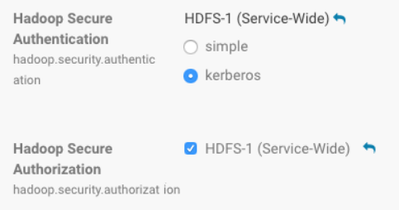Support Questions
- Cloudera Community
- Support
- Support Questions
- Re: Username and Password for Resource Manager Web...
- Subscribe to RSS Feed
- Mark Question as New
- Mark Question as Read
- Float this Question for Current User
- Bookmark
- Subscribe
- Mute
- Printer Friendly Page
- Subscribe to RSS Feed
- Mark Question as New
- Mark Question as Read
- Float this Question for Current User
- Bookmark
- Subscribe
- Mute
- Printer Friendly Page
Username and Password for Resource Manager WebUI
- Labels:
-
Apache Hadoop
-
Cloudera Manager
Created 04-16-2018 11:22 AM
- Mark as New
- Bookmark
- Subscribe
- Mute
- Subscribe to RSS Feed
- Permalink
- Report Inappropriate Content
Every time i try to use the Hadoop Resource Manager web interface (http://resource-manger.host:8088/cluster/) i show up logged in as dr.who. My question, how can I login as another user? In this case i want to login as myself and have a higher lever of privileges than dr.who.
My Cluster is non kerberised.
Created 04-16-2018 11:26 AM
- Mark as New
- Bookmark
- Subscribe
- Mute
- Subscribe to RSS Feed
- Permalink
- Report Inappropriate Content
@ASIF Khan Hadoop’s Pseudo/Simple authentication can be used if the cluster is not kerberized. The user name must be specified in the first browser interaction using the user.name query string parameter. e.g. http://rm-host:8088/cluster?user.name=asif.
Created 04-16-2018 11:33 AM
- Mark as New
- Bookmark
- Subscribe
- Mute
- Subscribe to RSS Feed
- Permalink
- Report Inappropriate Content
Created 04-16-2018 11:40 AM
- Mark as New
- Bookmark
- Subscribe
- Mute
- Subscribe to RSS Feed
- Permalink
- Report Inappropriate Content
Currently in hadoop only simple authentication and kerberos (SPNEGO) authentication is supported out of the box. So your requirement is not supported. Refer http://hadoop.apache.org/docs/current/hadoop-project-dist/hadoop-common/HttpAuthentication.html
Created 04-16-2018 11:52 AM
- Mark as New
- Bookmark
- Subscribe
- Mute
- Subscribe to RSS Feed
- Permalink
- Report Inappropriate Content
This is a great post Thanks for the information!
Created 04-16-2018 12:42 PM
- Mark as New
- Bookmark
- Subscribe
- Mute
- Subscribe to RSS Feed
- Permalink
- Report Inappropriate Content
If the cluster is managed by Ambari, this should be added in Ambari > HDFS > Configurations>Advanced core-site > Add Property
hadoop.http.staticuser.user=yarn
Please let me know if that worked
Created 07-24-2021 02:59 PM
- Mark as New
- Bookmark
- Subscribe
- Mute
- Subscribe to RSS Feed
- Permalink
- Report Inappropriate Content
Hey @Shelton
I just apply Kerberos on my Cluster CDH 6.1.1 Version and now I am not able to access Web UI of Name Node and Resource Manager is their any solution for this.
Thank you so much
Created 07-25-2021 01:34 PM
- Mark as New
- Bookmark
- Subscribe
- Mute
- Subscribe to RSS Feed
- Permalink
- Report Inappropriate Content
@USMAN_HAIDER
There is this step below did you perform that?
Kerberos must be specified as the security mechanism for Hadoop infrastructure, starting with the HDFS service. Enable Cloudera Manager Server security for the cluster on an HDFS service. After you do so, the Cloudera Manager Server automatically enables Hadoop security on the MapReduce and YARN services associated with that HDFS service.
In the Cloudera Manager Admin Console:
Select Clusters > HDFS-n.
1.Click the Configuration tab.
2.Select HDFS-n for the Scope filter.
3.Select Security for the Category filter.
4.Scroll (or search) to find the Hadoop Secure Authentication property.
5.Click the Kerberos button to select Kerberos:Please revert
Created 10-09-2018 06:21 PM
- Mark as New
- Bookmark
- Subscribe
- Mute
- Subscribe to RSS Feed
- Permalink
- Report Inappropriate Content
What is Simple Athentication here: http://rm-host:8088/cluster?user.name=asif not asking password. and RM UI should show only jobs belong to Asif. but both are not happening, How can I achieve these, can I check LDAP credentials with Simple Authentication?