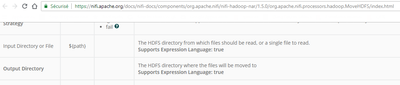Support Questions
- Cloudera Community
- Support
- Support Questions
- Using Attribute for Output Directory in MoveHDFS ...
- Subscribe to RSS Feed
- Mark Question as New
- Mark Question as Read
- Float this Question for Current User
- Bookmark
- Subscribe
- Mute
- Printer Friendly Page
- Subscribe to RSS Feed
- Mark Question as New
- Mark Question as Read
- Float this Question for Current User
- Bookmark
- Subscribe
- Mute
- Printer Friendly Page
Using Attribute for Output Directory in MoveHDFS processor
Created 08-03-2018 02:35 PM
- Mark as New
- Bookmark
- Subscribe
- Mute
- Subscribe to RSS Feed
- Permalink
- Report Inappropriate Content
Hello,
I try to use FlowFile Attribute to set output directory in a MoveHDFS processor.
I set the Ouptut Directory to theis value :${path_to_prod_AS}${Librairie}
${path_to_prod_AS} is a variable and ${Librairie} is an Attribute.
My problem is that The file are move in ${path_to_prod_AS} driectory, it's as if he could not interpret the value of the attribute.
For the Input Directory, I Use that string : ${path_to_workspace}${now():format('yyyy-MM-dd')}/${Serveur}/${Librairie}/${Table}/
where ${path_to_workspace} is a variable and ${Serveur} ,${Librairie} and ${Table} ar attribute. There is no problem to collect the file.
Thank you for your help
Created on 08-03-2018 07:00 PM - edited 08-17-2019 09:00 PM
- Mark as New
- Bookmark
- Subscribe
- Mute
- Subscribe to RSS Feed
- Permalink
- Report Inappropriate Content
The issue is with the attribute ${Librairie} in Output Directory property value.
As per NiFi-1.7 MoveHDFS processor Usage
OutputDirectory Property value supports Expression Language but evaluated using variable registry only, But for InputDirectory/File property value will be evaluated using flowfile attributes and variable registry.
To resolve this issue:
Define your ${Librairie} attribute value in variable registry if possible.
As right now you are having the variable as flowfile attribute which this value will not be evaluated and files are moving to ${path_to_prod_AS} directory.
Created on 08-03-2018 07:00 PM - edited 08-17-2019 09:00 PM
- Mark as New
- Bookmark
- Subscribe
- Mute
- Subscribe to RSS Feed
- Permalink
- Report Inappropriate Content
The issue is with the attribute ${Librairie} in Output Directory property value.
As per NiFi-1.7 MoveHDFS processor Usage
OutputDirectory Property value supports Expression Language but evaluated using variable registry only, But for InputDirectory/File property value will be evaluated using flowfile attributes and variable registry.
To resolve this issue:
Define your ${Librairie} attribute value in variable registry if possible.
As right now you are having the variable as flowfile attribute which this value will not be evaluated and files are moving to ${path_to_prod_AS} directory.
Created 08-06-2018 01:00 PM
- Mark as New
- Bookmark
- Subscribe
- Mute
- Subscribe to RSS Feed
- Permalink
- Report Inappropriate Content
I'm looking into NiFi-1.7.1 documentation and the source code link of MoveHDFS processor(which have updated documentation)
In apache nifi org the documentation is created based NiFi-1.5 version, probably these missing things are updated NiFi 1.5+ versions.
As you have proposed below, we need to use RouteOnAttribute processor to make decision based on the attribute.
Created on 08-06-2018 07:07 AM - edited 08-17-2019 08:59 PM
- Mark as New
- Bookmark
- Subscribe
- Mute
- Subscribe to RSS Feed
- Permalink
- Report Inappropriate Content
Thank's a lot for your answer @Shu,
Can you tell me where did you find this information ? I was on the apache site and here is what I could find :
My problem is that this attribute depends on the flowfile and I wish I could change the final directory depending on the value of this attribute.
I have the impression that it is not possible to change the value of a variable dynamically. The only solution I see is to route the flow based on the attribute, but it will generate me a lot of branch in my process. Do you think there would be a more dynamic solution?
Created 01-09-2019 09:16 AM
- Mark as New
- Bookmark
- Subscribe
- Mute
- Subscribe to RSS Feed
- Permalink
- Report Inappropriate Content
Any progress on getting MoveHDFS to accept attributes in Output Directory? It seems difficult not be able to have a dynamic solution as mentioned in this thread.