This question has been put out on 2018.03.19, and i met this question again.
The link:https://community.cloudera.com/t5/Support-Questions/Export-query-to-csv-with-no-delimeter-and-no-ext...
My sql query :
select name from ${table};the hue shows:
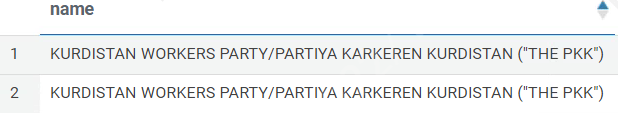
and i try to export data to dat format by using impala-shell.
Here is my query
impala-shell -i ${load_balancer} -u ${username} -q "SELECT IFNULL(CAST(NAME AS STRING),'') FROM DBNAME.TBNAME LIMIT 100" -B -o ${file_path};the result data.dat shows:
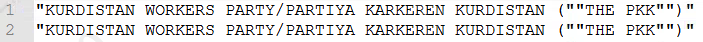
I try to change query to:
impala-shell -i ${load_balancer} -u ${username} -q "SELECT IFNULL(CAST(NAME AS STRING),'') FROM DBNAME.TBNAME LIMIT 100" -B -o ${file_path} '--output_delimiter=,'the result is same.
I want : KURDISTAN ("THE PKK")
NOT:"KURDISTAN (""THE PKK"")"
How can I accomplish this through impala-shell?
Thank you