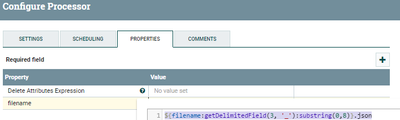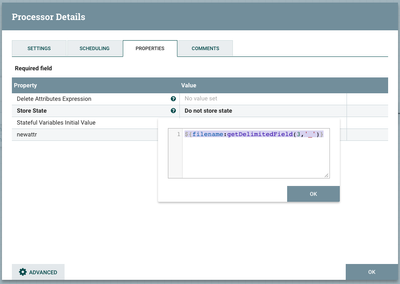Support Questions
- Cloudera Community
- Support
- Support Questions
- Re: Using regular expression on flowfilename to up...
- Subscribe to RSS Feed
- Mark Question as New
- Mark Question as Read
- Float this Question for Current User
- Bookmark
- Subscribe
- Mute
- Printer Friendly Page
- Subscribe to RSS Feed
- Mark Question as New
- Mark Question as Read
- Float this Question for Current User
- Bookmark
- Subscribe
- Mute
- Printer Friendly Page
Using regular expression on flowfilename to update Attribute
- Labels:
-
Apache NiFi
Created 10-12-2017 12:33 PM
- Mark as New
- Bookmark
- Subscribe
- Mute
- Subscribe to RSS Feed
- Permalink
- Report Inappropriate Content
Hello,
I am ingesting files with
names like
I_XXX_20171002024210_LU2016DKABCDE12345-2017-10-02-TESTDAC2-000003_xxxxxxx.json
I_SSSSS_20171003024653_US2016US3661159602CC8FC7-4963-4304-A211-D8BCDA152625_xxxxxxx.json
I want to update/set a flowfile attribute using regular expression on the filename
Is there a nifi expression language function that support that.
ie. ${filename:<regexec:()>}
This regular expression extract the date yyyymmdd in capture group #2 from the filename
\_([A-Za-z]{3,5})\_([0-9]{8}).*xxxxxxx.json
Created on 10-12-2017 01:07 PM - edited 08-17-2019 07:45 PM
- Mark as New
- Bookmark
- Subscribe
- Mute
- Subscribe to RSS Feed
- Permalink
- Report Inappropriate Content
Can you once try using the below methods to change the filename
1.by using replaceAll string manupulation and adding the filename property as
${filename:replaceAll('.*\_([A-Za-z]{3,5})\_([0-9]{8}).*xxxxxxx.json','$2')}.json2.another way is using getdelimited Manupulation
by adding filename property as
${filename:getDelimitedField(3, '_'):substring(0,8)}.jsonBoth ways results the same output you can choose the best way which will fits for your case.
Output:-
Created on 10-12-2017 01:07 PM - edited 08-17-2019 07:45 PM
- Mark as New
- Bookmark
- Subscribe
- Mute
- Subscribe to RSS Feed
- Permalink
- Report Inappropriate Content
Can you once try using the below methods to change the filename
1.by using replaceAll string manupulation and adding the filename property as
${filename:replaceAll('.*\_([A-Za-z]{3,5})\_([0-9]{8}).*xxxxxxx.json','$2')}.json2.another way is using getdelimited Manupulation
by adding filename property as
${filename:getDelimitedField(3, '_'):substring(0,8)}.jsonBoth ways results the same output you can choose the best way which will fits for your case.
Output:-
Created 10-12-2017 01:11 PM
- Mark as New
- Bookmark
- Subscribe
- Mute
- Subscribe to RSS Feed
- Permalink
- Report Inappropriate Content
@Shu Thank you so very much for that really good answer.
Created on 10-12-2017 01:13 PM - edited 08-17-2019 07:45 PM
- Mark as New
- Bookmark
- Subscribe
- Mute
- Subscribe to RSS Feed
- Permalink
- Report Inappropriate Content
You can use UpdateAttribute and create a new attribute with the following EL : ${filename:getDelimitedField(3,'_')}