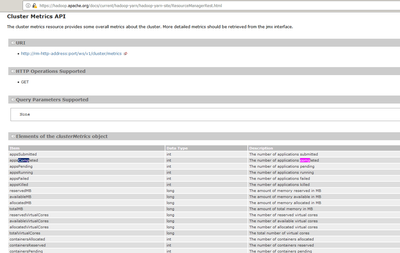Support Questions
- Cloudera Community
- Support
- Support Questions
- Re: Using yarn logs command
- Subscribe to RSS Feed
- Mark Question as New
- Mark Question as Read
- Float this Question for Current User
- Bookmark
- Subscribe
- Mute
- Printer Friendly Page
- Subscribe to RSS Feed
- Mark Question as New
- Mark Question as Read
- Float this Question for Current User
- Bookmark
- Subscribe
- Mute
- Printer Friendly Page
Using yarn logs command
- Labels:
-
Apache YARN
Created on
12-15-2019
07:08 PM
- last edited on
12-15-2019
07:56 PM
by
ask_bill_brooks
- Mark as New
- Bookmark
- Subscribe
- Mute
- Subscribe to RSS Feed
- Permalink
- Report Inappropriate Content
Hi,
If I try and get the logs for an application like this:
yarn logs -applicationId application_1575531060741_10424
The command fails because I am not running it as the application owner. I need to run it like this:
yarn logs -applicationId application_1575531060741_10424 -appOwner hive
The problem is I want to write out all the yarn logs to the os so I can ingest them into splunk. If I try and figure out the appOwner for each application then this is awkward and time consuming even in a script.
Is there a better way to dump all the yarn logs to the os ?
Thanks
Created 12-15-2019 07:40 PM
- Mark as New
- Bookmark
- Subscribe
- Mute
- Subscribe to RSS Feed
- Permalink
- Report Inappropriate Content
Hi @Daggers
I think you can try this -
1. Below properties decides the path for storing yarn logs in hdfs -
Belos is sample example from my cluster -
yarn.nodemanager.remote-app-log-dir = /app-logs
yarn.nodemanager.remote-app-log-dir-suffix = logs-ifile2. You can do "hadoop dfs -copyToLocal" for above path which will copy all applications to local and then you can pass to splunk ?
Do you think that can work for you?
Let me know if you have more questions on above.
Created 12-18-2019 07:44 PM
- Mark as New
- Bookmark
- Subscribe
- Mute
- Subscribe to RSS Feed
- Permalink
- Report Inappropriate Content
Hi @Daggers
You can write simple script using yarn rest api to fetch only completed applications [month/daywise] and copy only those applications from hdfs to local. Please check below link -
https://hadoop.apache.org/docs/current/hadoop-yarn/hadoop-yarn-site/ResourceManagerRest.html
Created 12-15-2019 07:40 PM
- Mark as New
- Bookmark
- Subscribe
- Mute
- Subscribe to RSS Feed
- Permalink
- Report Inappropriate Content
Hi @Daggers
I think you can try this -
1. Below properties decides the path for storing yarn logs in hdfs -
Belos is sample example from my cluster -
yarn.nodemanager.remote-app-log-dir = /app-logs
yarn.nodemanager.remote-app-log-dir-suffix = logs-ifile2. You can do "hadoop dfs -copyToLocal" for above path which will copy all applications to local and then you can pass to splunk ?
Do you think that can work for you?
Let me know if you have more questions on above.
Created on 12-15-2019 10:52 PM - edited 12-15-2019 10:55 PM
- Mark as New
- Bookmark
- Subscribe
- Mute
- Subscribe to RSS Feed
- Permalink
- Report Inappropriate Content
You can also check for HDFS NFS gateway which will allow hdfs filesystem to mount on local OS exposed via NFS.
https://hadoop.apache.org/docs/r2.8.0/hadoop-project-dist/hadoop-hdfs/HdfsNfsGateway.html
Created 12-18-2019 06:55 PM
- Mark as New
- Bookmark
- Subscribe
- Mute
- Subscribe to RSS Feed
- Permalink
- Report Inappropriate Content
Hey great suggestion ! I think this might work.
Created 12-18-2019 06:59 PM
- Mark as New
- Bookmark
- Subscribe
- Mute
- Subscribe to RSS Feed
- Permalink
- Report Inappropriate Content
I wonder if there is a way to ensure that all the files have finished being written to /tmp/log (The location at my site of yarn.nodemanager.remote-app-log-dir) before I copy them ?
Created 12-18-2019 07:44 PM
- Mark as New
- Bookmark
- Subscribe
- Mute
- Subscribe to RSS Feed
- Permalink
- Report Inappropriate Content
Hi @Daggers
You can write simple script using yarn rest api to fetch only completed applications [month/daywise] and copy only those applications from hdfs to local. Please check below link -
https://hadoop.apache.org/docs/current/hadoop-yarn/hadoop-yarn-site/ResourceManagerRest.html
Created 12-18-2019 10:37 PM
- Mark as New
- Bookmark
- Subscribe
- Mute
- Subscribe to RSS Feed
- Permalink
- Report Inappropriate Content
Hi @Daggers
Please feel free to select best answer if your questions are answered to close the thread.
Thanks