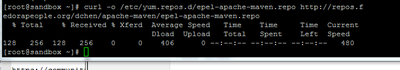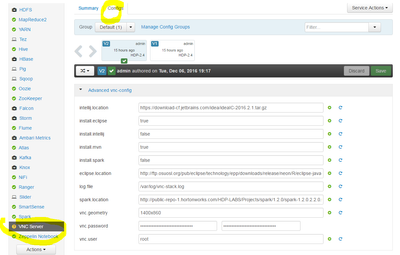Support Questions
- Cloudera Community
- Support
- Support Questions
- VNC Server install failed in Ambari on curl statem...
- Subscribe to RSS Feed
- Mark Question as New
- Mark Question as Read
- Float this Question for Current User
- Bookmark
- Subscribe
- Mute
- Printer Friendly Page
- Subscribe to RSS Feed
- Mark Question as New
- Mark Question as Read
- Float this Question for Current User
- Bookmark
- Subscribe
- Mute
- Printer Friendly Page
VNC Server install failed in Ambari on curl statement. How do I edit?
- Labels:
-
Apache Ambari
Created on 12-07-2016 04:00 PM - edited 08-19-2019 01:12 AM
- Mark as New
- Bookmark
- Subscribe
- Mute
- Subscribe to RSS Feed
- Permalink
- Report Inappropriate Content
Fellow Techies--
The VNC install on Ambari failed on:
resource_management.core.exceptions.Fail: Execution of 'curl -o /etc/yum.repos.d/epel-apache-maven.repo https://repos.fedorapeople.org/repos/dchen/apache-maven/epel-apache-maven.repo' returned 35. curl: (35) SSL connect error
When I issue the statement interactively to avoid the SSL error through my ssh terminal as:
curl -o /etc/yum.repos.d/epel-apache-maven.repo http://repos.fedorapeople.org/repos/dchen/apache-maven/epel-apache-maven.repo , the file downloads as expected.
Where or how do I edit this? Here's what I see on the config page for the VNC Server install. The curl statement must be embedded in one of the *.tar files. Please advise on what the next step is toward resolution.
Created 12-07-2016 05:03 PM
- Mark as New
- Bookmark
- Subscribe
- Mute
- Subscribe to RSS Feed
- Permalink
- Report Inappropriate Content
try setting install.mvn to false and see if that helps.
Created 12-07-2016 04:03 PM
- Mark as New
- Bookmark
- Subscribe
- Mute
- Subscribe to RSS Feed
- Permalink
- Report Inappropriate Content
in the curl where you get error you are using https and in the curl command from ssh, you are using http.
Created 12-07-2016 04:10 PM
- Mark as New
- Bookmark
- Subscribe
- Mute
- Subscribe to RSS Feed
- Permalink
- Report Inappropriate Content
Thanks Karthik--I am not directly using either. The curl statement is embedded somewhere. Do you know where, or how I can bypass the failure event?
Created 12-07-2016 04:19 PM
- Mark as New
- Bookmark
- Subscribe
- Mute
- Subscribe to RSS Feed
- Permalink
- Report Inappropriate Content
not sure what the issue is .. are you following this guide https://github.com/hortonworks-gallery/ambari-vnc-service
the only difference i see between the guide and your screenshot is the intellij location, you have https, while the guide has http. try that.
Created 12-07-2016 05:03 PM
- Mark as New
- Bookmark
- Subscribe
- Mute
- Subscribe to RSS Feed
- Permalink
- Report Inappropriate Content
try setting install.mvn to false and see if that helps.
Created 12-07-2016 07:33 PM
- Mark as New
- Bookmark
- Subscribe
- Mute
- Subscribe to RSS Feed
- Permalink
- Report Inappropriate Content
Karthik, That is a good idea. I can manually install Maven! Thank you so much for answering my question.