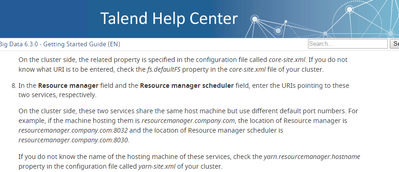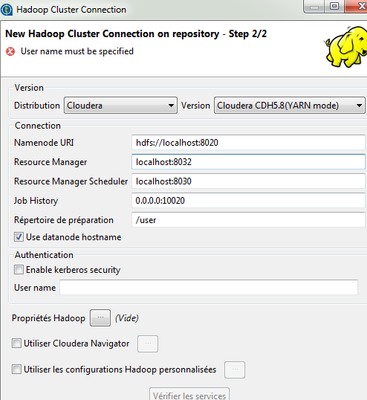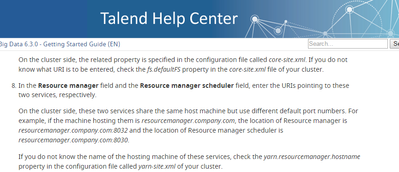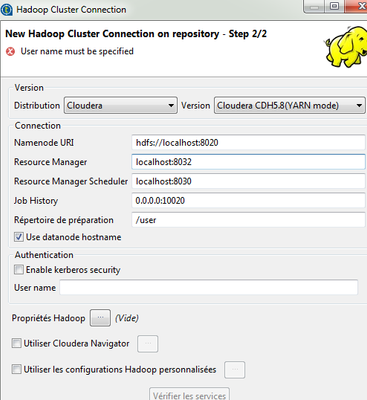Support Questions
- Cloudera Community
- Support
- Support Questions
- Where find resource manager URI value
- Subscribe to RSS Feed
- Mark Question as New
- Mark Question as Read
- Float this Question for Current User
- Bookmark
- Subscribe
- Mute
- Printer Friendly Page
- Subscribe to RSS Feed
- Mark Question as New
- Mark Question as Read
- Float this Question for Current User
- Bookmark
- Subscribe
- Mute
- Printer Friendly Page
Where find resource manager URI value
Created on 12-13-2016 05:26 PM - edited 09-16-2022 03:51 AM
- Mark as New
- Bookmark
- Subscribe
- Mute
- Subscribe to RSS Feed
- Permalink
- Report Inappropriate Content
Hi,
i need use the cloudera CDH 5.8 for Talend Open Studio Big Data 6.3.0. For this, i want find the URI of the "resource manager" and "the resource manager sheduler" from yarn-site.xml file. But on my cloudera i don't find these values. So , from where i can recover them? thank you
Created 12-13-2016 05:40 PM
- Mark as New
- Bookmark
- Subscribe
- Mute
- Subscribe to RSS Feed
- Permalink
- Report Inappropriate Content
By default resource manager runs on port 8088. See if the following takes you to Resource Manager UI.
http://<host where Resource manager is running>:8088
When your YARN is running, Cloudera Manager will show you a tab for "Web UI". Under that tab, there is a link for Resource Manager Web UI. click that and it opens up Resource manager running by default at: http://<host>:8088/cluster
Created 12-13-2016 05:48 PM
- Mark as New
- Bookmark
- Subscribe
- Mute
- Subscribe to RSS Feed
- Permalink
- Report Inappropriate Content
ok thank you but they request to enter a valuer as
resourcemanager.company.com:8032 for Resource Manager
and
resourcemanager.company.com:8030 for Resource Manager Scheduler
what i can put?
Created 12-13-2016 05:52 PM
- Mark as New
- Bookmark
- Subscribe
- Mute
- Subscribe to RSS Feed
- Permalink
- Report Inappropriate Content
Ah! By default this should already be configured. Go to Yarn in Cloudera Manager. click on configuration tab. Under configuration there is on left side a link for "ports and addresses" When you click that it will show you both of these settings.
yarn.resourcemanager.scheduler.address --> set to 8030 by default
yarn.resourcemanager.address --> set to 8032 by default.
Created 12-13-2016 06:00 PM
- Mark as New
- Bookmark
- Subscribe
- Mute
- Subscribe to RSS Feed
- Permalink
- Report Inappropriate Content
i request her, why i don't find the "yarn.resourcemanager.hostname" on yarn-site.xml file in my cluster?
have you a answer ?
thank you
Created 12-13-2016 06:03 PM
- Mark as New
- Bookmark
- Subscribe
- Mute
- Subscribe to RSS Feed
- Permalink
- Report Inappropriate Content
i don't have the Cloudera Manager because i work with RAM 6 Bbytes only 😞
Created 12-13-2016 06:05 PM
- Mark as New
- Bookmark
- Subscribe
- Mute
- Subscribe to RSS Feed
- Permalink
- Report Inappropriate Content
you don't need yarn.resourcemanager.hostname because it becomes where ever your resource manager is running. Is it running on localhost? If not, whatever IP address.
Created on 12-13-2016 06:28 PM - edited 08-18-2019 05:56 AM
- Mark as New
- Bookmark
- Subscribe
- Mute
- Subscribe to RSS Feed
- Permalink
- Report Inappropriate Content
That's what he says in the tutorial, and the talend window. So what i must put ? Thank you, i'm so sorry
Created on 12-13-2016 07:02 PM - edited 08-18-2019 05:56 AM
- Mark as New
- Bookmark
- Subscribe
- Mute
- Subscribe to RSS Feed
- Permalink
- Report Inappropriate Content
That's what he says in the tutorial, and the talend window. So what i must put ? Thank you, i'm so sorry
Created 12-13-2016 08:18 PM
- Mark as New
- Bookmark
- Subscribe
- Mute
- Subscribe to RSS Feed
- Permalink
- Report Inappropriate Content
I am not sure what the issue is. If you following the directions, then what you are doing is right. you are missing a user name. If this is not working then try adding following to yarns-site .xml (127.0.0.1 may be replaced with localhost assuming that's where resource manager is running)
<code><property>
<name>yarn.resourcemanager.hostname</name>
<value>127.0.0.1</value>
</property>
Also I am assuming you already have the following in your yarn-site.xml
<property>
<name>yarn.resourcemanager.address</name>
<value>localhost:8032</value>
</property>
<property>
<name>yarn.resourcemanager.scheduler.address</name>
<value>localhost:8030</value>
</property>