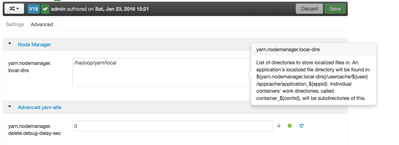Support Questions
- Cloudera Community
- Support
- Support Questions
- Where is cache location for submitted application...
- Subscribe to RSS Feed
- Mark Question as New
- Mark Question as Read
- Float this Question for Current User
- Bookmark
- Subscribe
- Mute
- Printer Friendly Page
- Subscribe to RSS Feed
- Mark Question as New
- Mark Question as Read
- Float this Question for Current User
- Bookmark
- Subscribe
- Mute
- Printer Friendly Page
Where is cache location for submitted applications in queues? How can we clear the cache for submitted applications?
- Labels:
-
Apache Hadoop
Created 01-13-2016 05:50 PM
- Mark as New
- Bookmark
- Subscribe
- Mute
- Subscribe to RSS Feed
- Permalink
- Report Inappropriate Content
Created on 01-23-2016 08:29 PM - edited 08-19-2019 05:15 AM
- Mark as New
- Bookmark
- Subscribe
- Mute
- Subscribe to RSS Feed
- Permalink
- Report Inappropriate Content
First of all, nice work on Node labels. We should connect..My contact information is in my profile.
Re: Cache
Very good article on the same topic http://hortonworks.com/blog/resource-localization-in-yarn-deep-dive/
Configuration for resources’ localization
Administrators can control various things related to resource-localization by setting or changing certain configuration parameters in yarn-site.xml when starting a NodeManager.
- yarn.nodemanager.local-dirs: This is a comma separated list of local-directories that one can configure to be used for copying files during localization. The idea behind allowing multiple directories is to use multiple disks for localization – it helps both fail-over (one/few disk(s) going bad doesn’t affect all containers) and load balancing (no single disk is bottlenecked with writes). Thus, individual directories should be configured if possible on different local disks.
- yarn.nodemanager.local-cache.max-files-per-directory: Limits the maximum number of files which will be localized in each of the localization directories (separately for PUBLIC / PRIVATE / APPLICATION resources). Its default value is 8192 and should not typically be assigned a large value (configure a value which is sufficiently less than the per directory maximum file limit of the underlying file-system e.g ext3).
- yarn.nodemanager.localizer.address: The network address where ResourceLocalizationService listens to for various localizers.
- yarn.nodemanager.localizer.client.thread-count: Limits the number of RPC threads in ResourceLocalizationService that are used for handling localization requests from Localizers. Defaults to 5, which means that by default at any point of time, only 5 Localizers will be processed while others wait in the RPC queues.
- yarn.nodemanager.localizer.fetch.thread-count: Configures the number of threads used for localizing PUBLIC resources. Recall that localization of PUBLIC resources happens inside the NodeManager address space and thus this property limits how many threads will be spawned inside NodeManager for localization of PUBLIC resources. Defaults to 4.
- yarn.nodemanager.delete.thread-count: Controls the number of threads used by DeletionService for deleting files. This DeletionUser is used all over the NodeManager for deleting log files as well as local cache files. Defaults to 4.
- yarn.nodemanager.localizer.cache.target-size-mb: This decides the maximum disk space to be used for localizing resources. (At present there is no individual limit for PRIVATE / APPLICATION / PUBLIC cache. YARN-882). Once the total disk size of the cache exceeds this then Deletion service will try to remove files which are not used by any running containers. At present there is no limit (quota) for user cache / public cache / private cache. This limit is applicable to all the disks as a total and is not based on per disk basis.
- yarn.nodemanager.localizer.cache.cleanup.interval-ms: After this interval resource localization service will try to delete the unused resources if total cache size exceeds the configured max-size. Unused resources are those resources which are not referenced by any running container. Every time container requests a resource, container is added into the resources’ reference list. It will remain there until container finishes avoiding accidental deletion of this resource. As a part of container resource cleanup (when container finishes) container will be removed from resources’ reference list. That is why when reference count drops to zero it is an ideal candidate for deletion. The resources will be deleted on LRU basis until current cache size drops below target size.
Created 01-13-2016 07:41 PM
- Mark as New
- Bookmark
- Subscribe
- Mute
- Subscribe to RSS Feed
- Permalink
- Report Inappropriate Content
usually intermediate data is in user's staging directory so if you're submitting jobs as guest look in /user/guest/.staging, notice the dot in front it's a hidden directory.
Created on 01-23-2016 08:29 PM - edited 08-19-2019 05:15 AM
- Mark as New
- Bookmark
- Subscribe
- Mute
- Subscribe to RSS Feed
- Permalink
- Report Inappropriate Content
First of all, nice work on Node labels. We should connect..My contact information is in my profile.
Re: Cache
Very good article on the same topic http://hortonworks.com/blog/resource-localization-in-yarn-deep-dive/
Configuration for resources’ localization
Administrators can control various things related to resource-localization by setting or changing certain configuration parameters in yarn-site.xml when starting a NodeManager.
- yarn.nodemanager.local-dirs: This is a comma separated list of local-directories that one can configure to be used for copying files during localization. The idea behind allowing multiple directories is to use multiple disks for localization – it helps both fail-over (one/few disk(s) going bad doesn’t affect all containers) and load balancing (no single disk is bottlenecked with writes). Thus, individual directories should be configured if possible on different local disks.
- yarn.nodemanager.local-cache.max-files-per-directory: Limits the maximum number of files which will be localized in each of the localization directories (separately for PUBLIC / PRIVATE / APPLICATION resources). Its default value is 8192 and should not typically be assigned a large value (configure a value which is sufficiently less than the per directory maximum file limit of the underlying file-system e.g ext3).
- yarn.nodemanager.localizer.address: The network address where ResourceLocalizationService listens to for various localizers.
- yarn.nodemanager.localizer.client.thread-count: Limits the number of RPC threads in ResourceLocalizationService that are used for handling localization requests from Localizers. Defaults to 5, which means that by default at any point of time, only 5 Localizers will be processed while others wait in the RPC queues.
- yarn.nodemanager.localizer.fetch.thread-count: Configures the number of threads used for localizing PUBLIC resources. Recall that localization of PUBLIC resources happens inside the NodeManager address space and thus this property limits how many threads will be spawned inside NodeManager for localization of PUBLIC resources. Defaults to 4.
- yarn.nodemanager.delete.thread-count: Controls the number of threads used by DeletionService for deleting files. This DeletionUser is used all over the NodeManager for deleting log files as well as local cache files. Defaults to 4.
- yarn.nodemanager.localizer.cache.target-size-mb: This decides the maximum disk space to be used for localizing resources. (At present there is no individual limit for PRIVATE / APPLICATION / PUBLIC cache. YARN-882). Once the total disk size of the cache exceeds this then Deletion service will try to remove files which are not used by any running containers. At present there is no limit (quota) for user cache / public cache / private cache. This limit is applicable to all the disks as a total and is not based on per disk basis.
- yarn.nodemanager.localizer.cache.cleanup.interval-ms: After this interval resource localization service will try to delete the unused resources if total cache size exceeds the configured max-size. Unused resources are those resources which are not referenced by any running container. Every time container requests a resource, container is added into the resources’ reference list. It will remain there until container finishes avoiding accidental deletion of this resource. As a part of container resource cleanup (when container finishes) container will be removed from resources’ reference list. That is why when reference count drops to zero it is an ideal candidate for deletion. The resources will be deleted on LRU basis until current cache size drops below target size.
Created 02-02-2016 09:24 PM
- Mark as New
- Bookmark
- Subscribe
- Mute
- Subscribe to RSS Feed
- Permalink
- Report Inappropriate Content
@Ram D are you still having problems with this? Can you provide your own solution or accept best answer?