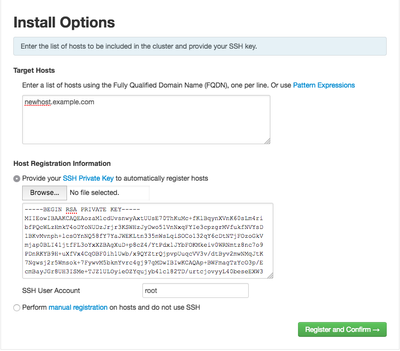Support Questions
- Cloudera Community
- Support
- Support Questions
- Re: Where is the ssh private key file on host mach...
- Subscribe to RSS Feed
- Mark Question as New
- Mark Question as Read
- Float this Question for Current User
- Bookmark
- Subscribe
- Mute
- Printer Friendly Page
- Subscribe to RSS Feed
- Mark Question as New
- Mark Question as Read
- Float this Question for Current User
- Bookmark
- Subscribe
- Mute
- Printer Friendly Page
Where is the ssh private key file on host machine?
- Labels:
-
Apache Ambari
Created 10-31-2016 04:21 PM
- Mark as New
- Bookmark
- Subscribe
- Mute
- Subscribe to RSS Feed
- Permalink
- Report Inappropriate Content
Hi, when trying to add a node, ambari asks for the ssh private key and has a "choose file" button which you can navigate through your hosts file system. I created the key and can now access the new node without the need of password. What file is it looking for? Thanks
Created on 11-11-2016 09:10 PM - edited 08-18-2019 05:14 AM
- Mark as New
- Bookmark
- Subscribe
- Mute
- Subscribe to RSS Feed
- Permalink
- Report Inappropriate Content
Yes, you should copy the id_rsa file from the sandbox to your Windows host. Alternatively you can copy and paste the contents of id_rsa in to the edit box that says 'ssh private key' like in the screenshot below.
Created 10-31-2016 04:41 PM
- Mark as New
- Bookmark
- Subscribe
- Mute
- Subscribe to RSS Feed
- Permalink
- Report Inappropriate Content
@Roger Young Assuming you are running Ambari as 'root' it will be in ~root/.ssh/id_rsa. If you're running Ambari as a non-root user you will need to set up passworldless SSH for that user so the file will be ~<username>/.ssh/id_rsa.
Created 10-31-2016 04:48 PM
- Mark as New
- Bookmark
- Subscribe
- Mute
- Subscribe to RSS Feed
- Permalink
- Report Inappropriate Content
Hi, the "choose file" button in ambari allows me to search my host(windows10) filesystem, but i created the /.ssh/id_rsa file within the sandbox. Have i to copy it to my host?
Created on 11-11-2016 09:10 PM - edited 08-18-2019 05:14 AM
- Mark as New
- Bookmark
- Subscribe
- Mute
- Subscribe to RSS Feed
- Permalink
- Report Inappropriate Content
Yes, you should copy the id_rsa file from the sandbox to your Windows host. Alternatively you can copy and paste the contents of id_rsa in to the edit box that says 'ssh private key' like in the screenshot below.
Created 11-22-2016 03:26 AM
- Mark as New
- Bookmark
- Subscribe
- Mute
- Subscribe to RSS Feed
- Permalink
- Report Inappropriate Content
hi,Terry
Do you have any idea about the usage of id_rsa file
hope your share
Created 01-25-2017 08:11 AM
- Mark as New
- Bookmark
- Subscribe
- Mute
- Subscribe to RSS Feed
- Permalink
- Report Inappropriate Content
I am installing HDF on my Ubuntu 16.04. I have single host "localhost" for this installation? What should I mention in both of these fields on this Install Options Screen of Ambari Launch Install Wizard?
- One or more hosts on to which you want you install, specified with an FQDN. ?
- Your SSH Private Key, or select the option to perform manual registrations on hosts. ?
I am stuck ? Plz suggest a workaround as I dont want to do a manual install for Ambari Agent.
Quick reply shall be appreciated!!!
Created 01-25-2017 09:55 AM
- Mark as New
- Bookmark
- Subscribe
- Mute
- Subscribe to RSS Feed
- Permalink
- Report Inappropriate Content
Hi, you need to give your Ubuntu host a domain name which you then add as the FQDN.
For the second part, you need to copy your id_rsa file you created and paste it into the SSh private key box. (It is either the id_rsa or id_rsa.pub, i cant remember), as shown in the image above.