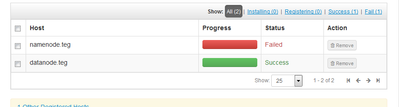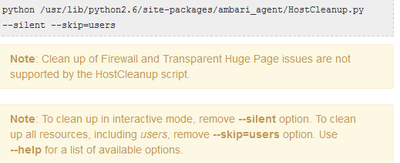Support Questions
- Cloudera Community
- Support
- Support Questions
- Re: Why I am having problem with Ambari Hadoop Ser...
- Subscribe to RSS Feed
- Mark Question as New
- Mark Question as Read
- Float this Question for Current User
- Bookmark
- Subscribe
- Mute
- Printer Friendly Page
- Subscribe to RSS Feed
- Mark Question as New
- Mark Question as Read
- Float this Question for Current User
- Bookmark
- Subscribe
- Mute
- Printer Friendly Page
Why I am having problem with Ambari Hadoop Services start?
- Labels:
-
Hortonworks Data Platform (HDP)
Created 02-26-2016 06:19 PM
- Mark as New
- Bookmark
- Subscribe
- Mute
- Subscribe to RSS Feed
- Permalink
- Report Inappropriate Content
Hi all,
Last week, I had set up a two-node HDP 2.3 on ec2 with just one master and a slave. Ambari installation went smoothly and it deployed and started the hadoop services.
I prefer to keep the cluster down when not in use for reasons of efficient cost utilisation. With the public IP changing with a reboot, ambari-server could not start hadoop services this week. Some services start if I were to launch them manually in sequence starting with HDFS. It will not start the services on reboot.
I believe the server has lost the connectivity after the change of public IP address. I am still not able to resolve the problem. I do not think changing the addresses in confg and other files are straightforward; they may be embedded in numerous files/locations.
I have got two elastic IP addresses and assigned them to two instances. I want to use the elastic IPs DNS name (example: 3c2-123.157.1.10.compute-1.amazonaws.com) to connect externally, while using the same (Elastic IP DNS) to let servers communicate with each other over the internal ec2 network. I wont be charged for the network traffic as long as my servers are in the same ec2 availability zone. I am aware there would be a tiny charge for the duration where the elastic IPs are not in use, which may be a few $ a month. I do not want to use the external elastic IP address (example: 123.157.1.10) directly for internal server access as I would be charged for network traffic.
Please advise the best way to resolve the hadoop services breakdown issue. Please note that I am also a Linux newbie. A detailed guidance is very much appreciated.
Thanks,
Created 03-13-2016 12:43 AM
- Mark as New
- Bookmark
- Subscribe
- Mute
- Subscribe to RSS Feed
- Permalink
- Report Inappropriate Content
I am cleaning them out and attempt a fresh install. I will close this thread and post a new one, if required. Thanks every one for the help
Created on 03-11-2016 05:11 PM - edited 08-18-2019 04:41 AM
- Mark as New
- Bookmark
- Subscribe
- Mute
- Subscribe to RSS Feed
- Permalink
- Report Inappropriate Content
- I manually registered the datanode (slave) after installing/starting ambari-agent. Cllcking register and confirm produced (1) one failed --- master node and (2) one success - datanode containing the agent - response.
- I ran python /usr/lib/python2.6/site-packages/ambari_agent/HostCleanup.py in the master node. I got "no such file or directory"
Thanks for looking into this.
Created 03-12-2016 12:22 AM
- Mark as New
- Bookmark
- Subscribe
- Mute
- Subscribe to RSS Feed
- Permalink
- Report Inappropriate Content
Can I ignore this warning message please?
Process Issues (1)
The following process should not be running
/usr/lib/jvm/jre/bin/java -classpath
Created 03-12-2016 03:45 AM
- Mark as New
- Bookmark
- Subscribe
- Mute
- Subscribe to RSS Feed
- Permalink
- Report Inappropriate Content
Having not found anything on the net to resolve the process issue warning, I ignored it (not sure if this is wise). It will be great to get a resolution of this java-classpath warning. In addition, after ignoring it, I am now stuck on a mysql error. I have not found anything on this either. My repository does not have anything on mysql either, although community edition 5.7.11 is running. The error on the namenode is as follows. I hope some one will be able to guide me on the process issue as well as the mysql conflict.
resource_management.core.exceptions.Fail: Execution of '/usr/bin/yum -d 0 -e 0 -y install mysql-community-release' returned 1. Error: mysql57-community-release conflicts with mysql-community-release-el7-5.noarch You could try using --skip-broken to work around the problem You could try running: rpm -Va --nofiles --nodigest
Created 03-12-2016 08:18 PM
- Mark as New
- Bookmark
- Subscribe
- Mute
- Subscribe to RSS Feed
- Permalink
- Report Inappropriate Content
What a struggle this has become!
I cleaned out everything. All the errors and warnings in the previous posts have gone 🙂
App timeline server failed to install
File "/usr/lib/python2.6/site-packages/resource_management/core/shell.py", line 291, in _call
raise Fail(err_msg)
resource_management.core.exceptions.Fail: Execution of 'ambari-sudo.sh /usr/bin/hdp-select set all `ambari-python-wrap /usr/bin/hdp-select versions | grep ^2.4 | tail -1`' returned 1. Traceback (most recent call last):
File "/usr/bin/hdp-select", line 375, in <module>
setPackages(pkgs, args[2], options.rpm_mode)
File "/usr/bin/hdp-select", line 268, in setPackages
os.symlink(target + "/" + leaves[pkg], linkname)
OSError: [Errno 17] File exists@Neeraj Sabharwal : Could you please advise what's causing this error please?
I have no idea what's causing this problem. I did clean everything inc ambari-server and ambari-agent before this reinstall. I look forward to some help and guidance.
Thanks - Sundar
Created 03-13-2016 12:43 AM
- Mark as New
- Bookmark
- Subscribe
- Mute
- Subscribe to RSS Feed
- Permalink
- Report Inappropriate Content
I am cleaning them out and attempt a fresh install. I will close this thread and post a new one, if required. Thanks every one for the help
- « Previous
- Next »