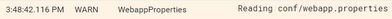Support Questions
- Cloudera Community
- Support
- Support Questions
- Yarn QueueUI not Loading
- Subscribe to RSS Feed
- Mark Question as New
- Mark Question as Read
- Float this Question for Current User
- Bookmark
- Subscribe
- Mute
- Printer Friendly Page
- Subscribe to RSS Feed
- Mark Question as New
- Mark Question as Read
- Float this Question for Current User
- Bookmark
- Subscribe
- Mute
- Printer Friendly Page
Yarn QueueUI not Loading
Created 11-23-2022 03:32 PM
- Mark as New
- Bookmark
- Subscribe
- Mute
- Subscribe to RSS Feed
- Permalink
- Report Inappropriate Content
Hello,
I am unable to launch Yarn Queue Manager Web UI and get error - Failed to load the Yarn Queue Manager UI. Reload the UI after fixing the issue. Reason - No active RM Found.
We have 2 RM (Active/ Standby) yet facing this error.
Reques any help / guidance to resolve this.
CM 7.6.1
Cloudera Runtime - 7.1.7
Created 12-08-2022 03:44 AM
- Mark as New
- Bookmark
- Subscribe
- Mute
- Subscribe to RSS Feed
- Permalink
- Report Inappropriate Content
Thank you for sharing the logs.
We can see that you are getting the following error.
Exception in thread "main" java.lang.StringIndexOutOfBoundsException: String index out of range: -1
As per the above exception we have checked the code of WebappProperties and it's failing while parsing the configs with this code:
=============
} else if (val.contains("#")) {
val = val.substring(0, val.indexOf(" "));
=============
There is # in your SSL password hence it's failing. We have replicated this issue in the test lab and the queue manager was failing to start with the same error.
You should change the password of keystore and truststore and make sure that it will not have # in it or remove SSL settings temporarily.
If you found this response assisted with your query, please take a moment to log in and click on KUDOS 🙂 & ”Accept as Solution" below this post.
Thank you.
Created 11-24-2022 02:31 AM
- Mark as New
- Bookmark
- Subscribe
- Mute
- Subscribe to RSS Feed
- Permalink
- Report Inappropriate Content
Hello @Amn_468
1) The quick fix might be to restart both RM and YQM and see if that clears the issue.
If you still face the same issue, then
2) Check if you are using TLSL for CM and YARN. If yes, then configure TLS for Yarn Queue Manager as well [1].
3) If Kerberos is enabled for YARN, then enable it for the YARN queue manager. Could you please verify if Kerberos security is configured correctly using the below doc [1]:
https://docs.cloudera.com/cdp-private-cloud-base/7.1.7/security-kerberos-authentication/topics/cm-se...
If you still face the same issue, then please upload the below queue manager log files from the Queue manager host for the issue time stamp:-
*queuemanager-webapp.log
*config-service.log
*config-service-requestlog.log
location : /var/log/yarn/queuemanager/
Please upload ResourceManager log files for the issue time-stamp - location : /var/log/hadoop-yarn/
If you found this response assisted with your query, please take a moment to log in and click on KUDOS 🙂 & ”Accept as Solution" below this post.
Thank you.
Created 11-24-2022 02:48 PM
- Mark as New
- Bookmark
- Subscribe
- Mute
- Subscribe to RSS Feed
- Permalink
- Report Inappropriate Content
Hi @Babasaheb
Thanks for your reply, I have tried step 1, but it did not help.
We have Auto TLS Enabled:
[root@MYSERVER ~]# grep use_tls /etc/cloudera-scm-agent/config.ini
use_tls=1
The error in queuemanager-webapp.log is :
2022-11-24 20:16:53,871 ERROR com.cloudera.cpx.server.api.utils.HttpClientInstance: https://MYSERVER.com:8090/ws/v1/cluster service is not available ! Error:
com.sun.jersey.api.client.ClientHandlerException: javax.net.ssl.SSLHandshakeException: sun.security.validator.ValidatorException: PKIX path building failed: sun.security.provider.certpath.SunCertPathBuilderException: unable to find valid certification path to requested targetUnsure why the certificates are not getting picked up.
Again appreciate all your assistance.
Created 11-25-2022 05:16 AM
- Mark as New
- Bookmark
- Subscribe
- Mute
- Subscribe to RSS Feed
- Permalink
- Report Inappropriate Content
Hi @Babasaheb
We have added certificates in java trust store (cacerts) for all the servers. Yarn QM UI does open, but not in tls mode. We have enabled auto tls, and the yarn queue manager / UI does not open with tls enabled for it. Attached are the error and role log snips
Role Log
Stderror
Thanks
Created 12-08-2022 03:44 AM
- Mark as New
- Bookmark
- Subscribe
- Mute
- Subscribe to RSS Feed
- Permalink
- Report Inappropriate Content
Thank you for sharing the logs.
We can see that you are getting the following error.
Exception in thread "main" java.lang.StringIndexOutOfBoundsException: String index out of range: -1
As per the above exception we have checked the code of WebappProperties and it's failing while parsing the configs with this code:
=============
} else if (val.contains("#")) {
val = val.substring(0, val.indexOf(" "));
=============
There is # in your SSL password hence it's failing. We have replicated this issue in the test lab and the queue manager was failing to start with the same error.
You should change the password of keystore and truststore and make sure that it will not have # in it or remove SSL settings temporarily.
If you found this response assisted with your query, please take a moment to log in and click on KUDOS 🙂 & ”Accept as Solution" below this post.
Thank you.
Created 12-10-2022 03:44 AM
- Mark as New
- Bookmark
- Subscribe
- Mute
- Subscribe to RSS Feed
- Permalink
- Report Inappropriate Content
@Babasaheb Appreciate all you assistance