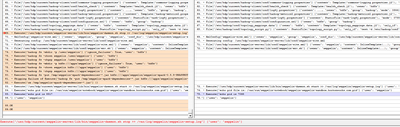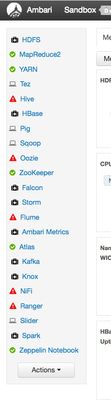Support Questions
- Cloudera Community
- Support
- Support Questions
- Zeppelin Notebook will not start in Sandbox 2.4
- Subscribe to RSS Feed
- Mark Question as New
- Mark Question as Read
- Float this Question for Current User
- Bookmark
- Subscribe
- Mute
- Printer Friendly Page
- Subscribe to RSS Feed
- Mark Question as New
- Mark Question as Read
- Float this Question for Current User
- Bookmark
- Subscribe
- Mute
- Printer Friendly Page
Zeppelin Notebook will not start in Sandbox 2.4
- Labels:
-
Apache Zeppelin
Created 04-04-2016 09:05 PM
- Mark as New
- Bookmark
- Subscribe
- Mute
- Subscribe to RSS Feed
- Permalink
- Report Inappropriate Content
Zeppelin Notebook worked for a couple queries in the Sandbox Tutorial Lab #6. It stopped working after a Step 6.3.1 (Hive Query). When I attempt to restart Zeppelin Notebook I get the following error in the /var/lib/ambari-agent/data/errors-495.txt file:
urllib2.URLError: <urlopen error [Errno 111] Connection refused>
Created 04-27-2016 07:51 PM
- Mark as New
- Bookmark
- Subscribe
- Mute
- Subscribe to RSS Feed
- Permalink
- Report Inappropriate Content
@Michael Rife, I don't know if you solved this, but I just had the issue and solved it for myself.
Reading the source code Zeppelin appears to be trying to connect to itself at that point, and since it hasn't started correctly it isn't able to start. I connected to the VM and confirm that nothing is listening on the Zeppelin port, so it's reasonable that it would fail to connect.
I look at the log for Zeppeloin and noticed multiple stack traces for an exception
javax.servlet.ServletException: Resource class org.apache.zeppelin.server.ZeppelinServer can not be instantiated due to InvocationTargetException
and went off Googling. It appears that this can be caused by an empty notebook file. So I looked for one and found it
[root@sandbox notebook]# find . -ls | more 2367730 4 drwxr-xr-x 17 zeppelin hadoop 4096 Apr 27 17:29 . 2371541 4 drwxr-xr-x 2 zeppelin hadoop 4096 Feb 26 20:47 ./2ANTDG878 2371542 16 -rw-r--r-- 1 zeppelin hadoop 13609 Feb 26 20:47 ./2ANTDG878/note.json 2371561 4 drwxr-xr-x 2 zeppelin hadoop 4096 Feb 26 20:47 ./2BEQE47HR 2371562 4 -rw-r--r-- 1 zeppelin hadoop 3546 Feb 26 20:47 ./2BEQE47HR/note.json 2371564 4 -rwxr-xr-x 1 zeppelin hadoop 326 Feb 26 20:47 ./update_all_notebooks.sh 2371557 4 drwxr-xr-x 2 zeppelin hadoop 4096 Feb 26 20:47 ./2BB5CUPUW 2371558 1048 -rw-r--r-- 1 zeppelin hadoop 1071678 Feb 26 20:47 ./2BB5CUPUW/note.json 2371555 4 drwxr-xr-x 2 zeppelin hadoop 4096 Feb 26 20:47 ./2BAVUZ7NA 2371556 100 -rw-r--r-- 1 zeppelin hadoop 102307 Feb 26 20:47 ./2BAVUZ7NA/note.json 2371539 4 drwxr-xr-x 2 zeppelin hadoop 4096 Feb 26 20:47 ./2ANT56EHN 2371540 16 -rw-r--r-- 1 zeppelin hadoop 14906 Feb 26 20:47 ./2ANT56EHN/note.json 2371545 4 drwxr-xr-x 2 zeppelin hadoop 4096 Feb 26 20:47 ./2AS5TY6AQ 2371546 52 -rw-r--r-- 1 zeppelin hadoop 52672 Feb 26 20:47 ./2AS5TY6AQ/note.json 2371537 4 drwxr-xr-x 2 zeppelin hadoop 4096 Feb 26 20:47 ./2A94M5J1Z 2371538 16 -rw-r--r-- 1 zeppelin hadoop 13057 Feb 26 20:47 ./2A94M5J1Z/note.json 2371543 4 drwxr-xr-x 2 zeppelin hadoop 4096 Feb 26 20:47 ./2APFTN3NY 2371544 1292 -rw-r--r-- 1 zeppelin hadoop 1319772 Feb 26 20:47 ./2APFTN3NY/note.json 2359541 4 drwxr-xr-x 2 zeppelin hadoop 4096 Apr 27 18:12 ./2BM4EHNF7 2359543 0 -rw-r--r-- 1 zeppelin hadoop 0 Apr 27 18:12 ./2BM4EHNF7/note.json 2359427 4 drwxr-xr-x 2 zeppelin hadoop 4096 Apr 27 17:20 ./2BKDJ7EJQ 2359540 16 -rw-r--r-- 1 zeppelin hadoop 16137 Apr 27 17:20 ./2BKDJ7EJQ/note.json 2371535 540 -rw-r--r-- 1 zeppelin hadoop 549775 Mar 14 15:07 ./notebooks.zip 2371549 4 drwxr-xr-x 2 zeppelin hadoop 4096 Feb 26 20:47 ./2B48PF7SN 2371550 96 -rw-r--r-- 1 zeppelin hadoop 96143 Feb 26 20:47 ./2B48PF7SN/note.json 2371559 4 drwxr-xr-x 2 zeppelin hadoop 4096 Feb 26 20:47 ./2BBBW75VS 2371560 1188 -rw-r--r-- 1 zeppelin hadoop 1213695 Feb 26 20:47 ./2BBBW75VS/note.json 2371553 4 drwxr-xr-x 2 zeppelin hadoop 4096 Feb 26 20:47 ./2B522V3X8 2371554 268 -rw-r--r-- 1 zeppelin hadoop 274336 Feb 26 20:47 ./2B522V3X8/note.json 2371563 8 -rw-r--r-- 1 zeppelin hadoop 6433 Feb 26 20:47 ./README.md 2371547 4 drwxr-xr-x 2 zeppelin hadoop 4096 Feb 26 20:47 ./2B21B3AYC 2371548 76 -rw-r--r-- 1 zeppelin hadoop 77501 Feb 26 20:47 ./2B21B3AYC/note.json 2371551 4 drwxr-xr-x 2 zeppelin hadoop 4096 Feb 26 20:47 ./2B4TWGC8M 2371552 48 -rw-r--r-- 1 zeppelin hadoop 46910 Feb 26 20:47 ./2B4TWGC8M/note.json
I moved the directory with the offending file (./2BM4EHNF7) off to /tmp and it worked.
A quick way to do this is to SSH into the sandbox and use a one liner to move the files out:
$ ssh root@127.0.0.1 -p 2222 root@127.0.0.1's password: Last login: Wed Apr 27 18:52:40 2016 from 10.0.2.2 [root@sandbox ~]# BAD_FILE=`find /usr/hdp/current/zeppelin-server/lib/notebook -name "*.json" -size 0` ; mv `dirname $BAD_FILE` /tmp/
Created 04-04-2016 09:18 PM
- Mark as New
- Bookmark
- Subscribe
- Mute
- Subscribe to RSS Feed
- Permalink
- Report Inappropriate Content
Usually this happens when Zeppelin took longer to come up (e.g. if your VM is running out of resources). Can you give it a few min and see if status of Zeppelin turns green in Ambari
Created 04-05-2016 12:52 PM
- Mark as New
- Bookmark
- Subscribe
- Mute
- Subscribe to RSS Feed
- Permalink
- Report Inappropriate Content
I let it sit but nothing happened. I tried to restart the services. Same error. I shut down the VirtualBox machine and restart the Sandbox. Zeppelin-Notebook did not start. It fails at 100% and is remains red. I still get the following error:
urllib2.URLError: <urlopen error [Errno 111] Connection refused>
When I start the Sandbox it says that Zeppelin started with a green OK, but when I go into Ambari it does not start Zeppelin Notebook. Also, it now appears that Spark is not starting as well.
Created 04-05-2016 06:11 PM
- Mark as New
- Bookmark
- Subscribe
- Mute
- Subscribe to RSS Feed
- Permalink
- Report Inappropriate Content
Hi @Michael Rife typically seen this type of issues if not enough resources. Are you currently running another job? Did you lower any of the settings for the VM?
Created 04-05-2016 07:10 PM
- Mark as New
- Bookmark
- Subscribe
- Mute
- Subscribe to RSS Feed
- Permalink
- Report Inappropriate Content
Did not make any VM changes. A single table query worked. Then I tried the query joining two tables in the tutorial. No results were returned. After quite a while I refreshed the browser (F5) and at that point Zeppelin notebook stopped and I have not been able to get it started.
Created on 04-05-2016 07:57 PM - edited 08-18-2019 05:21 AM
- Mark as New
- Bookmark
- Subscribe
- Mute
- Subscribe to RSS Feed
- Permalink
- Report Inappropriate Content
I compared the start up logs from when Zeppelin last successfully started and the last time I attempted to start it and it did not start. The left side is the successful startup log. The right is the unsuccessful startup log.
Created 04-05-2016 03:49 AM
- Mark as New
- Bookmark
- Subscribe
- Mute
- Subscribe to RSS Feed
- Permalink
- Report Inappropriate Content
Ali is right. What I do is shut down all unnecessary services on sandbox to run zeppelin
Created 04-05-2016 12:52 PM
- Mark as New
- Bookmark
- Subscribe
- Mute
- Subscribe to RSS Feed
- Permalink
- Report Inappropriate Content
I am new to Hadoop/Horton works. How do I know what are considered unnecessary services?
It was running before I did the Hive join query in the tutorial. Now it does not work. No new services starts or changed.
Created on 04-05-2016 05:24 PM - edited 08-18-2019 05:21 AM
- Mark as New
- Bookmark
- Subscribe
- Mute
- Subscribe to RSS Feed
- Permalink
- Report Inappropriate Content
Here is screen shot of services I have up and down. I use this configuration on my sandbox to run zep
Created 04-05-2016 07:27 PM
- Mark as New
- Bookmark
- Subscribe
- Mute
- Subscribe to RSS Feed
- Permalink
- Report Inappropriate Content
Thanks for the suggestion. I stopped the processes you have stopped, but Zeppelin Notebook would not start with same error. I restarted the VM. Zeppelin shows green upon the OS startup, but it is not running when I look at the Amari dashbord.